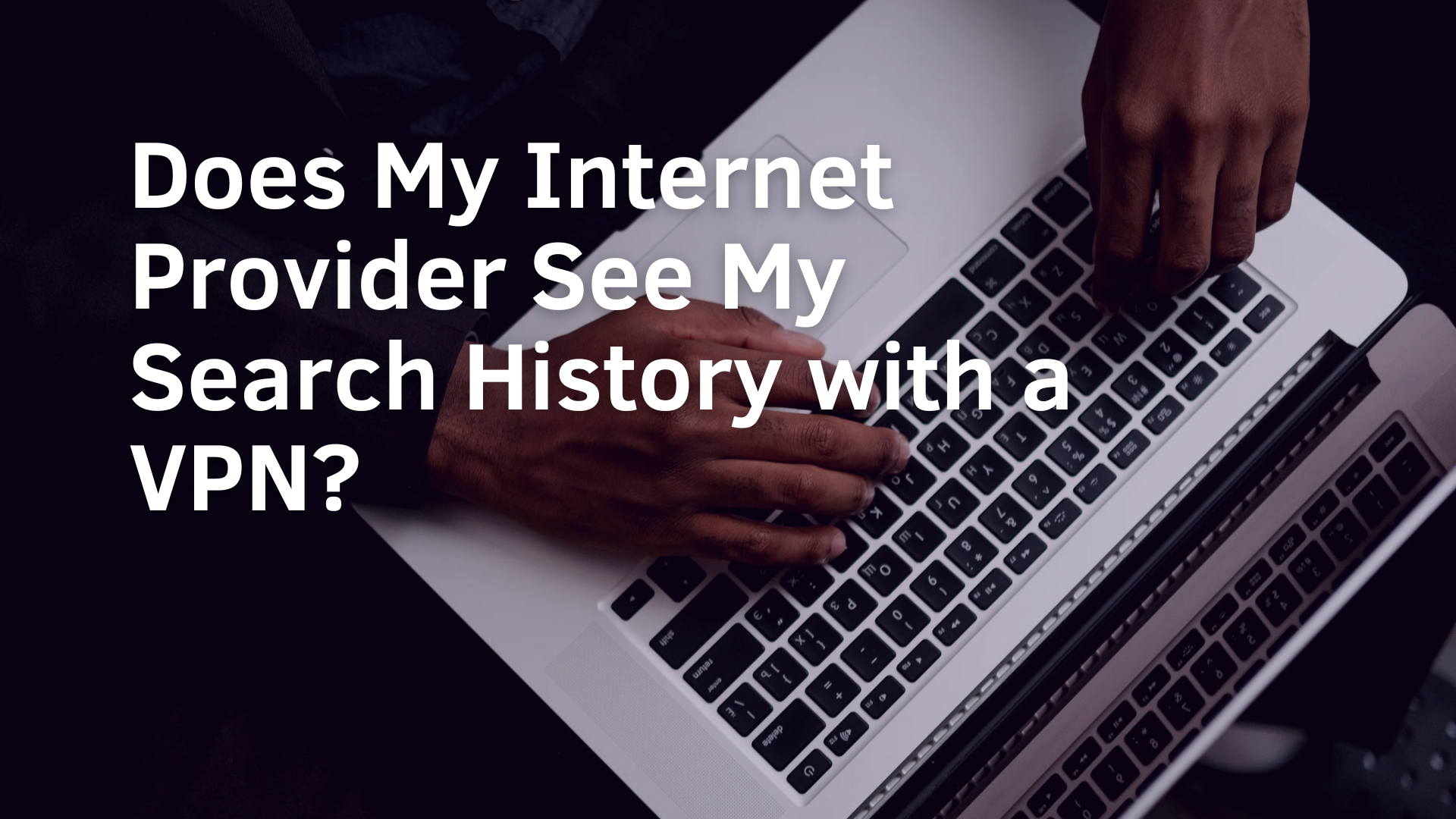Can a Free VPN Help You Bypass ISP Throttling?

Ever noticed your internet slowing down right when you’re streaming, gaming, or downloading something big? That’s not a coincidence – it could be ISP throttling.
And nothing’s more frustrating than paying for high-speed internet only to get buffering wheels and lag spikes in return.
To fight back, many people turn to free VPNs hoping for a quick fix.
But here’s the real question: Can a free VPN help you bypass ISP throttling – or is it just a temporary bandage?
Let’s break it down.
What is ISP Throttling and Why Does It Happen?
ISP throttling is when your internet service provider intentionally slows down your connection based on your online activity. This often happens during:
- Video streaming (YouTube, Netflix)
- Online gaming
- Torrenting or large downloads
- Peak hours when too many users are online
The practice allows ISPs to distribute network bandwidth and boost upgradation to higher service plans as well as control bandwidth consumption. Some network providers use throttling as a method to advocate paid streaming bundles while simultaneously restricting access to particular services.
The joint research by Northeastern University together with University of Massachusetts Amherst studied over 1,000 ISPs across the world in 2023. Research data indicates that more than 50% of these providers actively use throttling strategies which most often affect video streaming and torrenting platforms.
The following section explores whether free VPNs can assist users to bypass throttling after we understand its nature and prevalence.
How a VPN Works to Bypass Throttling
Internet traffic gets encrypted by a VPN (Virtual Private Network) which distributes it through secure virtual servers. VPN encryption allows your internet tasks to remain invisible to your Internet Service Provider. Your online activities become inaccessible to your ISP when you use a VPN so they cannot determine how to approach connection throttling.
Here’s a simple comparison:
| Without VPN | With VPN |
|---|---|
| ISP sees you’re streaming Netflix | ISP only sees encrypted traffic |
| ISP throttles video speed | ISP can’t identify activity |
| Slower video loading | More consistent performance |
The encryption system works as the main element that allows VPNs to defeat ISP throttling practices. Your VPN service conceals your online actions which prevents your ISP from easily identifying the targeted services for speed reduction.
Free VPN services possess significant variances that make them different from other types even though they seem promising at first.
Free VPNs vs Paid VPNs: What’s the Difference in Performance?
It’s tempting to grab a free VPN and expect instant results. However, there are key differences that can drastically affect your experience:
| Feature | Free VPN | Paid VPN |
|---|---|---|
| Speed | Often slow or unstable | High-speed, optimized servers |
| Server Choices | Limited | Wide range of global servers |
| Data Caps | Common (500MB to 2GB) | Unlimited data |
| Encryption Standards | Basic or outdated | AES-256 and modern protocols |
| Ads and Tracking | Frequently included | Strict no-logs, ad-free |
The free VPN services deliver minimal bandwidth together with slow speeds and a restricted server choice. The benefits of using a VPN to hide your activity from your ISP will be canceled because of the presence of these factors. A free VPN service may deliver slowed down speeds to users.
When Can a Free VPN Actually Work Against Throttling?
Despite the limitations, there are rare scenarios where a free VPN might help:
- Light Browsing Throttling: If your ISP throttles all traffic (not just specific services), even a basic free VPN might help mask your activity and avoid speed drops.
- Geo-Based Throttling: If your ISP restricts certain regions or servers, switching to another location via a VPN could bypass those limits.
- Temporary Solution: For very short sessions, such as downloading a file or watching a quick video, a free VPN’s limited bandwidth might just be enough.
However, these are short-lived wins. Using a VPN turns into a problem when reaching data thresholds or encountering server overcrowding because it could end up reducing performance rather than solving issues.
ProtonVPN demonstrates this phenomenon by providing unlimited data through its free service before speed reductions occur unless users choose an upgrade.
Acquiring payment-based options from NordVPN or ExpressVPN or Surfshark enables users to access dependable speeds along with effective anti-throttling capabilities throughout all their network traffic.
Can ISPs Still Detect VPN Usage?
A VPN usage can be detected by ISPs through two steps: first they identify encrypted traffic patterns followed by verifying the traffic leads to a VPN server. The content of your activities remains invisible to the Internet service providers despite their ability to detect VPN usage. The majority of ISPs refrain from throttling VPN traffic since it impacts productivity both for businesses and remote workers and students.
Select regions have implemented VPN server blocking or throttling procedures for their users. Top-tier VPNs deploy obfuscation technology as an encryption method to transform VPN traffic into standard HTTPS sessions which enables them to bypass detection systems used by advanced VPN operators.
What Are the Risks of Using a Free VPN?
Using a free VPN might seem like a smart workaround for throttling, but it can come with serious trade-offs:

- Data Logging and Selling: Many free VPNs make money by logging your browsing activity and selling it to third parties. In trying to hide your data from your ISP, you might be giving it away to advertisers.
- Weak Security: Outdated encryption protocols can leave your data vulnerable. Some free VPNs don’t even use encryption at all, making your connection no safer than browsing without a VPN.
- Malware Threats: In a 2021 study by CSIRO, it was found that nearly 38% of free VPNs on Android contained malware or adware.
- Unstable Connections: Frequent disconnections are common, and when the VPN drops, your traffic is exposed again.
- Fake VPN Apps: There are countless fake or malicious VPN apps posing as free services. These can steal sensitive data or inject spyware into your device.
The temporary benefits of free VPN services resemble duct tape repair of leaking pipes because both provide only short-term fixes rather than actual solutions.
Is It Worth Upgrading to a Paid VPN?
If you’re regularly dealing with throttling while streaming, gaming, or working from home, investing in a reliable paid VPN can make a noticeable difference. Here’s what you gain:
- Consistent high-speed connections
- Access to streaming platforms without slowdowns
- Military-grade encryption with zero-logs policies
- Thousands of servers to switch between
- Customer support if you face issues
All acclaimed VPN providers give their customers the chance to test their performance with full refunds in the first 30 days. Many users notice stream speed improvements of at least 60% after they eliminate throttling effects with VPN services.
How to Check If You’re Being Throttled by Your ISP
Before jumping into any VPN solution, it’s smart to confirm whether you’re actually being throttled. Here’s how you can check:
- Run a Speed Test (Without VPN)
Use services like Speedtest.net or Fast.com. Do this at different times of the day. If you notice significantly slower speeds during peak hours, throttling is possible. - Run the Same Test Using a VPN
You should restart your speed test while directly connected to a VPN server. Your speed tests show a significant improvement when you are connected to a VPN which indicates your ISP enforced speed limitations on particular services. - Compare Different Types of Traffic
The speed of video streaming and torrents live under the control of some Internet Service Providers. Test file downloads and 4K YouTube video streaming both with and without activating VPN. A faster download rate together with reduced buffering times when using a VPN serves as additional evidence. - Use Tools Like Wehe
Wehe stands as an app created by Northeastern University researchers whose mission is to examine whether your Internet provider limits application access including YouTube and Netflix and Spotify. The application examines traffic speeds between regular network connections and VPN-protected traffic then delivers straightforward reporting results.
Knowing the type and pattern of throttling helps you choose the right VPN solution – and determine whether a free VPN even stands a chance.
Best Free VPNs That Might Help With Light Throttling
Several trustworthy free VPN options exist for customers who are not prepared to purchase a paid VPN service to address mild throttling situations. The following list contains the more reliable free VPN options:
| Free VPN | Data Limit | Server Locations | Speed | No-Logs Policy | Notes |
|---|---|---|---|---|---|
| ProtonVPN | Unlimited | 3 | Medium (Free Tier) | Yes | No ads, but speeds can drop during peak hours |
| Windscribe | 10GB/month | 10+ | Moderate | Yes | Customizable firewall and ad blocker included |
| TunnelBear | 500MB/month | 20+ | Fast for basic use | Yes | Very user-friendly, ideal for casual use |
| Atlas VPN Free | 5GB/month | 3 | Decent | Yes | Simple UI, uses WireGuard protocol |
The free VPNs provide better service compared to unsafe ad-filled programs although they fall short of paid VPN solutions. These free VPNs help owners resolve temporary streaming issues such as brief buffering interruptions or slight internet speed slowdowns but they cannot deliver reliable streaming at peak speeds.
When users stream every day along with heavy downloading activity these limits will use up their allocation rapidly. The better solution for such cases is to select affordable paid VPN services which provide unlimited bandwidth alongside top-tier features.
Tips to Maximize VPN Effectiveness Against Throttling
If you’re using a VPN (free or paid) to combat throttling, a few smart tweaks can improve results:
- Choose the Right Server Location
Speed performance benefits most from using neighboring servers instead of distant ones. Distant servers may cause lag. Users streaming US content should select a server located close to their region when connecting to a US server. - Use Modern Protocols (e.g., WireGuard, OpenVPN)
The selection of protocols becomes available among certain virtual private networks. Users consider WireGuard to be both quick and efficient among VPN protocols. If available, switch to it for better performance. - Enable Kill Switch
The disclosure of your actual IP address and behavior becomes possible when the VPN service disconnects. A kill switch function automatically stops internet connection when VPN service disconnects to maintain total protection. - Avoid Free Public DNS
Some ISPs can still interfere via DNS. Use your VPN’s built-in DNS or switch to secure options like Cloudflare (1.1.1.1) or Google (8.8.8.8) manually. - Restart Your Router Before Testing
The process of clearing the cache removes all temporary routing data so you can start with a new connection state to test VPN speed conditions against unencrypted traffic. - Use Split Tunneling (If Available)
Using split tunneling settings in your VPN will let you let only restricted applications (such as Netflix or torrent clients) go through VPN protection while normal traffic flows unimpeded from the VPN. This optimizes performance.
How VPNs Help with Bandwidth Management
A VPN primarily protects your activities by hiding them but its functions extend to help you manage your network bandwidth. When you use select VPN services you get access to data optimization features which deliver continuous uninterrupted internet sessions especially when network traffic becomes heavy.
Bandwidth Control Features in VPNs:
- Split Tunneling: The merchandise enables users to choose specific applications for VPN connection yet maintains non-VPN traffic intact. The VPN feature allows you to choose specific applications which benefit from VPN connection without altering your regular internet traffic.
- Smart Routing: Specific advanced VPN services enable users to manage their traffic routing effectively. When network congestion occurs the advanced VPN service directs essential traffic through quick servers to guarantee efficiency.
- Custom DNS Settings: When users select DNS servers through custom settings their VPN enables them to evade ISP limitations and gain improved speed performance from alternate DNS servers. Your internet speed benefits from this approach because it minimizes the slowdowns produced by ISP default DNS servers.
Strong encryption tech with additional features assists your VPN to bypass throttling while simultaneously improving streaming performance and gaming speeds and file download speeds.
Why Bandwidth Management Matters
A VPN enhances speed and performance particularly during traffic peaks and times when ISPs purposefully slow down specific activities such as video streaming or torrent services. Your VPN effectively controls bandwidth usage to prevent moments when your internet slows down unexpectedly.
People who regularly play games or stream through these VPN functions can achieve better overall performance that leads to enhanced gameplay.
Should You Use a Free VPN Just for ISP Throttling?
Mature users with basic requirements to avoid ISP slow-downs during limited tasks such as streaming YouTube videos might get temporary help from reputable free VPNs yet should look for better solutions.
Here’s a breakdown of when a free VPN might be “enough”:
- Light usage (browsing, emails, short videos)
- Non-critical tasks where speed drops won’t break anything
- Testing purposes before committing to a paid service
- Low-data activities like reading articles or social media
But for any of the following, a free VPN will almost certainly fall short:
- Streaming in HD or 4K
- Online gaming
- Remote work (video conferencing, large file transfers)
- Torrenting or peer-to-peer sharing
- Regular use across multiple devices
The performance capabilities of free VPNs remain modest since these tools are not optimized for optimal functioning. A limited amount of privacy protection combined with the ability to overcome throttling constitutes one of the advantages these free VPN services provide. If you have persistent issues with speed drops and data interruptions then free VPNs serve as temporary solutions rather than permanent repairs.
Final Verdict: Can a Free VPN Help You Bypass ISP Throttling?
Yes – but only in very limited situations. Free VPN services might provide temporary solutions to bypass ISP throttling when this type of control uses specific content or time-based limitations. The use of free VPNs cannot provide dependable consistent performance in the long run.
Users who stream videos or game online or work remotely consider the disadvantages of free VPNs to significantly eclipse the available benefits because of their limited data, slow speed, and poor server quality and privacy risks.
Premier VPN services offer superior value for users who want to defeat ISP throttling while maintaining security and fast performance speeds. Users can obtain professional VPN security through NordVPN, ExpressVPN and Surfshark that combines encryption and fast servers with advanced obfuscation functions to safeguard their private traffic while delivering consistent speeds.
Quick Summary
| Question | Answer |
|---|---|
| Can free VPNs bypass throttling? | Sometimes, for basic tasks, but not reliable for heavy usage. |
| Are they safe? | Only a few reputable ones are. Many others log data or contain malware. |
| Better alternatives? | Paid VPNs offer consistent speed, strong privacy, and better tools. |
| When is a free VPN okay? | Light browsing, temporary use, or testing before upgrading. |
A VPN can potentially enhance your internet speed when your connection seems sluggish although users of free VPNs should expect restrictive usage limitations. A free VPN enables temporary internet speed assistance during blackouts but genuine speed requires a complete generator setup.
FAQs: Can a Free VPN Help You Bypass ISP Throttling?
Can a free VPN bypass all types of throttling?
Light speed reduction during streaming is possible when using a free VPN yet heavy activities such as gaming or HD streaming will not benefit from this solution.
Do free VPNs offer unlimited data?
Most free VPNs have data caps. They offer limited data (like 500MB to 10GB per month), which can be quickly exhausted with any heavy usage.
Will a free VPN slow down my internet?
Yes, many free VPNs have slow speeds due to limited servers and high user traffic. This can make your internet experience even slower than normal.
Are free VPNs safe to use?
Not all free VPNs are safe. Some log your data or inject ads into your browsing. Always check the privacy policy before using one.
Can ISPs detect if I’m using a VPN?
Internet Service Providers will detect VPN usage yet they cannot observe your activities online. ISPs detect encrypted traffic but they cannot identify specific online activities through that encryption so they cannot restrict your access because of the content you view.
Loading newsletter form...