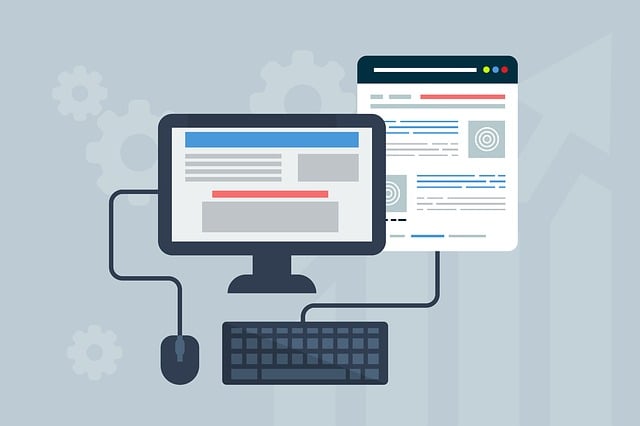GOOGLE Scraps In-House VPN Service

Is GOOGLE Scraps In-House VPN Service? The answer is Yes, Google has officially shut down its VPN by Google One service due to low usage. The VPN was originally launched in October 2020 as a perk for Google One subscribers, but Google decided to discontinue it to focus on more in-demand features. However, VPN functionality will still be available for Pixel device users and those on Google Fi mobile plans.
The shift of Google One Policy toward free VPN service indicates a new direction in the company’s subscription service approach. Google One subscribers who depended on its VPN service now need to search for different options.
1. Why did Google scrap its in-house VPN service?
According to Google multiple reasons motivated their decision to stop delivering its VPN service from their facilities.
1.1 Changing Priorities
The company routinely evaluates its product line using customer market expectations. A strong competition exists within the VPN industry because multiple dedicated VPN platforms already operate in the market. The company determined that its main expertise and differentiation areas lay within Google Search together with Google Cloud and therefore chose to prioritize these sectors.
1.2 Focus on Core Services
The main offerings of Google include Google Search alongside YouTube and Google Cloud which act as vital components of its business operations. The peripheral status of the in-house VPN service consumed resources which could have been allocated to core services at Google. By disposing of the VPN Google focused its resources on more important business missions.
1.3 Limited Demand
Users who value privacy consider VPNs essential yet they do not show high demand for Google’s VPN system. Users tend to select established VPN providers with advanced features and privacy solutions over Google’s VPN service which lacked such capabilities.
1.4 Operational Challenges
Operating a safe scalable Virtual Private Network service demands significant computer infrastructure. The continued operation of the VPN service demanded too much maintenance work from Google for them to sustain effectively.
1.5 Privacy Features in Google One
Google opted to strengthen the privacy tools in Google One service instead of creating a distinct VPN solution. Google would be able to provide privacy tools through Google One by adding new features instead of releasing another standalone VPN product.
2. What is the impact on Google One users?
The decision of Google to discontinue its VPN service will create multiple effects on Google One subscribers. The new user experience requires users to see past initial perceptions because these changes might affect broader elements of their overall workflow.
2.1 Loss of Privacy Feature
The VPN feature of Google One attracted numerous subscribers because it provided extra security during web browsing. The removal of the VPN service will take away users’ direct access to Google’s encrypted browsing service so they will probably search for other alternatives to secure their online activities.
2.2 Shift to Other Privacy Tools
The termination of Google One VPN makes it possible for the platform to dedicate greater resources into developing additional privacy tools. Users should anticipate Google to direct its efforts toward enhancing security elements of the service including file encryption and password protection and cloud storage security functions.
2.3 Impact on the Overall Value of Google One
The removal of the VPN service from Google One subscription plans may compromise the perceived worth of the plan among existing subscribers who acquired this service alone. Users who subscribed to Google One for VPN benefits might experience reduced perception of value since the VPN service was discontinued but storage and other benefits remain in place.
2.4 Possible Upsell to Premium VPN Providers
Google may prompt users to investigate VPN providers that collaborate with Google One or exist within its platform ecosystem after the company provides its own VPN service. Google may provide premium VPN service discounts yet users could select stronger VPN solutions outside its core system.
2.5 Increased Focus on Cloud and AI Features
The Google One customer base will receive increased focus from the company about enhancing cloud storage capabilities and advanced AI features together with security tools. After discontinuing the VPN service Google administration will add features to enhance privacy and protection features in other regions.
3. How does this decision affect user privacy and security?
The conclusion to discontinue Google’s internal VPN service creates substantial effects regarding user privacy together with security protocols. The removal of Google’s VPN service will affect both Google One subscribers and other users who depended on it for additional security measures.
3.1 Loss of an Extra Layer of Privacy
The in-house VPN delivered users enhanced online privacy while they used the internet as its primary attribute. The removal of the VPN requires users to explore different security measures to protect their online activities while using public networks and when they need to hide their IP address for privacy protection.
3.2 Shift in Security Focus
The VPN elimination from Google indicates a strategic shift because the company continues to stress important security features across its systems. The removal of the VPN service from Google could push the company to launch enhancements in other areas of security including cloud data encryption and secure access solutions for Google services.
Users will have to develop alternative privacy protection methods after this change since the VPN disconnection did not negatively affect security.
3.3 Increased Dependence on Third-Party VPNs
Google Users without their own VPN system will require external third-party VPN providers to ensure their online protection. Introducing additional security dangers through this move because different VPN providers offer varying degrees of quality.
Users cannot guarantee secure online safety with some alternative services because these providers often fail to meet the high encryption or logging standards and trust levels Google fulfills.
3.4 Data Privacy Concerns
Throughout its history Google has consistently managed vast user data which led many privacy-focused users to expect VPN would stop Google from monitoring their web activities. The end of VPN service raises concerns about Google gaining more user data access unless the company creates alternative privacy tools with equivalent protection levels.
3.5 Google’s Commitment to Data Protection
Google maintains its focus on data security even after removing its VPN from service. Users can anticipate Google will increase cloud security performance while implementing advanced encryption and data protection standards throughout its services.
The elimination of the built-in VPN creates a privacy gap since users sought a complete one-stop solution for privacy.
4. What features will Google One focus on next after discontinuing VPN?
Google One will direct its attention to improve vital features that match its primary services while ending its VPN service operation. Google One will likely direct its future development toward expanding select key aspects of its offerings.
4.1 Expanded Cloud Storage and Backup Options
The most probable field for improvement lies in cloud storage systems. The primary function of Google One consists of secure cloud storage which will sustain its expansion.
The company has the potential to boost storage solutions by adding flexible data backup functions and streamlining device data synchronization processes. Users who require extra storage capacity for their high-resolution media and large files might benefit from new expanded file storage solutions that Google One could provide.
What to expect:
- More storage options for both personal and business use
- Improved syncing across multiple devices
- Backup features for both mobile and desktop environments
4.2 Advanced AI Features for File Management
Google One will build upon its history of integrating AI technologies with its various services because this growth pattern shows no signs of slowing down.
Additional artificial intelligence capabilities for managing files will release in Google One through automatic category assignment and file organization recommendations and behavioural-based intelligent file backup practices.
The system will utilize AI capabilities to ensure improved file storage practices while suggesting security measures for specific files and archiving recommendations.
What to expect:
- AI-driven file sorting and categorization
- Smart recommendations for storage management
- AI-based backup scheduling and automation
4.3 Strengthening Security Tools
The discontinuation of the VPN service from Google One does not indicate a decline in security commitment by the company. Google will release new security tools such as strengthened file encryption and two-factor authentication for Google services and better privacy functions to control shared file access.
The upcoming Google security updates will show users both viewer information and their file usage details.
What to expect:
- Stronger encryption for data stored on Google One
- Advanced two-factor authentication (2FA) options
- Enhanced monitoring of shared file access
4.4 Enhanced Integration with Google Services and Devices
Google One will probably intensify its efforts to integrate its services with Google family products by making Lenovo Chromebooks, Nest smart devices and Pixel phone access seamless. Google’s backup solutions and device synchronization methods will gain more power to let users automatically control their data across their complete Google ecosystem.
What to expect:
- Seamless backup for all Google devices (Pixel, Chromebook, etc.)
- Integration with Google Assistant and Google’s smart home products
- Cross-device syncing of apps, settings, and files
4.5 Privacy and Data Control Features
Given the stress on privacy today Google One should give its users more ways to handle their personal data more autonomously.
Google One should provide users with advanced controls to monitor data collection along with choices regarding how their files can be shared with other users as well as third-party services.
The service could benefit users through better user interfaces that show data privacy status along with strengthened features for protecting users’ sensitive details.
What to expect:
- More granular control over shared files and data access
- Privacy dashboards showing data collection and sharing practices
- Enhanced options for anonymizing and encrypting sensitive files
4.6 Family and Group Plans
The family plan of Google One has gained popularity and users should anticipate additional features created for shared usage. Updated administration tools for storage management alongside enhanced family backup functionalities and parental control options which allow users to manage family member account privileges will become available.
New features designed for child Google service management will appear along with parental protection mechanisms to ensure data security when children use Google products.
What to expect:
- Enhanced family storage management tools
- Special parental controls and backup options for families
- Shared subscriptions and services for family members
The discontinued VPN service from Google One will propel the platform to focus on strengthening cloud storage features and AI-based storage functions while enhancing security features for users.
The elimination of their VPN model enables Google One to produce a more unified experience throughout their devices and services which offers increased value to subscribers.
5. How does Google One compare with other cloud storage services?
Google One competes with major cloud storage services like Dropbox, OneDrive, and iCloud, offering a mix of affordability, integration, and AI-powered features. Here’s how it stacks up:
Storage & Pricing
- Google One: Offers 15GB free, with paid plans starting at 100GB for $1.99/month and scaling up to 30TB.
- Dropbox: Free 2GB, with 2TB plans at $11.99/month.
- OneDrive: Free 5GB, with 1TB plans at $6.99/month.
- iCloud: Free 5GB, with 2TB plans at $9.99/month.
Key Features
- Google One: AI-powered tools, seamless integration with Google Drive, Photos, and Gmail, plus Gemini AI for productivity.
- Dropbox: Strong file-sharing and collaboration tools, but lacks deep AI integration.
- OneDrive: Best for Microsoft Office users, offering block-level sync for faster file updates.
- iCloud: Ideal for Apple users, with tight integration across Mac, iPhone, and iPad.
Security & Backup
- Google One: Encrypted storage, automatic backups for Android, and VPN for Pixel users.
- Dropbox: Password-protected file sharing and download limits.
- OneDrive: Ransomware detection and file restore options.
- iCloud: End-to-end encryption for sensitive data.
Google One stands out for its AI-powered features and affordability, while Dropbox and OneDrive excel in business and collaboration tools. If you’re looking for privacy-focused storage, iCloud might be the best fit.
6. What are the best use cases for Google One?
The Google One premium subscription from Google gives subscribers access to increased cloud storage together with advanced features and supplementary benefits. Several excellent applications for Google One service include:
- Increased Cloud Storage for Google Drive, Gmail, and Google Photos:
If you find yourself running out of space with the free 15GB storage that comes with a Google account, Google One offers plans with expanded storage, ranging from 100GB to several terabytes. This is particularly useful for:- Storing large files, such as high-resolution photos, videos, or project documents.
- Managing email attachments in Gmail without worrying about running out of space.
- Automatic Backup of Your Devices:
Android phone users benefit from Google One automatic backups that safeguard their applications along with photographs and contacts and system preferences. The backup system enables regular device backup which allows easy data recovery after device loss or reset occurs. - Family Sharing:
Through Google One users can provide their subscription benefits to five members of their family. The service works perfectly for groups and families who want one affordable solution for cloud-based storage. - Access to Google Experts:
Google One subscribers benefit from receiving direct help from Google experts during their support troubleshooting process for Gmail, Google Photos along with Google Drive and other Google products. - Enhanced Google Photos Features:
Google One members receive exclusive benefits in Google Photos, such as:- Higher-quality photo storage options.
- Advanced editing tools.
- Priority customer support for photo-related issues.
- Additional Features for Google Services:
Google One also offers extra benefits that can enhance your Google experience, like:- Discounts on Google Store purchases.
- Offers for other Google services (e.g., Google Play credit or YouTube Premium discounts).
- Access to Google’s VPN service (available in some regions).
- Storing High-Quality Media:
Google One subscribers benefit from receiving direct help from Google experts during their support troubleshooting process for Gmail, Google Photos along with Google Drive and other Google products. - Managing Multiple Google Accounts:
The storage plans provided by Google One facilitate easier storage management and sharing abilities between multiple Google accounts. - Security Features:
The advanced security features available in higher-tier Google One plans contain a mobile VPN which provides users with protected online activity together with data privacy.
7. What security features do cloud storage services offer today?
Current cloud storage solutions include multiple security features that safeguard user data against unauthorized access and data loss incidents together with theft events. Cloud storage providers enhance their protection systems because data security concerns expand. Cloud storage services provide their users with essential protection features that include the following main functionalities:
1. Encryption (Data Protection in Transit and at Rest)
- At Rest: When data resides on cloud provider servers it receives encryption through cryptographic algorithms. The data storage system includes encryption which makes the information unreadable to unauthorized individuals even if they access the physical servers because they lack decryption keys.
- In Transit: Data is encrypted as it moves between your device and the cloud server. This prevents data interception during upload or download. Common encryption protocols include TLS (Transport Layer Security) and SSL (Secure Sockets Layer).
- Many services, such as Google Drive and Dropbox, offer end-to-end encryption, where only the user has access to the decryption key.
2. Two-Factor Authentication (2FA)
- Multi-Factor Authentication (MFA): Users must provide two or more pieces of evidence to verify their identity. For example, in addition to a password, a user might need to input a code sent to their phone or generated by an authentication app (e.g., Google Authenticator or Authy).
- 2FA adds an extra layer of security by requiring something the user knows (password) and something the user has (security code or device).
3. Access Control & Permissions
- Cloud services allow users to set permissions for files and folders, controlling who can view, edit, or share their data. Permissions can be set on a granular level, ensuring that only authorized users can access sensitive files.
- Role-Based Access Control (RBAC) and Least Privilege Access are often used in business cloud solutions to ensure that users have the minimum level of access necessary for their tasks.
4. Versioning & Backup
- Cloud storage services typically offer file versioning, meaning previous versions of a file are saved and can be restored. This is useful for data recovery in case of accidental deletion, corruption, or malicious tampering.
- Automated backups: Many cloud services offer automatic backups to ensure your data is consistently backed up and can be recovered in the event of a disaster.
5. Data Redundancy & Georeplication
- Redundancy ensures that copies of your data are stored across multiple servers or data centers, often in different geographic regions. This reduces the risk of data loss due to hardware failure, natural disasters, or outages in a single location.
- Many cloud storage providers, like Amazon S3 and Google Cloud Storage, use georeplication to spread data across multiple regions or countries, ensuring high availability and durability.
6. File Sharing & Access Logs
- Cloud storage services often provide access logs that track who accessed or shared specific files and when, which is important for auditing and identifying any potential unauthorized access.
- Some services, like Google Drive and OneDrive, also allow users to set expiration dates for shared links, restricting access after a certain period.
7. Advanced Threat Protection
- Some cloud providers offer advanced threat detection and machine learning-based security systems to identify suspicious activity, such as unusual login attempts, potential phishing, or ransomware attacks. These systems can help detect and mitigate threats in real time.
- For example, Microsoft OneDrive includes ransomware detection and file recovery features to restore files that have been encrypted by malicious software.
8. Zero Knowledge Encryption
- Some cloud storage providers offer zero-knowledge encryption (also called client-side encryption), which means that even the cloud service provider cannot access your data because the encryption keys are only known to the user.
- pCloud and Tresorit are examples of cloud providers offering zero-knowledge encryption, ensuring that only you can decrypt your files.
9. Secure File Sharing and Collaboration
- Access control links: Many cloud services allow you to share files via encrypted links that can be protected with passwords and expiration dates, making shared files more secure.
- End-to-End Encrypted Collaboration: Some services, like Tresorit and Sync.com, offer collaborative features with end-to-end encryption, ensuring that all participants in a shared folder can collaborate without exposing sensitive data.
10. Compliance with Industry Standards
- Leading cloud storage providers comply with industry standards and regulations related to data protection and privacy, such as:
- General Data Protection Regulation (GDPR) (Europe)
- Health Insurance Portability and Accountability Act (HIPAA) (U.S. healthcare)
- Payment Card Industry Data Security Standard (PCI DSS) (payment industry)
- These compliance certifications ensure that cloud providers meet stringent security and privacy standards, making them suitable for businesses with high data protection requirements.
11. Data Recovery & Disaster Recovery Plans
- Cloud storage providers often offer disaster recovery services, which ensure that critical data is recoverable after a breach, outage, or disaster.
- Services like AWS and Google Cloud have built-in disaster recovery features to ensure business continuity even in the face of serious incidents.
12. Ransomware Detection and Protection
- Cloud services like OneDrive and Dropbox have built-in ransomware detection that identifies suspicious file modifications or encryption and alerts users to potential ransomware attacks.
- They also allow users to restore files to a previous state before the ransomware attack occurred, mitigating potential data loss.
13. Virtual Private Networks (VPN)
- Some cloud storage services (e.g., Google One) offer a VPN to encrypt internet traffic while accessing cloud storage on mobile devices or public networks, adding another layer of security when accessing files remotely.
14. Data Localization and Jurisdiction
- Cloud storage providers enable end-users to specify which geographic area their data will be stored through their designated system. Such Location Preferences Become Essential for Organizations that Must Keep Their Data Within Specified Territorial Regions Due to Legal Boundaries.
15. API Security
- The secure APIs from cloud storage services support developers to connect with built-in authentication tools including OAuth and API keys which protect against unauthorized cloud storage access.
Cloud storage platforms protect data through their combination of encryption tools and two-factor authentication and industry standard compatibility and threat protection technologies which work at personal and business and enterprise security levels.
FAQs:
1. Why did Google scrap its in-house VPN service?
Google decided to end its in-house VPN service as part of a shift in strategy, focusing on improving and refining its existing security features within other services like Google One.
2. What is Google’s VPN service?
Google’s VPN was offered as part of the Google One subscription, providing users with an encrypted connection for safe browsing and protection from hackers on public Wi-Fi networks.
3. Is the Google One VPN still available?
Yes, the VPN functionality is still available for Google One subscribers, but Google is no longer offering the in-house VPN service as a standalone product or part of other services.
4. Can I still use Google One VPN?
Yes, if you are a Google One subscriber, the VPN feature will remain available as part of your plan.
Loading newsletter form...