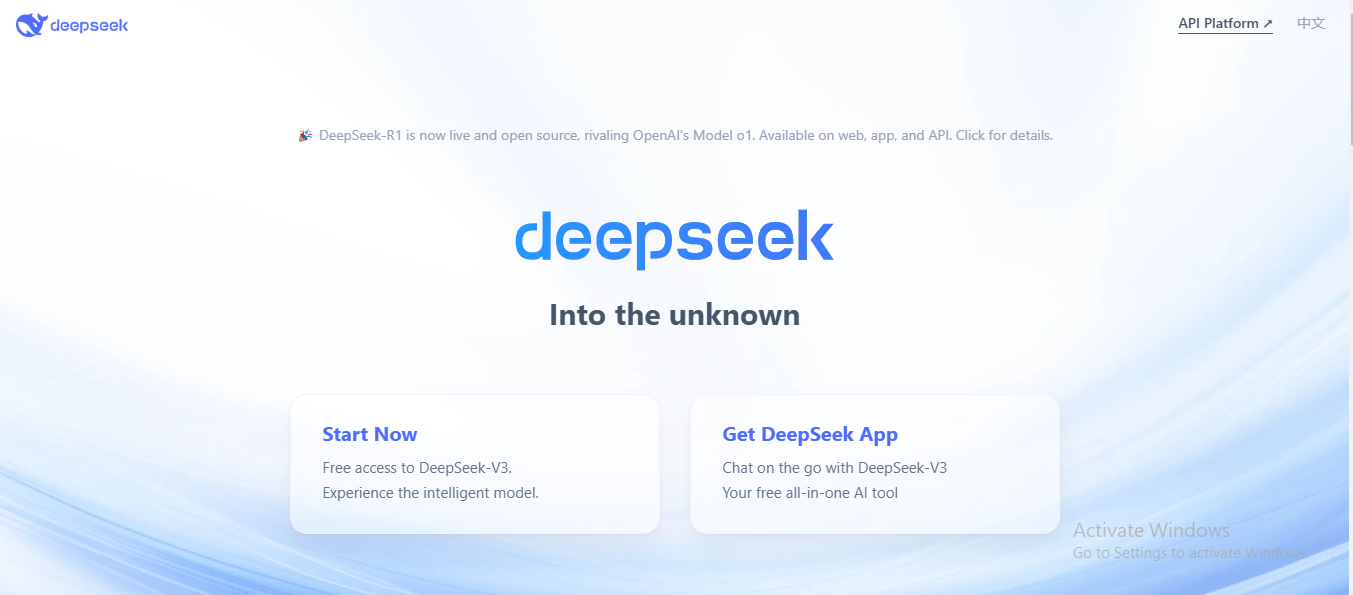How to Avoid Getting Scammed Through WhatsApp Messages?

Hello friends today I’m going to tell you How to Avoid Getting Scammed Through WhatsApp Messages?In the age of digital communication, WhatsApp has become one of the most popular messaging platforms worldwide, with over 2 billion users.
While it offers convenience and connectivity, it also attracts scammers looking to exploit unsuspecting individuals. Scammers use sophisticated tactics to deceive users and steal personal information, money, or even identities.
This article will delve into common WhatsApp scams, how they operate, and practical steps to avoid falling victim to them.
Understanding Common WhatsApp Scams
1. Phishing Scams
Phishing scams on WhatsApp involve fraudsters impersonating legitimate businesses or contacts to trick users into revealing sensitive information.
These messages often contain links to fake websites that mimic real ones, where users are prompted to enter personal details like passwords, credit card numbers, or social security numbers.
Example: You receive a message claiming to be from your bank, warning you of suspicious activity on your account. The message urges you to click a link to verify your details. The link leads to a website that looks almost identical to your bank’s official site but is designed to capture your information.
2. Verification Code Scams
In this scam, you receive a message from someone claiming to be a friend or a service provider asking you to forward a verification code that was mistakenly sent to your number. The code is actually for your own WhatsApp account, and sharing it gives the scammer access to your account.
Example: A friend messages you saying they’ve accidentally sent their WhatsApp verification code to your number and ask you to send it back to them. If you comply, the scammer can take control of your WhatsApp account.
3. Lottery or Prize Scams
Lottery or prize scams lure victims with messages claiming they have won a large sum of money or an expensive prize. To claim the prize, victims are asked to provide personal information or pay a small fee for processing or delivery.
Example: You receive a message saying you’ve won $10,000 in a WhatsApp lottery and need to provide your bank details and a small processing fee to claim your prize. This is a classic scam designed to steal your money and personal information.
4. Job Offer Scams
Job offer scams involve fraudulent job offers that promise high salaries for little work. Victims are asked to pay upfront fees for training, equipment, or background checks, only to discover the job doesn’t exist.
Example: You receive a message offering a high-paying remote job with flexible hours. To secure the job, you’re asked to pay for a training kit or a background check. After making the payment, the scammer disappears.
5. Fake Charity Scams
Scammers exploit the goodwill of people by creating fake charity campaigns, especially during disasters or crises. They send messages requesting donations, often providing compelling stories and images to solicit funds.
Example: After a natural disaster, you receive a message from a supposed charity organization asking for donations to help the victims. The message includes a link to a donation page, but the funds go directly to the scammer.
6. Impersonation Scams
Impersonation scams involve fraudsters pretending to be someone you know, such as a family member, friend, or colleague. They create a sense of urgency to manipulate you into sending money or sharing sensitive information.
Example: You receive a message from someone claiming to be a family member in distress, saying they’ve lost their wallet while traveling and need money urgently. They provide details that make the story believable, but it’s actually a scammer.
How to Recognize WhatsApp Scams
1. Unsolicited Messages
Be cautious of unsolicited messages from unknown contacts. Scammers often use random phone numbers to reach potential victims. If you receive a message from someone you don’t know, approach it with skepticism.
2. Urgent or Threatening Language
Scammers create a sense of urgency or fear to prompt immediate action. Messages that threaten consequences if you don’t comply or emphasize the need for quick action are likely scams.
3. Requests for Personal Information
Legitimate organizations will not ask for sensitive information like passwords, social security numbers, or bank details via WhatsApp. Be wary of any message requesting such information.
4. Too Good to Be True Offers
If an offer seems too good to be true, it probably is. Be skeptical of messages promising large sums of money, expensive prizes, or high-paying job offers with minimal effort.
5. Verification Requests
Be cautious of messages asking for verification codes or two-factor authentication codes. WhatsApp and other legitimate services will never ask you to share these codes with others.
6. Check for Authenticity
Verify the authenticity of messages by contacting the organization or individual through official channels. Do not use contact information provided in the suspicious message. Instead, look up the official website or contact number.
Practical Steps to Avoid WhatsApp Scams
1. Enable Two-Step Verification
Enabling two-step verification adds an extra layer of security to your WhatsApp account. It requires you to enter a six-digit PIN when registering your phone number with WhatsApp again. This prevents scammers from accessing your account even if they obtain your verification code.
How to enable two-step verification:
- Open WhatsApp and go to Settings.
- Tap on Account.
- Select Two-step verification.
- Tap Enable and set a six-digit PIN.
- Optionally, provide an email address to reset your PIN if you forget it.
2. Be Cautious of Unknown Contacts
Avoid interacting with messages from unknown contacts. If you receive a suspicious message, do not click on any links or download attachments. Block and report the contact to WhatsApp.
How to block and report a contact:
- Open the chat with the unknown contact.
- Tap on the contact’s name or number at the top.
- Scroll down and select Block Contact.
- Optionally, tap Report Contact to notify WhatsApp of the suspicious activity.
3. Verify Before You Trust
Always verify the authenticity of messages, especially those requesting personal information, money, or account details. Contact the individual or organization through official channels to confirm the legitimacy of the message.
Steps to verify messages:
- Check the official website or contact number of the organization.
- Contact the person through a different medium, like a phone call or email, to confirm their identity.
- Look for official announcements or warnings about scams on the organization’s website or social media.
4. Educate Yourself and Others
Stay informed about common scams and share this knowledge with friends and family. The more people are aware of these tactics, the less effective they become.
Ways to educate yourself and others:
- Follow reputable sources of information on cybersecurity and scams.
- Attend workshops or webinars on online safety and scam prevention.
- Share information about scams on social media or community groups.
5. Use Antivirus and Anti-Malware Software
Install reliable antivirus and anti-malware software on your devices to protect against malicious links and attachments. Regularly update your software to ensure you have the latest security features.
Popular antivirus and anti-malware software:
- Norton
- McAfee
- Avast
- Kaspersky
- Bitdefender
6. Keep Your WhatsApp Updated
WhatsApp regularly releases updates to enhance security and fix vulnerabilities. Ensure your app is always updated to the latest version to benefit from these improvements.
How to update WhatsApp:
- On Android: Open the Google Play Store, search for WhatsApp, and tap Update.
- On iPhone: Open the App Store, search for WhatsApp, and tap Update.
7. Be Skeptical of Links and Attachments
Avoid clicking on links or downloading attachments from unknown or suspicious messages. These could lead to phishing websites or download malware onto your device.
Tips for handling links and attachments:
- Hover over links (if possible) to see the actual URL before clicking.
- Verify the sender’s identity before downloading any attachments.
- Use a URL checker or antivirus software to scan links and files for potential threats.
8. Report Scams to WhatsApp
Reporting scams helps WhatsApp identify and take action against fraudulent accounts. By reporting suspicious messages, you contribute to making the platform safer for everyone.
How to report scams:
- Open the chat with the suspicious message.
- Tap on the contact’s name or number at the top.
- Scroll down and select Report Contact.
- Provide details about the suspicious activity.
What to Do If You’ve Been Scammed
1. Secure Your Accounts
If you suspect your account has been compromised, immediately change your passwords and enable two-step verification on all your online accounts. Notify your bank and other relevant institutions about the potential breach.
Steps to secure your accounts:
- Change passwords for email, social media, and financial accounts.
- Enable two-step verification on all accounts that support it.
- Monitor your accounts for unauthorized activity.
2. Contact WhatsApp Support
If your WhatsApp account has been hacked, contact WhatsApp support to regain control of your account. They can guide you through the process of recovering your account and securing it against future attacks.
How to contact WhatsApp support:
- Open WhatsApp and go to Settings.
- Tap on Help.
- Select Contact Us and describe your issue.
3. Report to Authorities
Report the scam to your local law enforcement or a national cybercrime reporting center. Providing details about the scam can help authorities track and apprehend the perpetrators.
Authorities to contact:
- Local police department
- National cybercrime reporting center (e.g., FBI Internet Crime Complaint Center in the US, Action Fraud in the UK)
- Consumer protection agencies
4. Inform Your Contacts
Notify your contacts about the scam, especially if the scammer used your account to send messages. This helps prevent your friends and family from falling victim to the same scam.
Steps to inform your contacts:
- Send a broadcast message explaining the situation.
- Post a warning on your social media accounts.
- Personally contact individuals who may have received suspicious messages from your account.
5. Recover Lost Funds
If you’ve lost money to a scam, contact your bank or payment provider to report the fraudulent transaction. They may be able to reverse the charges or provide other assistance.
How to recover lost funds:
- Contact your bank’s fraud department and provide details of the transaction.
- If you used a credit card, request a chargeback for the fraudulent transaction.
- For digital payment platforms, contact their support team to report the fraud.
My Final Conclusion for How to Avoid Getting Scammed Through WhatsApp Messages?
WhatsApp scams are a growing threat in our digital world, but by staying informed and vigilant, you can protect yourself and others from falling victim.
Remember to be cautious of unsolicited messages, verify the authenticity of requests, and educate those around you. Enable security features like two-step verification and use reliable antivirus software to add extra layers of protection.
If you do fall victim to a scam, act quickly to secure your accounts, report the incident to authorities, and inform your contacts. By taking these steps, you can help create a safer online environment for everyone.
FAQs on How to Avoid Getting Scammed Through WhatsApp Messages
1. What are the most common types of WhatsApp scams?
Common WhatsApp scams include phishing scams, verification code scams, lottery or prize scams, job offer scams, fake charity scams, and impersonation scams. These scams often aim to steal personal information, money, or access to your WhatsApp account.
2. How can I recognize a phishing scam on WhatsApp?
Phishing scams often involve messages that appear to be from legitimate businesses or contacts asking for sensitive information.
Look out for unsolicited messages, urgent or threatening language, requests for personal information, and suspicious links. Always verify the source before clicking on any links or providing information.
3. What should I do if I receive a message asking for my WhatsApp verification code?
Do not share your WhatsApp verification code with anyone. If someone asks for your verification code, it is likely a scam. Sharing this code can give scammers access to your WhatsApp account.
4. How can I verify the authenticity of a message claiming I’ve won a prize or lottery?
Be skeptical of messages claiming you’ve won a prize or lottery, especially if you didn’t enter any competition. Verify the authenticity by checking the official website of the organization or contacting them directly through official channels. Never provide personal information or pay fees to claim a prize.
5. What steps can I take to protect my WhatsApp account from scams?
To protect your WhatsApp account:
- Enable two-step verification.
- Be cautious of messages from unknown contacts.
- Verify the authenticity of any suspicious message.
- Use antivirus and anti-malware software.
- Keep your WhatsApp app updated.
- Avoid clicking on suspicious links or downloading unknown attachments.
6. How do I enable two-step verification on WhatsApp?
To enable two-step verification:
- Open WhatsApp and go to Settings.
- Tap on Account.
- Select Two-step verification.
- Tap Enable and set a six-digit PIN.
- Optionally, provide an email address to reset your PIN if you forget it.
7. What should I do if I suspect my WhatsApp account has been compromised?
If you suspect your account has been compromised:
- Immediately change your WhatsApp PIN.
- Enable two-step verification if not already done.
- Contact WhatsApp support to report the issue and regain control of your account.
- Notify your contacts about the potential compromise.
8. How can I report a scam or suspicious activity on WhatsApp?
To report a scam or suspicious activity:
- Open the chat with the suspicious message.
- Tap on the contact’s name or number at the top.
- Scroll down and select Report Contact.
- Provide details about the suspicious activity.
9. What should I do if I’ve already fallen victim to a WhatsApp scam?
If you’ve fallen victim to a WhatsApp scam:
- Secure your accounts by changing passwords and enabling two-step verification.
- Contact WhatsApp support to recover your account.
- Report the scam to local authorities or a national cybercrime reporting center.
- Inform your contacts about the scam to prevent further incidents.
- Contact your bank or payment provider to report any fraudulent transactions and seek assistance in recovering lost funds.
10. How can I educate myself and others about WhatsApp scams?
To educate yourself and others about WhatsApp scams:
- Follow reputable sources of information on cybersecurity and scams.
- Attend workshops or webinars on online safety.
- Share information about common scams with friends, family, and community groups.
- Stay updated on the latest scam tactics and prevention methods.
11. Are there any tools or software that can help protect me from WhatsApp scams?
Yes, installing reliable antivirus and anti-malware software can help protect your devices from malicious links and attachments. Regularly update your software to ensure you have the latest security features. Some popular options include Norton, McAfee, Avast, Kaspersky, and Bitdefender.
12. What actions should I take if I receive a suspicious link or attachment on WhatsApp?
If you receive a suspicious link or attachment:
- Do not click on the link or download the attachment.
- Verify the sender’s identity before taking any action.
- Use a URL checker or antivirus software to scan the link or file for potential threats.
- Block and report the contact if the message seems malicious.
13. Can WhatsApp prevent scams from occurring on its platform?
While WhatsApp implements various security measures to prevent scams, user vigilance is crucial. By being aware of common scams, enabling security features, and reporting suspicious activity, users can help WhatsApp maintain a safer environment.
14. What role does two-step verification play in securing my WhatsApp account?
Two-step verification adds an extra layer of security to your WhatsApp account. It requires you to enter a six-digit PIN when registering your phone number with WhatsApp again, making it harder for scammers to gain access to your account even if they have your verification code.
15. How can I inform my contacts about a scam message that seems to come from my account?
To inform your contacts about a scam message:
- Send a broadcast message explaining the situation and warning them not to interact with the scam message.
- Post a warning on your social media accounts.
- Personally contact individuals who may have received the suspicious message from your account.
Hope my research helped you. If you like please write the comment below.
Loading newsletter form...