Stay Anonymous and Secure with Proton VPN: Step-by-Step Tutorial
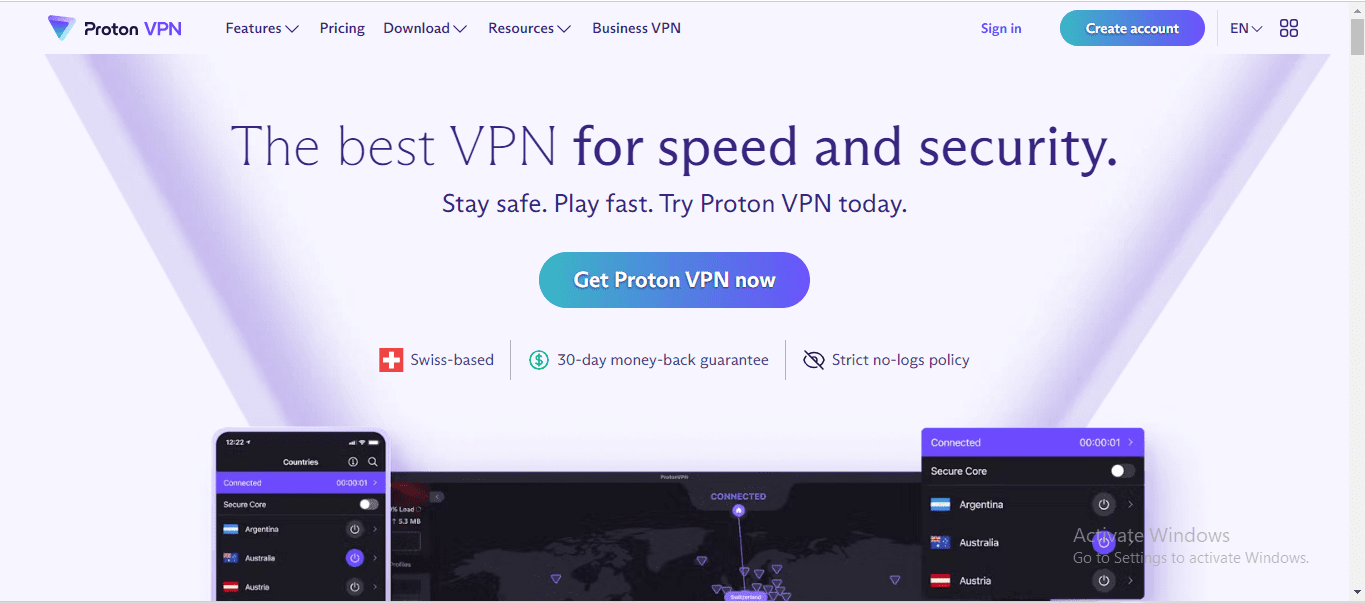
In an era where there are constant threats to online privacy and security, tools like Proton VPN have become necessary. Proton VPN ensures the security of your data and the privacy of your identity by providing robust protection for your online activities. This comprehensive guide will help you safeguard your online privacy by guiding you through the process of effectively setting up and using Proton VPN.
1. Introduction to Proton VPN
The developers of ProtonMail have created Proton VPN, which provides a dependable, safe, and easy-to-use option for anyone wishing to safeguard their online anonymity. Proton VPN was founded in Switzerland, a nation renowned for having strict privacy regulations, and it guarantees to protect your information from prying eyes.
2. Why Choose Proton VPN?
Commitment to Privacy
Privacy is the primary design principle of Proton VPN. Proton VPN upholds a stringent no-logs policy, in contrast to many other VPN providers. This implies that no tracking, recording, or sharing of your browsing activity takes place. You can be sure that your information is kept secure and confidential.
Advanced Security Features
Proton VPN protects your data with state-of-the-art encryption techniques. AES-256 encryption is used, which is nearly impenetrable. Proton VPN also employs Perfect Forward Secrecy, which creates a fresh encryption key for every session. This guarantees that your data cannot be decrypted, even in the unlikely event that a hacker manages to intercept it.
Global Server Network
Proton VPN lets you access content from all over the world and get past geo-restrictions. It has servers in more than 50 countries. Proton VPN offers you the ability to view your preferred television programs and visit websites that are blocked in your area.
Secure Core Architecture
The Secure Core design of Proton VPN is one of its most notable characteristics. Your communication is routed via several servers located in nations with robust privacy laws by this system before it leaves the Proton VPN network. This provides an additional degree of security, making it very challenging for someone to trace your online actions to your actual IP address.
3. Setting Up Proton VPN
Sign Up for Proton VPN
3.1 Visit the Proton VPN Website
Go to the Proton VPN website and click on the “Get Proton VPN Now” button. This will take you to the plans page where you can choose the subscription that suits you best.
3.2 Choose Your Plan
Proton VPN provides multiple plans, ranging from a free plan to multiple expensive subscriptions. If you’ve never used a VPN before and would like to test the service out before committing, the free subscription is a fantastic place to start. But take into consideration one of the pricier plans for greater performance and other features.
3.3 Create an Account
After selecting “Sign Up,” provide your information. You must set up a secure password and supply an email address. Since ProtonMail easily interacts with Proton VPN, using it for extra protection is a wise option.
3.4 Verify Your Email
Look for a verification email from Proton VPN in your inbox. Open the email and click the link to confirm your account. To make sure your account is activated and available for use, you must complete this step.
Download and Install Proton VPN
3.5 Choose Your Platform
Proton VPN is available for multiple platforms, including Windows, macOS, iOS, Android, and Linux. Navigate to the downloads page on the Proton VPN website and select your platform.
3.6 Download the App
Select the platform by clicking the download icon. Open the installer file after the download is finished. Installing Proton VPN on your smartphone is as simple as following the on-screen directions. This is a simple installation process that usually takes a few minutes.
Initial Configuration
3.7 Launch the App
Launch the Proton VPN software after installation. Your Proton VPN login information will need to be entered when requested. Enter the password and email you used to register.
3.8 Log In
Click “Log In” to access the app. Proton VPN will then present you with a list of available servers. You can choose a server based on location or select the fastest server available. For free plan users, server choices may be limited, but they are still sufficient for basic browsing needs.
4. Using Proton VPN
Connecting to a VPN Server
4.1 Choose a Server
Proton VPN divides up its servers into four categories: secure core, streaming, basic browsing, and Tor over VPN. Choose a server who can accommodate your needs. Any server can be used for general surfing. Select a server that has been optimized for streaming.
4.2 Connect to the VPN
Click the “Connect” button to establish a secure connection. Once connected, your IP address will be masked, and your internet traffic will be encrypted. You’ll see a notification confirming the connection, and the app’s interface will show the server you are connected to.
Customizing VPN Settings
4.3 Enable Kill Switch
In order to protect your true IP address from being discovered, the kill switch feature makes sure that your internet connection is switched off in the case that the VPN connection fails. Toggle the kill switch option in the app’s settings menu to activate it.
4.4 Enable Secure Core
Additional protection is offered by Secure Core, which routes your traffic through several servers. You can activate this feature for extra security in the settings menu. Secure Core is particularly helpful in the event that you are worried about sophisticated threats.
4.5 Configure DNS Leak Protection
DNS leaks can compromise your anonymity. Proton VPN includes DNS leak protection, which you can enable in the settings menu to ensure all DNS requests are securely handled by Proton VPN servers.
5. Advanced Features of Proton VPN
Split Tunneling
5.1 What is Split Tunneling?
Split tunneling allows you to route some of your device’s traffic through the VPN while the rest accesses the internet directly. This is useful if you need to access local services while still protecting sensitive data.
5.2 How to Enable Split Tunneling
To enable split tunneling, go to the settings menu and toggle the split tunneling option. You can then specify which apps or IP addresses should bypass the VPN.
Tor Over VPN
5.3 What is Tor Over VPN?
Tor over VPN combines the privacy of the Tor network with the security of a VPN. This setup routes your traffic through the Tor network after it exits the Proton VPN server, providing an additional layer of anonymity.
5.4 How to Use Tor Over VPN
To use Tor over VPN, connect to one of Proton VPN’s Tor servers. These servers are labeled with an onion icon in the server list. Once connected, your traffic will be routed through the Tor network, enhancing your privacy.
P2P Support
5.5 What is P2P Support?
P2P (peer-to-peer) support is essential for users who engage in activities like file sharing and torrenting. Proton VPN supports P2P on specific servers optimized for these activities.
5.6 How to Use P2P with Proton VPN
To use P2P with Proton VPN, connect to a server that supports P2P. These servers are clearly marked in the server list. Ensure that you also have sufficient bandwidth if you are using the free plan, as heavy file sharing can be data-intensive.
6. Best Practices for Using Proton VPN
Regularly Update the App
6.1 Importance of Updates
Regular updates ensure that you have the latest security features and bug fixes. Proton VPN frequently updates its app to address new security threats and improve performance.
6.2 How to Update
Most devices will notify you when an update is available. You can also manually check for updates within the app’s settings menu. Ensure that you install updates promptly to maintain optimal security.
Use Strong Passwords
6.3 Creating Strong Passwords
A strong password is essential for protecting your Proton VPN account. Use a mix of upper and lower case letters, numbers, and special characters. Avoid using easily guessable information like your name or birthdate.
6.4 Password Managers
Consider using a password manager to generate and store strong passwords. Password managers can help you create complex passwords and keep track of them securely.
Combine with Other Privacy Tools
6.5 Additional Privacy Measures
Even though Proton VPN offers strong protection, you can increase your security even more by combining it with additional privacy technologies. Make advantage of secure chat apps like Signal, encrypted email services like ProtonMail, and privacy-focused browsers like Brave or Tor.
6.6 Regularly Clear Cookies and Cache
Clearing your browser’s cookies and cache can prevent tracking by websites. Regularly perform this maintenance to keep your online activities private.
7. Troubleshooting Common Issues
Connection Problems
7.1 Common Causes
Connection problems can arise due to various reasons, including server overload, network issues, or app bugs.
7.2 Solutions
- Switch Servers: If you’re having trouble connecting to a specific server, try switching to a different one.
- Check Your Internet Connection: Ensure that your internet connection is stable.
- Reinstall the App: If problems persist, reinstalling the app can resolve many issues.
Speed Issues
7.3 Factors Affecting Speed
Because of the encryption process, VPNs can occasionally cause your internet connection to lag. Your distance from the server and the server load are additional factors.
7.4 Solutions
- Choose a Nearby Server: Connecting to a server closer to your physical location can improve speed.
- Upgrade Your Plan: Paid plans often offer faster speeds and more server options.
- Optimize Your Device: Ensure your device is running smoothly by closing unnecessary applications and clearing background processes.
App Crashes
7.5 Common Causes
App crashes can be caused by software conflicts, outdated versions, or corrupted files.
7.6 Solutions
- Update the App: Ensure you are using the latest version of Proton VPN.
- Reinstall the App: Remove the app and reinstall it from the official website.
- Contact Support: If issues persist, contact Proton VPN’s support team for assistance.
8. Stay Anonymous and Secure with Proton VPN Conclusion
A strong tool for protecting your online security and privacy is Proton VPN. You can effectively set up and use Proton VPN to safeguard your data and remain anonymous by following this thorough instructions. Proton VPN provides strong security for all of your online activities with features like Secure Core, Tor over VPN, and DNS leak protection. To optimize your online safety, be alert, keep your software updated, and use Proton VPN in conjunction with other privacy-enhancing solutions.
FAQs
Is Proton VPN free?
Yes, Proton VPN offers a free plan with unlimited bandwidth, though it has fewer server options compared to the paid plans. The free plan is a great way to get started with Proton VPN and experience its benefits.
Can I use Proton VPN on multiple devices?
Yes, Proton VPN can be used on multiple devices. The number of devices you can connect simultaneously depends on your subscription plan. Paid plans offer more simultaneous connections, making them ideal for households or users with multiple devices.
Does Proton VPN keep logs of my activity?
No, Proton VPN has a strict no-logs policy, ensuring that your online activity is not tracked or recorded. This commitment to privacy means that your browsing history and personal data remain secure.
Loading newsletter form...






