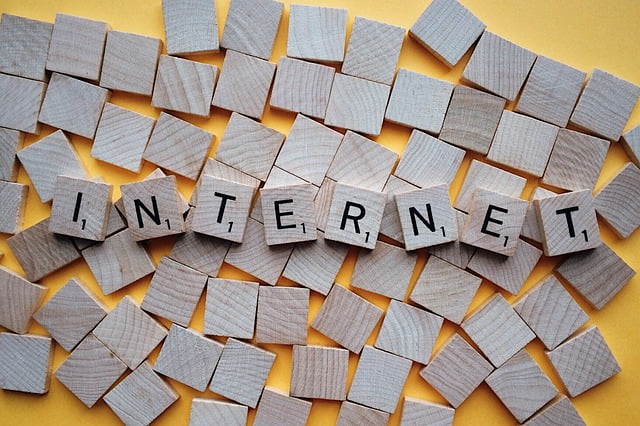What is encryption and how does it work?

Introduction
Whenever you send a message in WhatsApp or check your bank account, encryption is taking place in the background. It is one of those behind-the-scenes technologies that secure your digital life and you hardly notice it. Be it sending a text message to your friend, making a purchase on the Internet, or connecting to your work documents remotely, encryption guarantees that nobody will be able to sneak a peek at your personal data.
So, what exactly is encryption?
In the modern, interconnected society, encryption is not a luxury but a necessity. As cyber attacks become increasingly advanced and data breaches hit the news, it is important to make sure your information is secure on the internet. Whether it is governments and corporations or ordinary users of the internet, all depend on encryption to convince them that their information is safe.
And as far as VPNs (Virtual Private Networks) are concerned, encryption is central to their functionality. A VPN secures your online traffic though encrypted tunnels, keeping it safe and hidden form hackers, your ISP and surveillance groups. A VPN without encryption is a mere dressed-up connection, but with the encryption, it turns into the primary line of security in the digital territory.
Why Do We Use Encryption?
Encryption is primarily meant to keep your data confidential. Putting it simply, it makes your personal business personal. When you are talking to your friend, accessing your bank account, or buying something online, encryption makes sure that your sensitive information cannot end up in the hands of the wrong person.
Real-World Analogy: A Digital Lock on Your Diary
Suppose you keep a personal diary. You close it with a key and you keep that key yourself. So even if a person obtains the diary, they will not be able to read what is secret unless they possess your key.
Encryption is no different, it secures your data with a lock and only the individual that has the right digital key can unlock it.
Everyday Examples of Encryption in Action
You use encryption more often than you think:
- WhatsApp & Signal: Your messages are end-to-end encrypted so only you and the recipient can read them.
- Online Banking: Your login credentials and transactions are encrypted to protect against fraud.
- Shopping Websites: When you see “HTTPS” in the URL, it means your connection is encrypted and safe for entering payment details.
- VPN Services: A VPN encrypts your entire internet connection, hiding your activity from snoopers on public Wi-Fi or your internet provider.
In short, encryption is the unsung hero of the internet, quietly guarding your privacy behind the scenes.
Why Is Encryption Important?
In the era of ubiquitous digital surveillance and frequent data leaks, which make the news on a regular basis, encryption is not a feature, but a requirement.
Protecting Privacy in a World of Mass Surveillance
Whenever you are online, there is a possibility that your progress may be monitored – by your internet service provider (ISP), advertisers, apps or even the government. So without encryption, your communications, your browsing history, and your personal information are exposed.
Encryption becomes a digital cloak, which conceals your activity on the Internet and deprives third parties of control over your privacy.
Defending Against Hackers and Cybercriminals
Hackers are always in search of some valuable information passwords, credit cards, identity information. Data that is not encrypted resembles an unlocked treasure chest.
But encryption? So even should the attackers manage to intercept your information, they will have nothing more than useless, jumbled data, unless they have the decryption key – which they do not.
Vital for Everyone: From Individuals to Nations
- Individuals need encryption to protect personal chats, emails, and financial transactions.
- Businesses rely on it to secure customer data, internal communication, and intellectual property.
- Governments use it to safeguard classified information and national security.
Whether you’re a freelancer working from a café or a global company storing client records, encryption is your frontline defense against digital threats.
Real-World Case: Equifax Data Breach (2017)
The Equifax breach is one of the most notorious cases of the result of the lack of decent encryption. Personal information of more than 147 million Americans was stolen by hackers: Social Security numbers, birthdates, and driver license information.
It was discovered that unencrypted data and obsolete systems were important factors breached. The damage would have been much less critical had the sensitive information been encrypted.
How Does Encryption Work?
At its core, encryption is a clever way of disguising your data so that only the right person — with the right key — can make sense of it.
Let’s break it down.
Plaintext vs. Ciphertext: What’s the Difference?
- Plaintext is your original, readable data — like a message, password, or credit card number.
- Ciphertext is what that data looks like after it’s been encrypted — a scrambled, unreadable mess that looks like gibberish to anyone trying to intercept it.
Once encrypted, your plaintext becomes ciphertext — and stays that way until it’s decrypted with the right key.
What Are Encryption Keys?
An encryption key is a segment of code or knowledge that is utilized to lock (encrypt) or open (decrypt) your analysis.
You can imagine it in such a way that being the lock, encryption can be opened only with the key. No matter how good a hacker one is, without the right key, he cannot unscramble the data.
There are two main types of keys:
- Symmetric Key – The same key is used to encrypt and decrypt data.
- Asymmetric Key – Two keys are used: a public key (to encrypt) and a private key (to decrypt).
We’ll dive deeper into these in the next section.
How the Encryption Process Works (Simplified)
- You write a message or enter sensitive information (this is the plaintext).
- Your device uses an encryption algorithm and a key to convert it into ciphertext.
- The scrambled data travels over the internet — safe from prying eyes.
- On the other end, the recipient’s device uses a decryption key to turn the ciphertext back into readable plaintext.
Visual Tip: A simple diagram here would help — showing a message going from “Hi John!” → scrambled text → back to “Hi John!” with lock & key icons.
Real-World Example: Sending a Private Email
suppose you are on a public Wi-Fi network at a coffee shop, sending a confidential email. Otherwise, a hacker traversing on the same network can read your message with great ease.
But when encryption kicks in:
- Your message is converted into ciphertext before it leaves your device.
- Even if someone intercepts it in transit, they see only scrambled data.
- Only your recipient, with the right decryption key, can read the message.
That’s how encryption keeps your private conversations private — even on the most vulnerable networks.
Types of Encryption: How Different Methods Keep Your Data Safe
Encryption is not all the same. It has various types, each of which is applicable in a variety of scenarios – private messages, VPN tunnels, and secure websites. So what are the three most significant kinds of encryption you will encounter?:
1. Symmetric Encryption
What it is:
In symmetric key encryption, cipher-texts are encrypted and decrypted by the same key. It is quick, effective, and it is used in encryption of mass amounts of information.
How it works:
Consider a box with one key that locks and unlocks it. That key must be shared by both of you and your communication partner: and you should keep it safe.
Example:
- AES (Advanced Encryption Standard) is the most widely used symmetric encryption method.
- It’s trusted by governments, banks, and — importantly — VPNs.
Where it’s used:
- VPN encryption
- File and disk encryption
- Encrypted databases
2. Asymmetric Encryption (Public-Key Cryptography)
What it is:
Asymmetric encryption uses two keys: a public key to encrypt the data, and a private key to decrypt it.
How it works:
Your public key may be given to anyone – they can encrypt a message to you. However, you are the only one who can decode it with your secret key that you keep to yourself.
It is safer and also slower compared to symmetric encryption.
Example:
- RSA (Rivest-Shamir-Adleman) is one of the most common asymmetric encryption methods.
Where it’s used:
- Secure email (like PGP)
- SSL/TLS for secure websites (the “HTTPS” in URLs)
- Cryptocurrency wallets and digital signatures
3. End-to-End Encryption (E2EE)
What it is:
End-to-end encryption ensures that only the sender and the recipient can read the message — not even the service provider in between (like WhatsApp or Zoom).
How it works:
Messages are encrypted on your device and can only be decrypted on your recipient’s device.
Even if intercepted, they’re unreadable to anyone without the exact decryption keys.
Where it’s used:
- Messaging apps like WhatsApp, Signal, and iMessage
- Secure file sharing services
- Video conferencing apps
Summary Table (Optional Visual Idea)
| Type | Key System | Speed | Common Use Case |
|---|---|---|---|
| Symmetric Encryption | One key (shared) | Fast | VPNs, file encryption |
| Asymmetric Encryption | Two keys (public/private) | Slower | SSL, secure emails |
| End-to-End Encryption | Varies (E2EE apps) | Depends | Messaging, secure calls |
Encryption Algorithms You Should Know
Not every algorithm is suitable in terms of encryption. The algorithm is an important factor that defines the strength and efficiency of the encryption method. Without further ado, here are the most popular encryption algorithms that are used to run everything including your VPN connection, secure email, and online banking.
1. AES (Advanced Encryption Standard)
What it is:
AES is the gold standard of encryption and the most widely used algorithm globally. It’s symmetric encryption, meaning the same key is used to encrypt and decrypt data.
Why it’s trusted:
AES is quick, encrypted, and capable of supporting huge quantities of information with almost no delay. It is commonly the default method of encryption of sensitive data, including government data, online banking transactions, and VPN.
Common Use Cases:
- VPNs (e.g., OpenVPN, WireGuard)
- File encryption (e.g., BitLocker, FileVault)
- HTTPS and SSL/TLS protocols
Key Size:
AES supports three key sizes: 128-bit, 192-bit, and 256-bit. The higher the bit size, the more secure the encryption.
2. RSA (Rivest-Shamir-Adleman)
What it is:
RSA is among the oldest andmost popular asymmetric encryption algorithms, meaning it employs two keys – public key to encrypt and the private key to decrypt.
Why it’s trusted:
The RSA is extremely safe owing to the complicated mathematical problems that underpin it and as such, it is nigh on impossible to decrypt without the correct private key. It is however slow compared to symmetric algorithms such as AES.
Common Use Cases:
- SSL/TLS encryption (for secure websites)
- Digital signatures and certificates
- Secure email communication (e.g., PGP encryption)
Key Size:
RSA key lengths normally run between 1024-bit and 4096-bit. The bigger the key size the better the encryption but the slower the performance.
3. ECC (Elliptic Curve Cryptography)
What it is:
ECC is a contemporary asymmetric encryption algorithm that is more competent than RSA, which implies the same degree of security utilizing significantly smaller key sizes.
Why it’s trusted:
It offers superior security with reduced computational expense, thus it is suitable in mobile gadgets and low-power computing. That is why ECC is becoming popular in securing mobile applications, crypto wallets, and other places it offers this efficiency.
Common Use Cases:
- Mobile and IoT devices
- Cryptocurrency (e.g., Bitcoin and Ethereum wallets)
- Digital signatures and authentication protocols
Key Size:
ECC is much more efficient in terms of key sizes; key sizes of 256-bit to 512-bit are commonly used by ECC and provide the same level of security as RSA with much larger key sizes.
4. Blowfish
What it is:
Blowfish is a symmetric-key algorithm, commonly deployed as a faster substitute to AES, particularly in programs where encryption needs to be carried out on smaller hardware.
Why it’s trusted:
Blowfish is reputed to be simple and fast. It has variable key size and is deemed safe, but not as standard as AES.
Common Use Cases:
- Legacy systems and applications
- Encrypted disk drives
- VPNs (though being replaced by AES in many systems)
Key Size:
Blowfish supports key sizes ranging from 32-bit to 448-bit.
5. Twofish
What it is:
Twofish is a symmetric cipher which is an improvement of Blowfish in that it has a more secure design. It was among the competitors to be the AES standard.
Why it’s trusted:
Twofish is swift, safe and has 128-bit block size encryption. It has been viewed as a substitute to AES particularly where a greater level of security is required.
Common Use Cases:
- File and disk encryption (e.g., TrueCrypt)
- Encrypted email systems
Key Size:
Twofish supports key sizes of 128-bit, 192-bit, and 256-bit, offering flexibility and strength.
Summary Table (Visual Idea)
| Algorithm | Type | Key Size | Common Use Cases |
|---|---|---|---|
| AES | Symmetric | 128-bit, 192-bit, 256-bit | VPNs, file encryption, HTTPS/SSL |
| RSA | Asymmetric | 1024-bit, 2048-bit, 4096-bit | SSL/TLS, digital signatures |
| ECC | Asymmetric | 256-bit, 512-bit | Mobile apps, cryptocurrencies |
| Blowfish | Symmetric | 32-bit to 448-bit | Legacy systems, disk encryption |
| Twofish | Symmetric | 128-bit, 192-bit, 256-bit | File encryption, encrypted email |
Common Misconceptions About Encryption
It turns out that although encryption plays a vital role in our digital safety, it is frequently misinterpreted. So, here are some of the most widespread myths that we are going to dispel so that you could have a better understanding of how the encryption actually works and what it is capable of doing and what not.
1. “Encryption is Only for Tech Experts”
Myth:
Encryption is too complicated for the average person to understand or use.
Fact:
While the underlying math behind encryption can be complex, encryption tools are made simple for everyday use. From VPNs to secure messaging apps like WhatsApp, encryption happens automatically behind the scenes, without the need for you to understand the technical details.
In fact, many of us use encryption regularly without even realizing it!
2. “Encryption Means My Data Is 100% Safe”
Myth:
Once data is encrypted, it’s completely safe from hackers, data breaches, and surveillance.
Fact:
Encryption is an excellent boost to security, but not an invulnerable cloak. It is still possible to break the encryption when the encryption technique is old or when the key is stolen. As an illustration, a hacker that obtains your decryption key or discovers a weakness in the encryption algorithm will still be able to access your data.
It is essential to enable the strong and contemporary encryption standards (such as AES) and other measures, such as strong passwords and multi-factor authentication (MFA) enabled.
3. “Once Encrypted, Data Cannot Be Accessed by Anyone”
Myth:
Encrypted data is completely inaccessible to everyone, including law enforcement or even the service provider.
Fact:
In some cases, encrypted data can be accessed by authorities with the right legal permissions. For example, certain services may provide access to decryption keys when required by law.
Also, some encryption systems — like backdoor keys or encryption with weak algorithms — can potentially be exploited by malicious actors, which is why strong encryption is so important.
4. “Encryption Slows Down Your Device or Network Too Much”
Myth:
Encryption is so resource-intensive that it significantly slows down your device or internet connection.
Fact:
Encryption does use processing power, however the contemporary encryption algorithms such as AES-256 are incredibly efficient and their performance overhead is negligible. As an example, AES-based VPNs can be operated with an insignificant loss of performance, particularly on fast networks (and fast devices).
Actually a lot of equipment and networks are designed to support encryption without windy delays being observed.
5. “All Encryption is the Same”
Myth:
All encryption algorithms are equally secure and effective.
Fact:
Encryption is not encryption. An AES (Advanced Encryption Standard) in particular is often thought to be one of the safest and soundest encryption algorithms, whereas the rest, such as RSA or Blowfish, may not be as secure or efficient.
The encryption strength is determined by the algorithm, as well as key size. It is possible to use weak encryption algorithms or key lengths that are too short and thus render your data to attacks.
6. ”Encryption Protects You from All Cyber Threats”
Myth:
Encryption alone is enough to protect your data from all forms of cybercrime.
Fact:
Encryption is an excellent defensive bullet, and it, alone, is not sufficient. And the fact of the matter of your data being safe can only be realized when you combine your encryption with other habits, such as using strong passwords, two-factor authentication, and being cautious of phishing attempts.
Encryption fails to defend you against malware, phishing attacks as well as other forms of social engineering attacks. The defense is a layered security process.
7. “Once I Encrypt My Data, I Don’t Have to Worry About It”
Myth:
Once data is encrypted, there’s no need to think about security again.
Fact:
Encryption is not a single process. Encryption keys should be stored safely to remain secure, encryption algorithms must be changed regularly, and one needs to remain informed about the trends in the security.
To give an example, with the development of quantum computing, encryption algorithms might have to change to be able to withstand attacks of a different nature. Keep yourself informed and routinely update your security instruments.
Encryption may be an excellent data protection tool, but it is not untouchable. Knowing its weaknesses and pairing it with other security measures will allow you to remain secure in an ever more digitalized world.
How Encryption Powers VPNs
When you connect to a VPN (Virtual Private Network), encryption plays a vital role in protecting your data as it travels through the internet. Without encryption, your data would be exposed to hackers, government surveillance, and anyone else on the same network.
Let’s take a deeper look at how encryption works with VPNs to keep your online activities private and secure.
1. What Happens When You Connect to a VPN?
When you use a VPN, your device creates an encrypted tunnel between your device and the VPN server. Here’s a simple breakdown of the process:
- You send a request (e.g., trying to visit a website).
- The VPN client on your device encrypts your request.
- Your encrypted data travels securely through the internet to the VPN server.
- The VPN server decrypts the data and sends it to the destination website.
- The website sends the data back to the VPN server.
- The VPN server encrypts the response and sends it back to your device.
- Your device decrypts the response, and you see the website.
Without encryption, anyone on the same network (even on public Wi-Fi) could intercept your data, read your messages, or track your browsing. Encryption ensures that only you and the VPN server can understand the information being exchanged.
2. Encryption Protocols Used by VPNs
VPNs rely on different encryption protocols to ensure the privacy and integrity of your data. Some of the most common protocols are:
OpenVPN
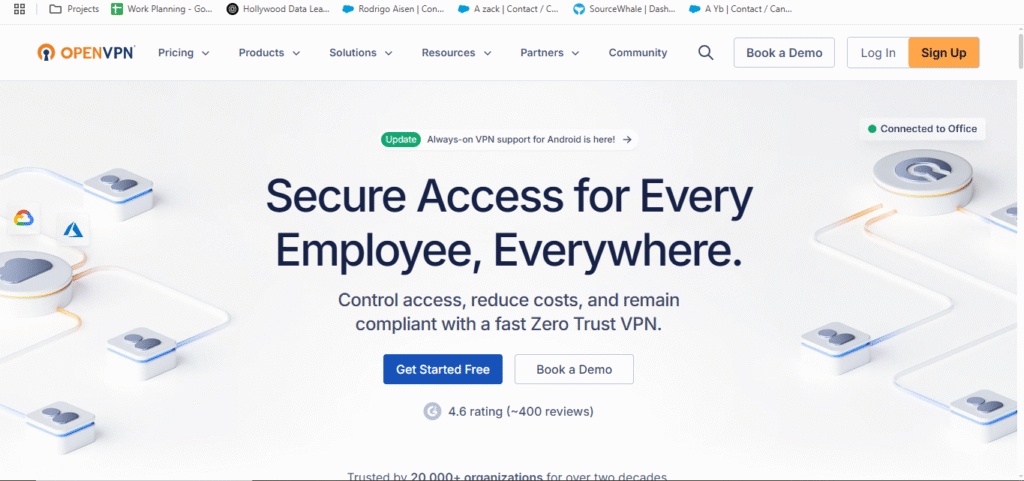
What it is:
OpenVPN is an open-source encryption protocol that uses AES encryption, offering a high level of security.
Why it’s trusted:
- Strong security with AES-256 encryption.
- Highly customizable for different security needs.
- Widely supported by most VPN providers.
Drawback:
Slower compared to other protocols but very secure.
WireGuard
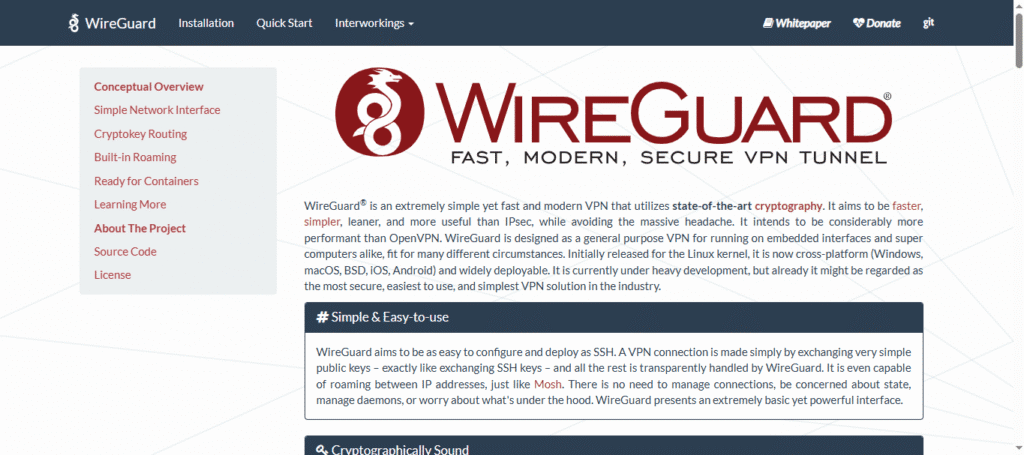
What it is:
WireGuard is a newer, lightweight encryption protocol that is becoming increasingly popular due to its speed and simplicity.
Why it’s trusted:
- Faster than OpenVPN and IPSec.
- Uses state-of-the-art cryptographic algorithms like Curve25519 and ChaCha20.
- Simpler codebase, which makes it easier to audit and maintain.
Drawback:
Less mature than OpenVPN, but it’s gaining popularity quickly.
IPSec/IKEv2
What it is:
IPSec (Internet Protocol Security) and IKEv2 (Internet Key Exchange version 2) are used together to provide strong encryption and secure connections.
Why it’s trusted:
- Fast and stable, especially on mobile devices.
- Strong encryption with AES.
- Automatic reconnection on network changes, making it ideal for mobile use.
Drawback:
It can be blocked by some firewalls or networks.
L2TP/IPSec
What it is:
L2TP (Layer 2 Tunneling Protocol) combined with IPSec is a VPN protocol that secures the data transfer using encryption.
Why it’s trusted:
- Provides good security with AES encryption.
- Reliable for most users.
Drawback:
Slower than OpenVPN and not as secure as WireGuard or IKEv2.
3. Why Does Encryption Matter in VPNs?
Encryption is the backbone of VPN security. Here’s why it matters:
Privacy Protection
- Hides your IP address: Encryption masks your real IP address, making it invisible to websites, advertisers, and hackers.
- Protects your browsing activity: Your browsing history is encrypted, so even your ISP (Internet Service Provider) can’t track the websites you visit.
Secures Public Wi-Fi Connections
Public Wi-Fi networks are notoriously insecure, and they’re a hacker’s playground. Encryption ensures that even if you’re on an open network, your data is safe from prying eyes.
Prevents Data Leaks
Without encryption, your data could be exposed in several ways, such as DNS leaks or IP leaks. VPN encryption ensures that no data is leaked during transmission, keeping your identity secure.
4. How Strong Encryption Makes VPNs Effective
Strong encryption algorithms like AES-256 ensure that even if someone intercepts your data, they can’t decipher it without the decryption key. This is especially important when:
- Accessing sensitive information, like logging into your bank account or online shopping.
- Bypassing government censorship or accessing geo-restricted content.
- Securing communication with friends, family, or colleagues over insecure networks.
Even though encryption slows down the connection slightly due to the processing power required, the security benefits far outweigh the minor performance trade-off.
5. Choosing the Right VPN Based on Encryption
When choosing a VPN, it’s essential to look for encryption protocols that meet your needs. Some VPNs offer stronger encryption (AES-256), while others may offer lighter but faster options (like WireGuard). The choice depends on whether your priority is speed, security, or a balance of both.
Can Encryption Be Broken?
Encryption has been viewed as an impenetrable wall that keeps away nosy eyes on data. Yet is it really capable of resisting determined attackers? Although encryption is as safe as possible, nothing is completely foolproof. Here we will discuss the theoretical versus practical risk of defeating encryption, the importance of key length, and future risks of quantum computers.
1. Brute Force Attacks: Theoretical vs. Practical Risk
What is a brute force attack?
A brute force attack is when a hacker attempts to decrypt encrypted data by trying every possible combination until they find the correct one. Think of it like trying every possible combination to open a locked safe.
Theoretical Risk:
In theory, a brute force attack could break any encryption if the attacker has enough time and computational power. For example, a 128-bit AES key has around 3.4 x 10^38 possible combinations, which sounds like an impossible number to crack in a lifetime.
Practical Risk:
In practice, brute force attacks are highly unlikely to succeed with modern encryption standards due to the immense computational power required.
For example:
- AES-256 encryption (with a 256-bit key) would take billions of years to crack using current technology.
- The processing power required would exceed the capacity of even the most powerful supercomputers.
The fact is that brute force attacks are not feasible with strong encryption algorithms such as AES, so hackers have basically no chance of cracking the encryption within a reasonable amount of time (or, at all).
2. Role of Key Length in Encryption Security
The length of the encryption key plays a critical role in determining the strength of encryption. Simply put, the longer the key, the stronger the encryption.
For example, let’s look at AES encryption:
- AES-128: A 128-bit key is secure against brute force attacks, but it’s theoretically vulnerable to future breakthroughs (e.g., quantum computing).
- AES-256: A 256-bit key is extremely secure and currently considered unbreakable using traditional computing methods. In fact, AES-256 is widely used for top-secret data encryption by governments and military organizations worldwide.
Key Length & Security:
- Shorter key lengths (128-bit) offer fast encryption but are more susceptible to being cracked if computing power increases in the future.
- Longer key lengths (256-bit) provide stronger protection against brute force attacks, making them the best choice for high-risk data.
3. Quantum Computing Threat: Future-Proof Encryption?
What is quantum computing?
Quantum computing is a promising area of computing, which employs the phenomena of quantum mechanics to carry out complicated computations at extremely rapid rates, which is much faster than what conventional computers can do.
How it affects encryption:
Certain types of currently secure encryption might be breakable by quantum computers. As an illustration, an algorithm known as Shor algorithm might be run on quantum computers, efficiently solving the mathematical problems on which encryption schemes such as RSA and ECC are based. This would enable the cracking of encryption to be much easier and quicker than the ordinary brute force techniques.
The Quantum Threat:
- RSA encryption (used in digital signatures and key exchanges) and ECC encryption (used in cryptocurrencies and mobile apps) are both vulnerable to quantum computing attacks.
- AES encryption, on the other hand, is more resistant to quantum attacks. However, its security would be halved if quantum computers become mainstream — meaning AES-256 would be roughly as strong as AES-128 against a quantum attack.
Future-Proof Encryption:
- In response to this potential threat, post-quantum cryptography is being developed. These are new encryption methods that are designed to be secure even against quantum computing attacks.
- Lattice-based encryption is one such quantum-resistant algorithm that could replace current standards in the future.
4. What Can You Do Now?
While quantum computing is still in its infancy, strong encryption like AES-256 remains the best defense against traditional brute force attacks. However, to future-proof your data:
- Use longer key lengths where possible (e.g., AES-256).
- Stay informed about the development of post-quantum encryption and adapt your systems as needed.
- For now, AES encryption remains exceptionally secure, and for most individuals and businesses, it provides more than enough protection.
Is it possible to break encryption? In the short term, no AES-256 and similar strong encryption is practically uncrackable with modern technology. But the arrival of quantum computing might mean that encryption protocols will also have to change in order to be safe. Until then, the best you can do to protect your data is to select the strong encryption and remain conscious of the upcoming technologies.
Legal and Ethical Concerns: Encryption in the Crossfire
Encryption is proving to be a strong means of protecting privacy, yet it is an issue of conflict between governments, privacy activists and business. Although encryption is a way to secure personal data and guarantee privacy, the extensive usage of this practice introduces legal and moral issues that should be taken into account. So, what are some of the major encryption debates and implications in the modern digital world? Let us find out.
1. Governments vs. Privacy Advocates: The Backdoor Debate
The creation of backdoors to encryption so that governments can decrypt communications when necessary in the name of national security or law enforcement is one of the most contentious encryption issues debated. This leads to a serious ethical question, is it possible to find a compromise between security and privacy?
Government Stance
Governments argue that creating a backdoor into encrypted systems is necessary to combat terrorism, crime, and espionage. They claim that easy access to encrypted data could help law enforcement solve crimes faster and prevent attacks.
Privacy Advocate Stance
On the other hand, privacy advocates strongly oppose the creation of backdoors. Their argument is that:
- Backdoors can be exploited by malicious actors: If governments can access encrypted data, so can hackers, cybercriminals, and even rogue employees.
- Security risks: A backdoor creates a vulnerability that can weaken encryption overall. As we saw with the Apple-FBI debate in 2016, creating backdoors would set a dangerous precedent for widespread surveillance and erosion of privacy.
The Ethical Dilemma
While governments argue for public safety, critics warn that backdoors are a slippery slope to widespread surveillance and government overreach. The tension between public safety and individual freedom highlights the ethical issues surrounding encryption.
2. Encryption Bans and Their Implications
Encryption Ban or restriction has been proposed or in some cases passed in some countries, trying to ensure that they can manage the information flow. The laws might prohibit use of strong encryption or they might compel companies to assist governments in decryption of communications.
Countries That Have Banned Encryption
Countries like China, Russia, and India have pushed for legislation that requires companies to provide the government with the ability to decrypt private messages. This can severely limit the freedom of speech and privacy rights of citizens.
Global Impact of Encryption Bans
- Censorship: Encryption is essential for protecting citizens’ rights to express themselves freely online. Without it, authoritarian regimes could monitor and censor communications, leading to chilling effects on free speech.
- Economic Impact: Businesses rely on encryption to protect sensitive information like intellectual property, customer data, and financial transactions. Encryption bans undermine business security, making companies more vulnerable to cyberattacks and data breaches.
- Human Rights Concerns: Encryption enables whistleblowers, activists, and journalists to communicate securely. Banning encryption or creating backdoors could endanger the safety of individuals in oppressive regimes.
The Ethical Implications
The ethical concern here is whether governments should have the right to restrict privacy in the name of national security. Many argue that strong encryption is a human right, allowing individuals to protect their identities and communicate freely.
3. Why Strong Encryption Is Vital for Freedom of Speech and Journalism
Encryption is not only a means used by people who want to keep their personal information secure – it is also the base of freedom of speech and journalism as well as democratic states. encryption is important to press freedom and human rights, here is why:
Journalism and Whistleblowing
- Encryption is commonly applied by journalists in order to conceal the sources of information that they use. And with out the strong encryption, the whistle blowers would find it significantly harder to blow the whistle without fear of retribution or prosecution.
- The principle of journalistic integrity, the possibility of writing about corruption, power abuse, and human rights violations will also be undermined in case encryption is undermined or prohibited.
Freedom of Speech
- Encryption allows individuals to express their opinions, share ideas, and engage in political discourse without fear of government surveillance.
- In authoritarian regimes, encryption is a lifeline for activists and dissidents who would otherwise be silenced. It provides a secure way for them to organize, share information, and communicate without fear of being monitored.
Protecting Personal Privacy
- Powerful encryption implies that people can control their personal data. Encryption is the key to ensuring personal privacy in the digital era, whether one is looking to accomplish this goal as a means of securing communications with friends and loved ones or as a means of protecting sensitive financial transactions.
4. The Case for Strong Encryption in the Digital Age
Considering all the above advantages of encryption, including data protection, facilitation of freedom of speech, or just enhance privacy and security, one may conclude that strong encryption is a key to the future of privacy, security, and human rights.
Although it is understandable that people might have genuine fears regarding the use of encryption by criminals or terrorist, the proposal to weaken or ban encryption would pose a serious threat to personal privacy, in addition to harming basic liberties. A balance has to be struck that favors both security and privacy to guarantee that the two can coexist.
How to Use Encryption in Everyday Life
The idea of encryption might seem overly technical and complicated, yet it is the phenomenon that can be used by everybody. Encryption is nowadays amongst the most effective methods to protect your personal information, communications and online actions in the digital environment. This section will discuss easy measures you can undertake to begin to apply encryption in your everyday life, be it chatting with a friend, using the internet, or protecting your gadgets.
1. Enable End-to-End (E2E) Encryption in Messaging Apps
End-to-end encrypted (E2E) messaging applications are one of the simpler methods of securing your communications. E2E encryption means that you and the recipient are the only ones who can view the messages exchanged – even the app provider himself cannot decrypt the content.
How to Use It:
- WhatsApp: One of the most popular E2E messaging apps, WhatsApp automatically encrypts all messages and calls by default.
- Signal: Known for its strong security, Signal is another excellent choice for encrypted communication.
- Telegram: Offers a “secret chat” feature that enables E2E encryption.
Why It Matters:
With E2E encryption, you can be sure that your personal messages remain personal, even when the servers of the app are hacked. This is particularly pertinent when having a confidential discussion or when one wishes to evade being spied on.
2. Use a Trustworthy VPN
Another important tool that you need to encrypt your activities online is known as Virtual Private Network(VPN). A VPN secures your internet traffic; so hackers, advertisers, or even the government cannot monitor your online activity.
How to Use It:
- Choose a reliable VPN provider: Look for one with a no-logs policy, strong encryption (like AES-256), and servers in countries with strong privacy laws.
- Connect to a VPN server: When you connect to a VPN, your internet traffic is routed through a secure tunnel, making it nearly impossible for anyone to eavesdrop on your online activities.
Why It Matters:
A VPN encrypts your traffic on untrustable Wi-Fi networks, prevents the leakage of your browsing history, and defends your confidential data against hackers. It is an essential instrument of internet security and anonymity.
3. Encrypt Your Devices and Drives (BitLocker, FileVault)
One of the most effective actions to secure your data in case your device is lost or stolen is encrypting your devices: computer, smartphone, or tablet. Windows and Mac both have an in-built encryption tool that assists in securing your devices.
How to Use It:
- Windows: Use BitLocker to encrypt your hard drive and protect your data. To enable BitLocker, go to Control Panel > System and Security > BitLocker Drive Encryption.
- Mac: FileVault is Mac’s built-in encryption tool. You can enable it by going to System Preferences > Security & Privacy > FileVault.
- Smartphones: Most modern smartphones automatically encrypt data, but it’s good to check your settings to ensure encryption is enabled.
Why It Matters:
The encryption of devices helps in safeguarding your data against unauthorized parties particularly in cases where the device gets lost or stolen. In the absence of encryption, a person who obtains access to your device will be able to get access to your personal data, photos, and documents without any difficulties.
4. Practice Good Password Hygiene (Password Manager)
Encryption in this case comes in the form of strong passwords that keep your online accounts secure against unauthorized access. A password manager may help simplify the process of generating and storing robust, unique passwords per account.
How to Use It:
- Create strong passwords: A strong password should be at least 12 characters long, including a mix of uppercase letters, lowercase letters, numbers, and special characters.
- Use a password manager: Tools like 1Password, LastPass, or Bitwarden can generate and store complex passwords for all your accounts. With a password manager, you only need to remember one master password.
Why It Matters:
One of the largest online security risks is the usage of weak passwords or repeated passwords. With the password manager and strong passwords, you will prevent the easy hacking of your accounts. Password manager store your passwords encrypted in a vault as well, which significantly reduces the chances of hackers stealing your passwords.
Conclusion: Protect Your Data, Protect Your Privacy
Encryption is not an option anymore, especially in a more digitalized world. So, whether you are talking to your friends, buying something online, or just surfing the Internet, encryption is working nonceptionally in the background to protect your data. The strength of encryption is not only available to tech-savvy individuals or big companies, though, it is accessible to all people, who should encrypt their data.
Start Protecting Your Data Today
It is time to protect your personal data and online actions. Start with end-to-end encrypted messaging applications, turn on VPNs to Browse safely, and make sure your gadgets and drives are correctly encrypted. These straightforward actions will put you in a better control of your privacy and safeguard against hackers, identity theft, and spying.
Why Encryption Matters
Encryption is what helps you keep your privacy, sensitive information safe and allows freedom of expression in the digital era. Be it keeping the nosy people out of your communications, ensuring that your financial information does not end up in the hands of the wrong people, or keeping your online dealings safe, encryption is what will help you remain secure in an interconnected world.
It’s Not Just for Tech Geeks—It’s for Everyone
Encryption does not need to be frightening. It is something that can be easily operated by anyone- whether tech-savvy or not. The fact is that we live in the digital world where everybody requires encryption to guarantee his/her privacy and security. Therefore, pick up your online life into your own hands now and begin to deploy encryption tools to secure yourself.
My Final Thought
Keep in mind: Your privacy has a value, and so, with encryption, you may do whatever you want to protect it. When you send a message, log-in to your bank account or even browse the web, encryption is your online armor. Encrypt your data and make sure to do it now, before a breach occurs.
Loading newsletter form...