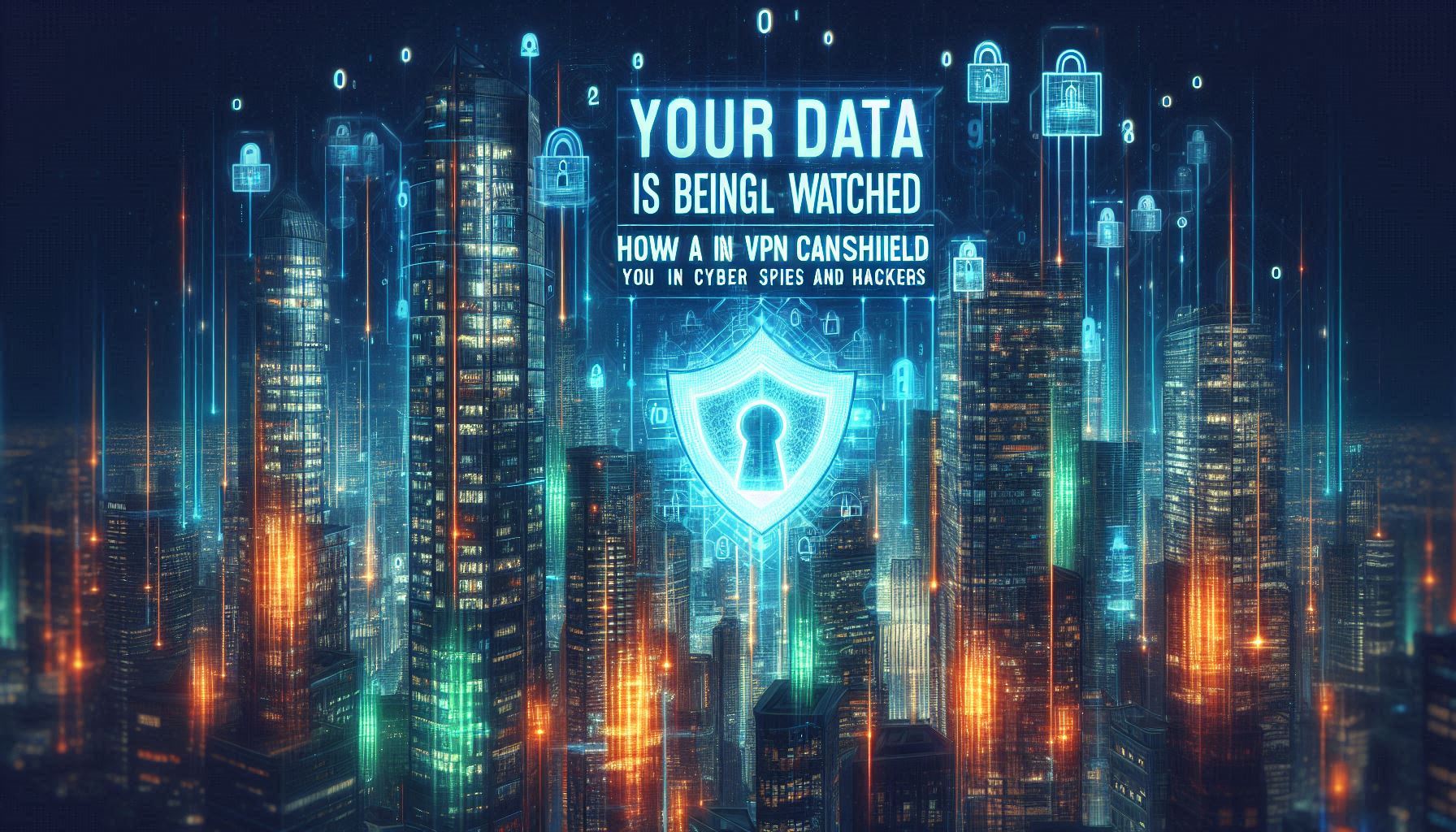How do cyber criminals gather information about people? What are some effective methods for preventing this?

In this article, we shall look at the following question, How do cyber criminals gather information about people? The FBI Internet Crime Report shows that cybercrime has risen in the past year by 17 percent; the fraudsters are getting more and more advanced in their methods to get individuals’ personal information. Since cyber threats keep changing, it becomes crucial to unravel how these criminals work and how you can secure yourselves.
Today, individuals ‘ personal data is arguably the most valuable currency there exists, and hackers are continuously devising how they can get their hands on it. Studying how they collect information and using proper preventive measures, you can protect your privacy and will not become one of the cybercriminals’ victims.
Common Methods Cybercriminals Use to Gather Information
Phishing
Phishing is another common practice among cyber attackers because it entails persuading a person to reveal his or her password, credit card details, and other login details. It is achieved using fake or fake-looking emails, sms, or websites that look as genuine as they can to defraud identity information. A victim will receive an email in what seems to be from a very reputable institution like a bank or a service provider, which will lure the individual to click on a link or download an attachment that in real sense is used in stealing data.
Social Engineering
It is a process by which someone tricks someone in to parting with sensitive information by pretending to be someone or something entirely different. Cybercriminals can disguise themselves as co-worker, fake technical support number or member of one’s own family to gain unauthorized access to sensitive information. There is a list of emotions that the social engineers use through which the decision-making process of a person is bypassed:iena fortnightly | 5 fear evacuate now urgency we must act soon.
Data Breaches
A data breach is the infiltration and unauthorized access to a company’s database with the primary intention of releasing large volumes of personal information. This could include the email address, the password, credit card details or any one of the numerous kinds of data that people input into computers and the internet every day. Once the data is out, it is sold in the market, used for con and scams, or related crimes in the dark web.
Publicly Available Information
A lot of cyber criminals obtain knowledge through merely the use of information that people contribute intentionally on the internet. There is much information which can be collected from the open sources, such as, target’s social network accounts, targeted job site, and public records. Some of the aspects that the criminals can be granted inclusive of birth dates, exact location, or the names of the family members can enable them to perform a detailed attack like phishing or social engineering.
Malware and Spyware
Malware and spyware are similar to viruses and worms but are a program with malicious intentions that hackers use to enter a device and steal information. Malware’s functioning after installation involves the interception of keystrokes (Keylogging), monitoring/showing browsing patterns and capability to access stored information. It can Be download from the internet as normal programs or through infected attachments and links.
Wi-Fi Snooping
Cafes, airports, and mall’s Wi-Fi networks are usually vulnerable to cyberattacks since it’s public domain. Wireless snooping takes place when there attackers deploy special programs that analyze the traffic in these insecure networks. This can include user name, password as well as the history of websites that have been visited. Failure to protect your information it loses safeguards like using a VPN, puts one at the mercy of criminals when using public Wi-Fi networks.
How to Prevent Cybercriminals from Gathering Your Information
Use Strong Passwords & 2FA
Using good password was one of the best measures that people should employ as they seek to ensure that their identity information is not hacked. Do not use names, birthday or string of numbers that are easy to predict such as 1234. It is advised to employ the password manager to have different passwords for different accounts while remembering none of them.
Moreover, whenever an option, turn on two-factor authentication (2FA). It means that besides the password, any user is requested the second type of the verification – the code sent to the phone or email.
VPN for Security
Using a Virtual Private Network (VPN) is a powerful way to protect your privacy while browsing the internet. A VPN encrypts your internet connection, making it difficult for cybercriminals to intercept or track your online activity, especially when using public Wi-Fi.
Be Wary of Phishing Emails
Phishing attacks can often be avoided by being cautious when receiving unexpected emails or messages. Here are some tips to spot fake emails:
- Check for spelling and grammatical errors.
- Be suspicious of urgent requests or threats.
- Hover over links to check if the URL matches the sender’s identity.
- Avoid clicking on links or downloading attachments from unknown sources. If you’re ever unsure about an email’s legitimacy, it’s better to visit the official website directly rather than clicking any links.
Regular Software Updates
As safety of your devices is concerned make sure that all your software and operating systems are updated. The updates that come with the software may contain patch that deals with some security features that hackers may as well take advantage of. This literally applies even to your computer, smartphone, web browsers, and every app you are currently or ever have used. It saves your time as well as grant authorization from your side for updates to occur as it updates your devices automatically.
Limit Social Media Exposure
Cybercriminals can gather a significant amount of personal information just by viewing your social media profiles. Protect yourself by limiting the information you share online:
- Use privacy settings to restrict who can view your profile and posts.
- Avoid sharing personal details such as your full birthdate, address, or phone number.
- Be mindful of sharing location data, especially when you’re away from home.
By being cautious about what you post, you can minimize the risk of criminals using this information for phishing or impersonation attacks.
Tools to Enhance Your Cybersecurity

Password Managers
With the help of password manager, you have unique and complex passwords, while at the same time you don’t have to memorize them. These tools also have the ability to create and copy good passwords and complete them as needed thus providing you safety and convenience. Here’s a brief comparison of top password managers:
- LastPass: Offers both free and premium versions, syncs across multiple devices.
- Dashlane: Known for its intuitive interface and dark web monitoring.
- 1Password: Offers strong encryption and seamless integration with most platforms.
Antivirus Software
Antivirus software is essential for protecting your devices from malware, spyware, and other malicious attacks. Here are some key antivirus options:
- Norton: Provides comprehensive protection with real-time malware defense and additional tools like VPN and password manager.
- Bitdefender: Highly rated for malware detection and offers a range of security features at affordable prices.
- Kaspersky: Known for its strong antivirus protection and easy-to-use interface.
VPN Services
VPNs are essential for protection of your internet connection especially if you use public internet connection. A VPN conceals your ip address and scrambles your information which makes it extremely hard for hackers to monitor your habits online. For further improvements to your privacy and security, we suggest that you view the recommended VPNs on vpnsuggest.com. Some top VPNs include:
- ExpressVPN: Known for speed and robust security features.
- NordVPN: Offers double encryption and a strict no-logs policy.
- Surfshark: Budget-friendly option with excellent privacy protection.
Best Cybersecurity Tools and Their Features
| Tool | Type | Key Features | Pricing |
|---|---|---|---|
| LastPass | Password Manager | Multi-device sync, password generator | Free/Paid |
| Dashlane | Password Manager | Dark web monitoring, VPN included in premium | Free/Paid |
| Norton | Antivirus | Real-time malware protection, VPN, password manager | Paid |
| Bitdefender | Antivirus | Malware detection, firewall, ransomware protection | Paid |
| ExpressVPN | VPN | Fast speeds, strong encryption, no-logs policy | Paid |
| NordVPN | VPN | Double encryption, no-logs policy | Paid |
This table will help you to compare the options of the best known password managers, antivirus, and VPNs to facilitate your decision about which tools are needed to improve your personal cybersecurity.
What are some best practices for creating strong, secure passwords?
- Use a Long Password: Aim for at least 12-16 characters. Longer passwords are generally more secure because they take longer to crack.
- Include a Mix of Characters: Use a combination of uppercase letters, lowercase letters, numbers, and special characters (e.g., !@#$%^&*). This complexity makes it harder for attackers to guess or brute-force your password.
- Avoid Common Words and Phrases: Do not use easily guessable information, such as your name, birth date, or common words. Passwords like “password123” or “qwerty” are insecure.
- Use Unique Passwords for Different Accounts: If one account is compromised, using unique passwords ensures that your other accounts remain secure. Consider using a different password for each critical online service.
- Consider Passphrases: Create a passphrase by combining random words or phrases. For example, “BlueMonkey$Dance!7Cat” is both memorable and strong.
- Utilize Password Managers: Use a password manager to generate and store complex passwords securely. This allows you to use unique passwords without the burden of remembering each one.
- Change Passwords Regularly: Regularly update your passwords, especially for sensitive accounts. Set reminders to change them every few months.
- Enable Account Recovery Options: Ensure you have recovery options (like email or SMS recovery) set up in case you forget your password, but avoid using recovery questions that can be easily guessed.
- Be Cautious of Password Sharing: Avoid sharing passwords over email or messaging apps. If you must share access, consider using tools designed for sharing passwords securely.
How can two-factor authentication enhance the security of online accounts?
- Additional Layer of Security: Two-factor authentication (2FA) adds an extra layer of protection by requiring a second form of verification beyond just your password. Even if your password is compromised, the attacker would still need the second factor to access your account.
- Types of 2FA:
- SMS or Email Verification: A code is sent to your registered phone number or email, which you must enter to log in.
- Authenticator Apps: Apps like Google Authenticator or Authy generate time-sensitive codes for logging in.
- Hardware Tokens: Devices like YubiKey provide a physical key that you plug into your device or tap on a reader.
- Biometric Verification: Some services use fingerprints or facial recognition as a second factor.
- Reduction in Unauthorized Access: With 2FA enabled, unauthorized users are much less likely to gain access to your accounts, as they would require both your password and the second authentication method.
- Alert on Suspicious Activity: When someone tries to log into your account from an unrecognized device or location, you will receive a notification or alert to verify the attempt.
- Easy to Implement: Most major online services offer 2FA, and setting it up is usually a straightforward process, enhancing security without much effort.
- Peace of Mind: Knowing that your accounts have an additional layer of security can give you confidence when engaging in online activities, such as banking or shopping.
By following these best practices for password creation and implementing two-factor authentication, you can significantly enhance your online security and protect against cyber threats.
What role do organizations play in preventing cybercrime and protecting user data?
Cybersecurity is important to organizations and users and is supported by various organizations to combat cybercrime. Its responsibilities include a number of strategies and activities that to address issues of security and trust with their customers. Here are key aspects of how organizations contribute to cybersecurity:
1. Implementing Robust Security Policies
- Developing Security Policies: Organizations establish comprehensive security policies that outline protocols for data handling, password management, and incident response.
- Regular Training: Providing ongoing training for employees on cybersecurity best practices, such as recognizing phishing attempts and following secure data handling procedures.
2. Investing in Technology and Tools
- Firewalls and Antivirus Software: Deploying firewalls and antivirus solutions to protect networks and endpoints from unauthorized access and malware attacks.
- Intrusion Detection and Prevention Systems (IDPS): Implementing IDPS to monitor network traffic for suspicious activity and respond to potential threats.
- Encryption: Using encryption to protect sensitive data both at rest and in transit, making it unreadable to unauthorized users.
3. Conducting Regular Security Assessments
- Vulnerability Assessments: Performing regular assessments to identify and mitigate potential vulnerabilities in systems and applications.
- Penetration Testing: Engaging in simulated cyberattacks to test the resilience of security measures and identify weaknesses before malicious actors exploit them.
4. Establishing Incident Response Plans
- Preparation for Cyber Incidents: Creating a detailed incident response plan to address breaches or attacks quickly and efficiently.
- Communication Protocols: Defining how and when to communicate with stakeholders, customers, and law enforcement in the event of a data breach.
5. Ensuring Compliance with Regulations
- Data Protection Regulations: Adhering to relevant data protection laws and regulations, such as GDPR or HIPAA, to ensure user data is handled responsibly.
- Regular Audits: Conducting audits to ensure compliance with internal policies and external regulations, helping identify areas for improvement.
6. Fostering a Culture of Security
- Promoting Awareness: Encouraging a culture of security within the organization, where every employee understands their role in protecting data and is vigilant against potential threats.
- Rewarding Best Practices: Recognizing and rewarding employees who demonstrate exemplary cybersecurity practices, fostering a proactive security environment.
7. Collaboration and Information Sharing
- Industry Collaboration: Participating in industry forums and cybersecurity alliances to share information about threats, vulnerabilities, and best practices.
- Law Enforcement Cooperation: Working with law enforcement agencies to report cyber incidents and contribute to broader efforts to combat cybercrime.
8. Protecting User Data and Privacy
- User Data Minimization: Collecting only the data necessary for business operations and minimizing the risk of exposure.
- Transparency with Users: Communicating clearly with users about how their data is used, stored, and protected, which builds trust and encourages safe practices.
9. Implementing Access Controls
- Role-Based Access Control (RBAC): Restricting access to sensitive data based on employee roles, ensuring that only authorized personnel can view or modify critical information.
- Regular Access Reviews: Periodically reviewing user access levels to ensure that permissions align with current roles and responsibilities.
By adopting these strategies, organizations not only protect their assets and user data but also contribute to the broader fight against cybercrime. A proactive approach to cybersecurity helps mitigate risks, reduce the likelihood of data breaches, and fosters a safer digital environment for all users.
Why is it essential to regularly update software and devices in the context of cybersecurity?
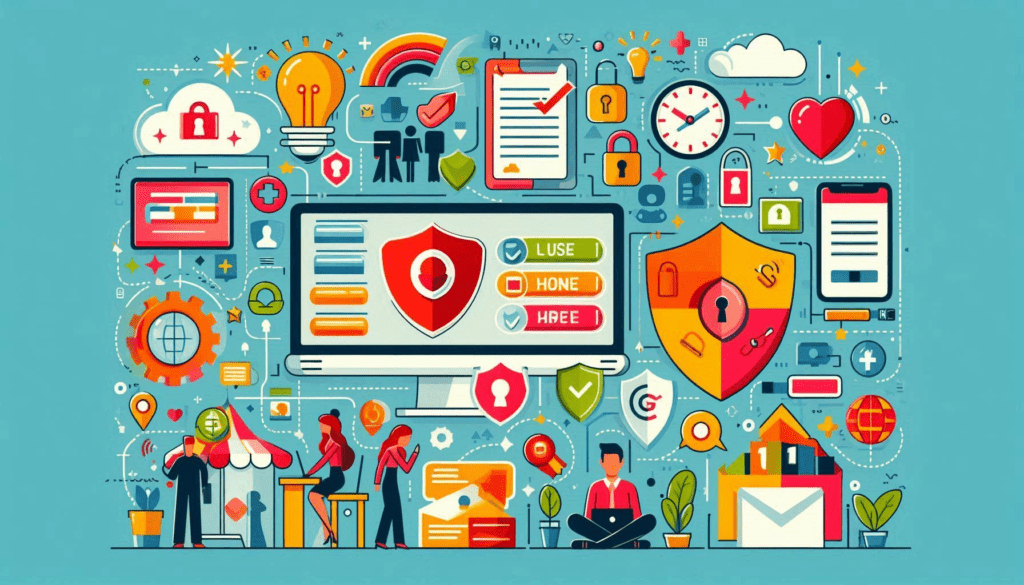
Regularly updating software and devices is crucial for maintaining strong cybersecurity for several reasons:
1. Patch Security Vulnerabilities
- Exposure to Threats: Software and device manufacturers frequently release updates to address security vulnerabilities. Cybercriminals actively exploit these weaknesses to gain unauthorized access to systems. Regular updates help patch these vulnerabilities, reducing the risk of exploitation.
- Zero-Day Exploits: These are vulnerabilities that are exploited before the developer has a chance to release a patch. Keeping software updated can minimize the window of opportunity for attackers to exploit known vulnerabilities.
2. Enhanced Security Features
- Improved Protections: Software updates often include new security features and enhancements that help protect against evolving cyber threats. By regularly updating, users gain access to the latest security protocols and measures.
- Adoption of Best Practices: Updates may also include shifts towards better security practices (e.g., stronger encryption standards), ensuring that systems remain secure against advanced threats.
3. Compatibility with Security Tools
- Integration: Many security tools (e.g., antivirus software, firewalls) rely on updated software to function effectively. Outdated software may not integrate well with these tools, leaving systems vulnerable.
- System Performance: Updates can improve the performance of security tools, enabling them to detect and respond to threats more effectively.
4. Reduction of Malware Risks
- Malware Exploitation: Outdated software is a prime target for malware infections. Cybercriminals often use known vulnerabilities to deploy malicious software, which can lead to data breaches or identity theft.
- Ransomware Attacks: Many ransomware attacks exploit outdated systems. Regularly updating software can help prevent these types of attacks by closing off vulnerabilities that ransomware exploits.
5. Improved User Awareness
- Education and Training: Regular updates often come with documentation or prompts that inform users about new features and security practices. This can enhance user awareness and promote better cybersecurity habits.
- Encouragement to Review Security Settings: Software updates may encourage users to review and adjust their security settings, ensuring they are using the most secure configurations available.
6. Compliance with Regulations
- Legal Obligations: Many industries are subject to regulations that require organizations to maintain up-to-date software as part of their cybersecurity policies. Failing to comply can lead to legal repercussions and financial penalties.
- Data Protection: Regular updates help organizations protect sensitive data, ensuring they meet compliance requirements related to data security and privacy.
It is vital to keep software and devices updated in order to ensure a far stronger protection against cyber threats. It acts to mitigate existing vulnerabilities; improves general cybersecurity and minimizes threat likelihoods, ensuring the confidentiality and reliability of critical data and resources.
Conclusion: Be Proactive to Stay Safe
By realizing how hackers use information, you will be secure from anyone trying to penetrate your privacy. Knowing what practices such as phishing are, or even other methods like social engineering and data theft attacks can help you improve your online security. It is also important to set strict passwords across the organizations, and allow the use of two-factor authentication measures, and only use trusted tools when it comes to cybersecurity. For comprehensive reviews and recommendations on VPNs and other security tools, visit vpnsuggest.com. Stay informed and proactive to safeguard your digital life from cyber threats.
Also read: SOCKS Proxy vs HTTP Proxy vs VPN vs SSH: What’s the Best Choice for Privacy?
Also read: Unlock the Secrets of Ethical Hacking.
FAQs
What is the primary role of organizations in preventing cybercrime?
Security responsibilities of organizations include securing assets, creating policies, certifying people, and applying technology to contain threats and avoid cyber threats.
How can organizations ensure the security of user data?
Risk can be mitigated and protection secured through use of such measures as encryption, firewalls, antivirus software, routine security review and assessment and security audit.
Why is employee training important for cybersecurity?
In order to minimize the likelihood of cyber threats, training of the employees must be conducted because majority of the threats rely on the employees’ mistakes. Training implemented in an organization should cover general aspect of awareness about the risks such as phishing, passwords, and data handling lower the risks.
What measures should organizations take in case of a data breach?
An organization should also be able to be able to recognize when an incident has occurred, prevent the spread of the breach, inform the appropriate people and, if required by the law, inform authorities. It is also important to conduct periodic test of this plan.
How do regulations like GDPR affect organizations’ data protection strategies?
With regulations like the GDPR in place, these restrictions placed on how organizations collect, process and share persons’ data set out strict protocols that need to be followed by organizations with respect to protection and use of data.
Loading newsletter form...