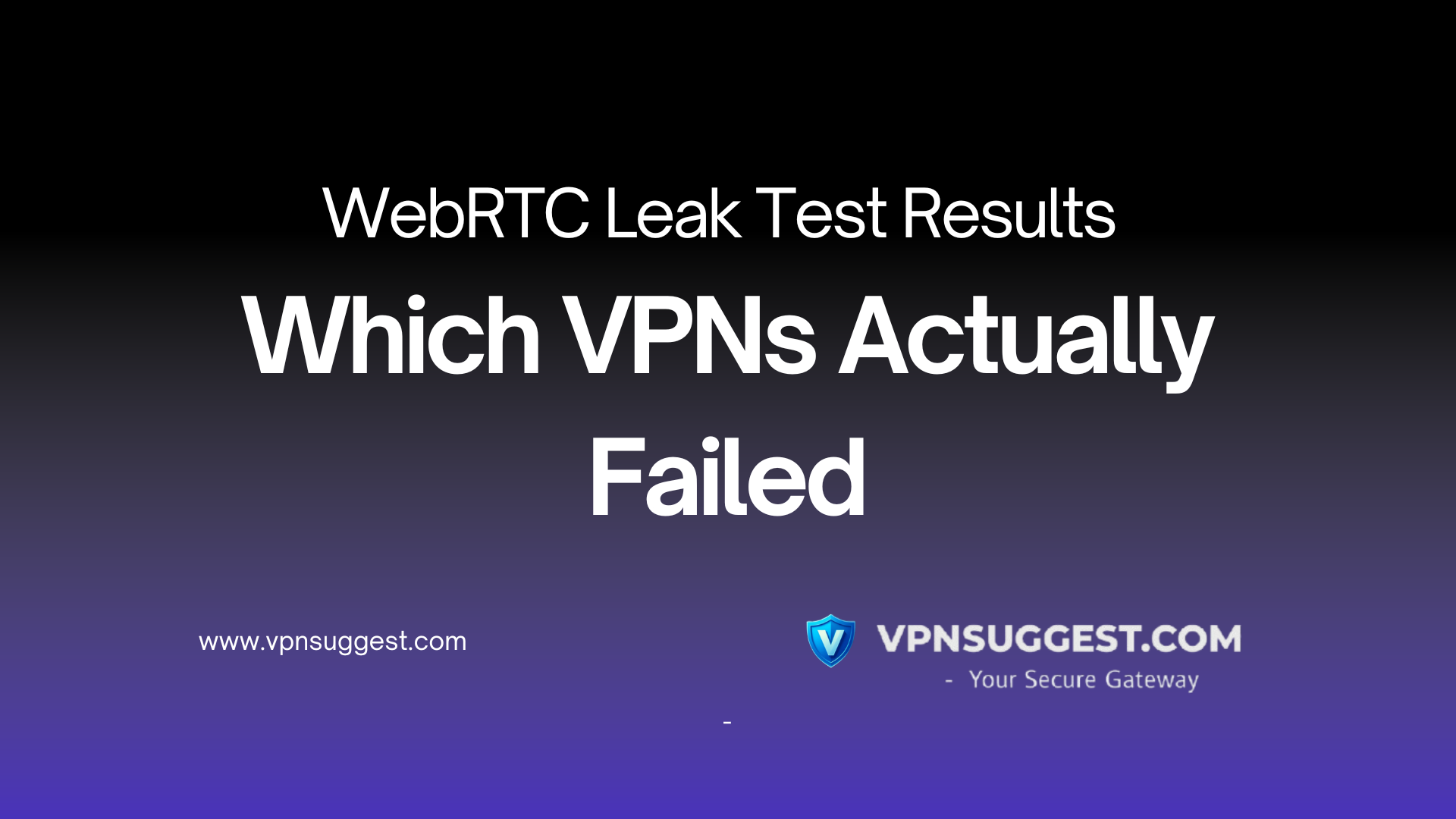Which is a better choice, a VPN or a remote desktop? Why?

When deciding “Which is a better choice, a VPN or a remote desktop? Why?”, it’s important to understand their distinct purposes and functionalities. A VPN (Virtual Private Network) is primarily used to secure internet connections by encrypting data and masking IP addresses, allowing users to access private networks or bypass geographical restrictions. On the other hand, Remote Desktop software provides direct access to a specific computer, enabling users to control files, programs, and settings as if they were sitting in front of that machine. Both have unique advantages, but which one is better depends on specific use cases and needs.
Security Comparison:
- VPN: All network traffic is encrypted via a VPN, which masks user IP addresses and data flows to provide safe internet access. It is perfect for safeguarding confidential data, especially when using public Wi-Fi or unprotected networks, as it establishes a private, encrypted tunnel for data to go through. VPNs protect everything you do online, but they don’t grant access to certain files or systems.
- Remote Desktop: Through the use of remote desktop software, users can gain secure remote access to a designated computer and operate it just like they would if they were physically there. Although it provides connection encryption, it makes the complete desktop environment accessible to distant users. If the distant Desktop service is not adequately secured, this could be a security issue (e.g., weak passwords, absence of multi-factor authentication).
- Which Provides Better Overall Security?
- Due to its ability to encrypt all online activity and prevent data interception, VPNs generally provide better security for general internet use. distant Desktop is required, though, for operations requiring complete control over a distant computer. To prevent unwanted access, additional strict security measures (such as robust authentication and encrypted communications) are needed.
Use Cases for VPN:
- Accessing Restricted Websites or Content: VPNs are commonly used to bypass geographical restrictions imposed by websites, streaming services, or governments. By masking the user’s IP address and making it appear as if they are accessing the internet from a different location, VPNs allow users to unlock region-specific content.
- Ensuring Privacy When Using Public Wi-Fi: Public Wi-Fi networks are often unsecured, making them vulnerable to hackers who can intercept user data. A VPN encrypts all traffic between the user’s device and the internet, ensuring that sensitive information such as login credentials, financial data, and personal information are protected from prying eyes.
- Business Use: Remote Access to a Secure Internal Network: Many companies use VPNs to allow employees to securely access the organization’s internal network while working remotely. A VPN creates a secure tunnel between the employee’s device and the company’s network, enabling them to access files, applications, and resources as if they were in the office, while maintaining the security and integrity of the network.
Use Cases for Remote Desktop:
- Full Control of a Remote Computer: Remote Desktop allows users to fully control another computer from a remote location, giving them access to its desktop environment, files, applications, and settings. This can be especially useful for managing workstations or servers when physical access is not possible.
- Ideal for Tech Support, Remote Work, and Resource-Intensive Tasks: IT support teams frequently use Remote Desktop to troubleshoot and resolve issues on clients’ machines without being on-site. Similarly, remote workers can use it to access their office computer for tasks requiring specific applications or higher processing power, such as graphic design, software development, or data analysis.
- Direct Access to Files, Apps, and Settings on a Specific Machine: Unlike VPNs, which provide network access, Remote Desktop gives users direct access to all the resources on a particular machine. This makes it ideal for scenarios where a user needs to run applications that are installed on a specific device or access files stored locally on that system.
Performance and Speed:
- VPN: VPNs generally have minimal impact on speed for basic internet tasks such as browsing, streaming, or file downloads. While encryption and server distance may slow down the connection slightly, modern VPNs are optimized for minimal speed reduction. This makes them ideal for online activities where security is a priority but speed is also important.
- Remote Desktop: Remote Desktop can experience potential lag depending on the network speed and the distance between the local and remote machines. Since it involves sending and receiving large amounts of data (such as screen updates and inputs), a stable and fast internet connection is crucial. Remote Desktop performs better when accessing a specific computer for desktop-based tasks, but for internet-heavy activities like media streaming or large file transfers, the performance may not be as smooth due to network delays.
Ease of Setup and Maintenance:
- VPN: VPNs are generally simple to set up and use. Many VPN providers offer easy-to-install software, apps, or browser extensions that require minimal technical knowledge. Users can quickly connect to a secure server with just a few clicks, making VPNs highly accessible for both personal and business use. Maintenance is also straightforward, with providers handling updates and server management.
- Remote Desktop: Setting up Remote Desktop often requires more technical knowledge and configuration. Users need to ensure the remote machine is properly configured to allow remote access, which may involve enabling settings, configuring firewalls, and managing user permissions. Additionally, it may require network configuration, such as setting up a static IP or port forwarding. While powerful, Remote Desktop typically demands ongoing maintenance and security monitoring to prevent unauthorized access.
Cost Considerations:
- VPN: VPN services are usually paid for through subscription, and there are many of reasonably priced options available, from monthly to annual subscriptions. Features including the quantity of servers, the level of the encryption, and extra privacy methods affect price. While free VPNs are also accessible, they frequently have drawbacks like reduced server locations, slower speeds, or security issues.
- Remote Desktop: Business software (such as Windows Pro and Microsoft 365) frequently comes with remote desktop solutions, however some capabilities, particularly those pertaining to enterprise-level functionality, may call for separate license. Depending on their particular demands, businesses can need to spend money on hardware, software licensing, or third-party solutions even if it does not have regular subscription fees like a VPN. Compared to VPNs, the total cost for organizations might be higher, although this would depend on usage requirements and scale.
When to Choose a VPN:
- Best for Users Needing Secure Internet Access from Any Location: VPNs are perfect for individuals or businesses who need to securely access the internet from various locations, especially when using public Wi-Fi networks. A VPN ensures encrypted communication and protects sensitive data from potential threats.
- Ideal for Protecting Privacy and Bypassing Geo-Restrictions: VPNs are highly effective for those looking to maintain online privacy by hiding their IP address and encrypting traffic. They also allow users to bypass geo-restrictions, accessing region-locked content or websites that may be censored in certain countries.
Comparing Cost Efficiency: VPN vs. Remote Desktop Solutions
- Initial Setup Costs
- VPN: Typically involves a subscription fee with various pricing tiers based on features and server access. Costs can range from a few dollars per month to higher annual plans.
- Remote Desktop: Initial costs may include purchasing software licenses or hardware, especially for business editions or enterprise solutions. Some solutions come bundled with existing business software, potentially reducing initial costs.
- Ongoing Subscription and Licensing Fees
- VPN: Generally incurs a recurring subscription fee, which can be monthly or annually. Costs are usually lower compared to enterprise-level Remote Desktop solutions.
- Remote Desktop: May require additional licensing fees for multiple users or advanced features. Licensing models can vary, including per-user or per-device fees, which might lead to higher ongoing costs.
- Infrastructure and Hardware Costs
- VPN: Requires minimal additional infrastructure, as the service is hosted remotely. Costs are primarily related to subscription fees and optional premium features.
- Remote Desktop: May involve additional hardware costs, such as servers or powerful workstations for hosting, as well as network infrastructure to support remote connections effectively.
- Maintenance and Support Costs
- VPN: Maintenance costs are generally included in the subscription fee, with the provider handling updates and security patches. Support is typically available through the provider’s customer service.
- Remote Desktop: May require dedicated IT staff for setup, maintenance, and troubleshooting. Support costs can vary based on the complexity of the setup and the need for specialized expertise.
- Cost of Security Measures
- VPN: Security features such as encryption and data protection are included in the subscription cost. Additional security measures are often integrated into the service without extra charges.
- Remote Desktop: Additional security measures, such as multi-factor authentication and advanced firewall settings, may incur extra costs. Ensuring secure remote access might require investing in additional security solutions.
- Scalability Costs
- VPN: Scaling up usually involves upgrading the subscription plan or adding more users to the existing plan. Costs are relatively predictable and manageable.
- Remote Desktop: Scaling can be more complex and costly, requiring additional licenses, hardware upgrades, or infrastructure enhancements to support more users or higher performance needs.
- Cost-Effectiveness for Different Use Cases
- VPN: Cost-effective for users needing secure internet access and privacy on a regular basis. Ideal for individuals and businesses with moderate remote access needs.
- Remote Desktop: More cost-effective for organizations needing full remote access to specific systems or applications. Suitable for remote work scenarios where users require complete control over a desktop environment.
VPNs generally offer a lower cost of entry and ongoing expenses, making them a cost-effective choice for secure internet access and privacy. Remote Desktop solutions, while potentially more expensive upfront and in ongoing costs, provide comprehensive remote access to specific computers and resources, making them ideal for environments requiring full desktop control. The choice between the two should be based on specific needs, budget constraints, and the desired functionality.
Compliance and Data Protection Considerations

When evaluating VPNs versus Remote Desktop solutions, it’s essential to consider compliance and data protection to ensure that your choice meets regulatory and organizational requirements. Here’s a detailed comparison:
1. Regulatory Compliance
- VPN:
- General Compliance: VPNs can help meet data protection requirements by encrypting internet traffic and masking IP addresses, which contributes to safeguarding user privacy.
- Specific Regulations: For compliance with regulations like GDPR (General Data Protection Regulation) or HIPAA (Health Insurance Portability and Accountability Act), ensure that the VPN provider adheres to these standards. Some VPNs offer features like data anonymization and no-logs policies to help comply with privacy regulations.
- Remote Desktop:
- General Compliance: Remote Desktop solutions must ensure secure access to systems and data, which can help with compliance if properly configured. Access controls, audit logs, and secure connections are crucial.
- Specific Regulations: For regulations like GDPR or HIPAA, the organization must ensure that remote access solutions comply with data handling, access controls, and security requirements. This often involves implementing additional security measures and ensuring that data is securely transmitted and stored.
2. Data Encryption
- VPN:
- Encryption Protocols: Most VPNs use strong encryption protocols (e.g., AES-256) to protect data in transit. This level of encryption helps safeguard sensitive information from unauthorized access.
- Data Protection: Ensures that data is encrypted from the user’s device to the VPN server, making it difficult for third parties to intercept or access the information.
- Remote Desktop:
- Encryption Standards: Remote Desktop solutions typically employ encryption to secure data transmission between the remote user and the host computer. However, the level of encryption can vary depending on the software and configuration.
- Data Protection: Requires proper configuration to ensure secure access. Data encryption during remote sessions and secure transmission protocols are critical for protecting sensitive information.
3. Access Controls and Authentication
- VPN:
- User Access: VPNs often use authentication methods such as usernames, passwords, and multi-factor authentication (MFA) to control access to the network.
- Management: VPN access can be managed through centralized controls, allowing administrators to enforce security policies and monitor usage.
- Remote Desktop:
- User Access: Remote Desktop solutions typically offer robust access controls, including user authentication and permissions. MFA and role-based access controls help secure remote access.
- Management: Requires careful management of user permissions and access rights to ensure that only authorized users can access sensitive systems and data.
4. Audit and Logging
- VPN:
- Logging Policies: The logging policies of VPN providers are crucial for compliance. Some providers maintain detailed logs, while others offer no-logs policies to protect user privacy.
- Audit Trails: Organizations must review VPN logs (if applicable) to ensure compliance with data protection and audit requirements.
- Remote Desktop:
- Audit Logs: Remote Desktop solutions typically provide logging features to track access and activity. These logs are important for auditing and ensuring that remote access is secure and compliant.
- Monitoring: Regular monitoring and review of access logs help in maintaining security and compliance with regulatory requirements.
5. Data Residency and Jurisdiction
- VPN:
- Data Locations: Data may be routed through various servers located in different countries, which can impact compliance with data residency regulations.
- Jurisdictional Concerns: Consider the legal jurisdiction of the VPN provider’s servers to ensure that it aligns with your organization’s data protection requirements.
- Remote Desktop:
- Data Storage: Data accessed via Remote Desktop remains on the host machine, which can simplify compliance with data residency regulations if the host system is properly managed.
- Jurisdictional Concerns: Ensure that the Remote Desktop solution adheres to local data protection laws and regulations, especially if accessing data across different regions.
6. Data Protection Best Practices
- VPN:
- Best Practices: Regularly update VPN software, use strong encryption, and review the provider’s privacy policy to ensure that it meets your data protection needs.
- Configuration: Properly configure VPN settings to ensure maximum security and compliance with applicable regulations.
- Remote Desktop:
- Best Practices: Implement strong access controls, use encryption, and regularly update software to protect remote sessions.
- Configuration: Ensure that Remote Desktop software is configured according to best security practices and complies with relevant data protection regulations.
Both VPNs and Remote Desktop solutions offer important features for compliance and data protection. VPNs primarily focus on securing internet traffic and protecting user privacy, while Remote Desktop solutions provide secure access to specific computers and resources. Organizations must evaluate their specific compliance requirements, data protection needs, and security measures to determine which solution best aligns with their regulatory and operational needs.
When to Choose a Remote Desktop:
- Ideal for Accessing Specific Computers or Resources Remotely: Remote Desktop is best when you need full control over a particular machine, such as accessing files, applications, and settings as if you were physically present at the computer. This is useful for managing servers, troubleshooting, or running software that’s only available on a specific device.
- Suitable for Remote Workers Needing Full Desktop Control: Remote Desktop is a great solution for employees who need to work from home or travel but still require access to their office computer. It’s especially useful for resource-intensive tasks like graphic design, programming, or database management, where full desktop control is essential.
Conclusion:
In evaluating whether a VPN or Remote Desktop is the better choice, it’s important to consider the distinct advantages and use cases of each.
- VPNs are excellent for securing internet connections, protecting privacy, and accessing restricted content. They are easy to set up, generally affordable, and provide a high level of encryption with minimal impact on speed. VPNs are ideal for users who need to browse the web securely from any location and bypass geographic restrictions.
- Remote Desktop solutions, on the other hand, offer full control over a specific computer, making them ideal for tasks that require access to particular files, applications, or desktop environments. They are suitable for remote work where users need to interact directly with a workstation or server. However, Remote Desktop can involve more complex setup and configuration, and performance can vary based on network speed.
Final Recommendation:
Choose a VPN if your primary need is for secure internet access, privacy protection, and overcoming geo-restrictions. Opt for a Remote Desktop if you require full control over a remote computer or need to perform tasks that involve direct interaction with a specific system. Your choice should be based on your specific requirements for security, functionality, and ease of use.
Also read: Do hackers use VPNs to hide themselves like everybody else?
Also read: The Ultimate Guide to VPNs and Digital Privacy
FAQs
What is the main difference between a VPN and Remote Desktop?
A VPN secures your internet connection and protects your privacy by encrypting traffic and masking your IP address, while Remote Desktop allows you to control and access a specific computer from a remote location.
Can a VPN be used for remote access to a specific computer?
No, a VPN provides secure internet access and can protect privacy, but it does not allow direct control or access to a specific computer. For remote access, you would need Remote Desktop software.
Which option is better for bypassing geo-restrictions?
A VPN is better for bypassing geo-restrictions as it allows you to access content from different regions by masking your IP address and encrypting your connection.
Does Remote Desktop offer better security than a VPN?
Remote Desktop provides secure access to a specific computer but does not encrypt internet traffic. A VPN offers broader security by encrypting all internet traffic and protecting your online activities.
Is it difficult to set up a Remote Desktop compared to a VPN?
Yes, setting up Remote Desktop often requires more technical knowledge and configuration compared to VPNs, which are generally easier to install and use.
Loading newsletter form...