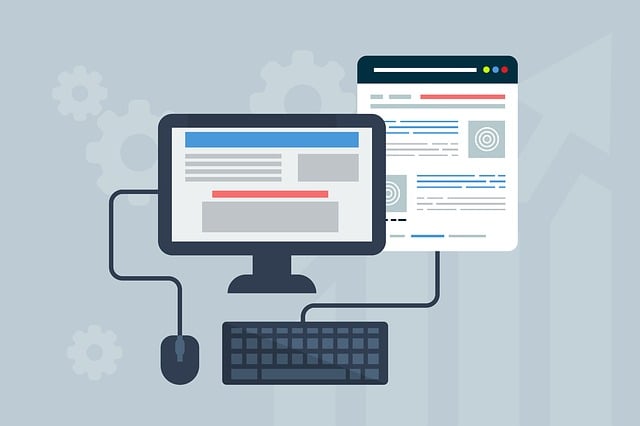Can Your Internet Provider See What You Browse Even If You Use Tor/VPN?

Generally a question rises, Can Your Internet Provider See What You Browse Even If You Use Tor/VPN?
By encrypting data, the Tor Browser and VPNs ensure that no one can see the websites you visit and secure your privacy. ISPs can observe VPN connections, but service providers or network administrators might be able to view your connection. HTTPS improves privacy even further.
Tor and VPN are two VPNs that offer anonymity. By hiding your connection to web servers and encrypting your traffic, they do this. Specifically, Tor masks the websites you browse and prevents your ISP from receiving HTTP inquiries. However, DNS searches have the potential to reveal the domains you meant to visit if you don’t handle them correctly.
By establishing an encrypted connection between your device and the VPN server, VPNs safeguard your privacy. However, your ISP might be able to identify your VPN connection by using the IP address of the VPN server. Proper setup of both VPNs is necessary for maximum security.
1. The Role of Your ISP
The business that supplies your internet connection is known as your ISP. Their servers process everything you do on the internet. They typically have access to every webpage you visit and every bit of information you send and receive.
2. What Happens When You Use a VPN?
VPN Basics
When you use a VPN, your internet traffic is encrypted and sent through a secure tunnel to a VPN server. This hides your real IP address and makes your online activities look like they are coming from the VPN server, not your actual location.
ISP’s View with VPN
With a VPN, your ISP can’t see the specific websites you visit or the data you transmit. However, they can see that you are connected to a VPN server and can see the amount of data being sent and received.
3. What Happens When You Use Tor?
Tor Basics
Tor, or The Onion Router, sends your internet traffic through multiple servers (or nodes) around the world before reaching its final destination. This makes it very difficult to trace the origin of the traffic.
ISP’s View with Tor
Your ISP cannot see the content of your communication or your eventual destination when you use Tor, but they can see that you are connected to a Tor node. But, depending on your nation or your ISP’s policies, they might discover that you are using Tor, which could cause them to become suspicious.
4. Combined Use of VPN and Tor
Some users choose to use both VPN and Tor for added privacy. This method routes your traffic through a VPN before entering the Tor network.
ISP’s View with VPN and Tor
In this case, your ISP sees that you are connected to a VPN. The VPN provider then sees your connection to the Tor network, but neither can see your final destination or what you are doing online.
5. Potential Concerns and Considerations
Trust in VPN Providers
While VPNs hide your activities from your ISP, you must trust your VPN provider not to log or misuse your data. Always choose reputable VPN services with strong privacy policies.
Tor’s Legal and Practical Implications
Using Tor is legal in most countries, but because it is often associated with privacy-focused activities, it might attract attention. Ensure you’re aware of your local laws and any potential scrutiny.
Speed and Performance
Both VPN and Tor can slow down your internet connection. VPNs might slow it down a bit, while Tor can be significantly slower due to the multiple nodes your traffic passes through.
Understanding How Internet Providers Monitor Traffic
ISPs have various methods to monitor and track your online activities. They can see the websites you visit, the data you send and receive, and even the amount of time you spend online. This data can be used for various purposes, including selling to advertisers, monitoring for suspicious activities, or complying with government requests.
One common method ISPs use is Deep Packet Inspection (DPI), which involves examining the data packets transmitted over the internet. DPI can identify the types of applications you are using and the content of your communications. Another technique is traffic analysis, where ISPs monitor the patterns of data flow, which can provide insights into your online behavior without necessarily looking at the content itself.
How VPNs Hide Your Browsing Activity
VPNs employ strong encryption protocols, such as AES-256, to secure your data. This level of encryption is virtually unbreakable and ensures that your internet traffic remains private. Additionally, VPNs mask your IP address by assigning you one from their server network, making it difficult for websites and online services to track your location.
The capability of VPNs to transit your traffic through several servers across the globe is another important feature. By doing this, you can get around geo-restrictions and access content that might not be available in your area, all while improving your privacy. To access streaming services like Netflix or Hulu from nations where they are unavailable, for instance, utilize a virtual private network (VPN).Similarly, ISPs can recognize Tor traffic. The Tor network uses distinct entry and exit nodes that can be detected by ISPs. However, like with VPNs, the contents of the traffic remain encrypted. ISPs can see that you are using Tor, but they cannot see what you are doing within the network.
Limitations of VPNs
Despite their benefits, VPNs are not foolproof. Certain vulnerabilities can compromise your privacy. For instance, if the VPN provider keeps logs of your activities, this data could potentially be accessed by third parties. Additionally, some VPNs may leak your IP address through DNS leaks or other security flaws.
VPNs can also be blocked by certain websites and services that detect and block VPN traffic. This is often done to enforce geo-restrictions or prevent unauthorized access. In such cases, you may need to switch to a different server or use a different VPN service to bypass these blocks.
What is Tor?
Tor, short for The Onion Router, is a network that enables anonymous communication. It uses a series of volunteer-operated servers called relays to bounce your internet traffic around the globe. This multi-layered encryption process ensures that no single point in the network can identify both the origin and destination of the data.
When you use Tor, your internet traffic is encrypted multiple times and sent through a series of relays, each of which removes one layer of encryption. The final relay, known as the exit node, decrypts the last layer and sends the data to its final destination. This process makes it extremely difficult for anyone to trace the data back to its original source.
How Tor Ensures Anonymity
Tor employs a process called onion routing, where each layer of encryption is peeled away by a different relay in the network. The final relay, known as the exit node, decrypts the last layer and sends the data to its final destination. This complex process makes it extremely difficult for anyone to trace the data back to its original source.
One of the key features of Tor is its decentralized nature. Unlike VPNs, which rely on centralized servers, Tor uses a distributed network of volunteer-operated relays. This makes it much harder for any single entity to control or monitor the entire network. Additionally, Tor does not require any registration or user accounts, further enhancing your anonymity.
Limitations of Tor
Tor is not without its drawbacks. The multi-layered encryption process can significantly slow down your internet connection. Moreover, exit nodes can potentially be compromised, allowing malicious actors to monitor your traffic as it leaves the Tor network.
Another limitation of Tor is that it can be blocked by certain websites and services. This is often done to prevent unauthorized access or to comply with legal requirements. In such cases, you may need to use a different tool or service to bypass these blocks.
Can ISPs Detect VPN Usage?
While VPNs hide the contents of your internet traffic, ISPs can often detect that you are using a VPN. This is because VPN traffic has certain characteristics, such as the use of specific ports and encryption protocols. Advanced techniques like Deep Packet Inspection (DPI) can identify VPN traffic, but the actual data remains encrypted and unreadable.
ISPs can also monitor the IP addresses you connect to and determine if they belong to known VPN servers. This information can be used to block or throttle VPN traffic. However, many VPN providers regularly update their server IP addresses to avoid detection and maintain access.
Can ISPs Detect Tor Usage?
ISPs are also able to identify Tor traffic. ISPs are able to identify the unique entry and exit nodes used by the Tor network. But much like with VPNs, the traffic’s contents are still encrypted. While they are able to detect your use of Tor, ISPs are unable to observe your activities on the network.
One way ISPs can detect Tor usage is by monitoring the IP addresses you connect to. If these IP addresses belong to known Tor entry nodes, the ISP can infer that you are using Tor. Additionally, the patterns of Tor traffic can be identified using Deep Packet Inspection (DPI) techniques.
What ISPs Can Still See When Using VPNs
Even with a VPN, ISPs can still see certain metadata. They can detect the times you connect and disconnect from the VPN, the amount of data transferred, and the IP address of the VPN server you are using. However, they cannot see the specifics of your online activities.
This metadata can still be valuable to ISPs and other entities. For example, they can use it to infer your online habits and preferences. Additionally, if the VPN provider keeps logs of your activities, this data could potentially be accessed by third parties, such as law enforcement agencies or hackers.
What ISPs Can Still See When Using Tor
When using Tor, ISPs can detect when you connect to the Tor network and the total amount of data being transferred. They can also see the IP address of the Tor entry node you are using. However, the encrypted nature of Tor traffic prevents them from seeing your specific browsing activities.
This information can still be valuable to ISPs and other entities. For example, they can use it to infer your online habits and preferences. Additionally, if the Tor exit node is compromised, your traffic could potentially be monitored by malicious actors.
Combining Tor and VPN for Enhanced Privacy
Tor with VPN can be a useful combination for people who want the highest level of privacy. This can be accomplished by either setting up a VPN before using Tor (Tor over VPN) or setting up a Tor connection first (VPN over Tor). Every approach has advantages and disadvantages, and the optimal option will rely on your unique requirements and threat landscape.
Using Tor over VPN provides an additional layer of encryption and hides your Tor usage from your ISP. However, this method can slow down your internet connection and may not be suitable for all activities. On the other hand, VPN over Tor provides greater anonymity but may expose your VPN usage to the Tor network.
Alternative Privacy Measures
In addition to Tor and VPNs, there are other measures you can take to enhance your online privacy. Using HTTPS Everywhere ensures that your connection to websites is encrypted. Privacy-focused browsers like Brave and search engines like DuckDuckGo can also help protect your data from being tracked.
Another effective measure is to regularly update your software and use strong, unique passwords for all your online accounts. This can help prevent unauthorized access and protect your data from being compromised. Additionally, avoiding suspicious links and downloads can help protect your device from malware and other threats.
Legal Implications of Using Tor and VPNs
Using a VPN or Tor is legal in the majority of nations. However, some nations have banned or restricted the use of these technologies, and some activities carried out with them may be illegal. Before using these tools, it is imperative that you are aware of the legal requirements in your area.
For example, in countries like China and Russia, the use of VPNs and Tor is heavily restricted. In such cases, using these tools can result in legal consequences, such as fines or imprisonment. Additionally, certain activities, such as accessing illegal content or engaging in cybercrime, are illegal regardless of the tools used.
Best Practices for Maximizing Online Privacy
To ensure maximum online privacy, use a combination of tools like Tor and VPNs, enable HTTPS Everywhere, use privacy-focused browsers and search engines, and stay informed about potential vulnerabilities and best practices. Additionally, consider using ad blockers and anti-tracking tools to further enhance your privacy.
Regularly updating your software and using strong, unique passwords for all your online accounts can help prevent unauthorized access and protect your data from being compromised. Additionally, avoiding suspicious links and downloads can help protect your device from malware and other threats.
How Businesses Use VPNs and Tor
VPNs and Tor are also used by businesses to improve their security and privacy. VPNs can be used by businesses, for instance, to protect sensitive data while it is being transmitted or to give their employees secure remote access. Furthermore, some companies utilize Tor to gather market data or shield their online operations from rivals.
There are various use cases for VPNs and Tor across various sectors. Journalists and activists, for instance, might utilize these tools to safely communicate and safeguard their sources. In a similar vein, banking organizations can utilize VPNs to safeguard consumer data and secure transactions.
Future of Online Privacy
The future of online privacy is uncertain, but emerging technologies and changing regulations are likely to play a significant role. For example, the development of quantum computing could potentially break current encryption methods, necessitating the development of new security measures.
Additionally, increasing awareness of privacy issues and growing demand for privacy-focused tools and services are likely to drive innovation in this field. For example, new privacy-enhancing technologies, such as decentralized networks and blockchain, could provide new ways to protect online privacy.
How can I set up a VPN for maximum privacy?
To protect your online activity, you must set up a VPN for optimal privacy. Here are several actions that you can take:
1. Choosing the Right VPN Service
Research and Selection
- No-Log Policy: Make sure the VPN service provider does not track or store any of your internet activity by checking if they have a rigorous no-log policy.
- Strong Encryption: Look for VPNs that offer robust encryption standards like AES-256.
- Server Locations: Opt for a VPN with servers in multiple countries to avoid congestion and to have various location options.
- Reputation: Choose a VPN with a solid reputation and positive user reviews.
Top VPN Recommendations
- ExpressVPN: Known for its high-speed servers and strong privacy features.
- NordVPN: Offers a strict no-log policy, double VPN encryption, and a wide range of servers.
- CyberGhost: User-friendly with a strong focus on privacy and security.
2. Setting Up Your VPN
Download and Install the VPN Software
- Sign Up: Register for the VPN service of your choice.
- Download: Download the VPN application from the provider’s official website.
- Install: Follow the installation instructions to set up the VPN on your device.
Configuring VPN Settings
- Automatic Kill Switch: Enable this feature to ensure your internet connection is cut off if the VPN connection drops, preventing data leaks.
- DNS Leak Protection: Make sure this feature is turned on to prevent your ISP from tracking your online activities through DNS requests.
- Protocol Selection: Choose secure protocols like OpenVPN or WireGuard over older ones like PPTP for better security.
3. Connecting to the VPN
Server Selection
- Nearest Server: For the best speed, connect to a server that is geographically closest to you.
- Obfuscation: Some VPNs offer obfuscated servers that hide the fact you’re using a VPN, useful in restrictive regions.
- Specialty Servers: Use specialty servers like Double VPN for extra security layers.
Connecting
- Open the App: Launch the VPN application on your device.
- Login: Enter your credentials if prompted.
- Select Server: Choose a server and click connect.
- Verify Connection: Ensure you are connected by checking for a change in your IP address.
4. Enhancing VPN Privacy
Using Multiple Layers of Security
- Double VPN: Route your traffic through two VPN servers for double encryption.
- Tor Over VPN: Combine Tor with your VPN for added anonymity. Connect to the VPN first, then open the Tor browser.
Regularly Update Your Software
- Automatic Updates: Enable automatic updates for your VPN software to receive the latest security patches.
- Manual Checks: Regularly check for updates if automatic updates are not available.
5. Best Practices for Maximum Privacy
Avoid Free VPNs
Free VPNs often come with limitations and may log your data or serve ads. It’s worth investing in a reputable paid VPN service for better privacy and security.
Use Strong Passwords
Create strong, unique passwords for your VPN account and any other online accounts. Consider using a password manager to keep track of them.
Enable Two-Factor Authentication (2FA)
If your VPN provider offers 2FA, enable it to add an extra layer of security to your account.
Regularly Check for IP and DNS Leaks
Use tools like DNSLeakTest.com and IPLeak.net to ensure your VPN is effectively masking your IP address and preventing DNS leaks.
Disable WebRTC
WebRTC has the ability to expose your true IP address, even when using a VPN. Use a browser extension like WebRTC Leak Prevent, or disable WebRTC in your browser’s settings.
6. Staying Anonymous Online
Use Privacy-Focused Browsers
Opt for browsers like Brave or Firefox, which are designed with privacy in mind. These browsers offer built-in features that help protect your online identity.
Avoid Social Media Logins
Logging into websites with your social media accounts can track your activities. Use separate login credentials for each website.
Use Encrypted Communication
For secure communication, use encrypted email services like ProtonMail and messaging apps like Signal.
Regularly Clear Cookies and Cache
Cookies and cache can store information about your browsing habits. Regularly clearing them helps maintain your privacy.
Incognito Mode
Use incognito or private browsing mode to prevent your browser from saving your browsing history.
Conclusion
While Tor and VPNs are powerful tools for protecting your online privacy, they are not infallible. ISPs can still detect that you are using these tools and can gather certain metadata about your internet usage. However, the content of your online activities remains hidden. By understanding the limitations and capabilities of these tools, you can make more informed decisions about how to protect your privacy online.
FAQs
Can ISPs see which websites I visit if I use a VPN?
No, your ISP is unable to view the particular websites you visit when using a VPN. Although the contents of your internet traffic are encrypted, they are nonetheless able to observe that you are connected to a VPN server and the quantity of data being exchanged.
Is Tor completely anonymous?
While Tor provides a high level of anonymity, it is not completely foolproof. Malicious exit nodes, browser vulnerabilities, and user errors can potentially compromise your anonymity. It’s important to follow best practices for using Tor to maintain privacy.
Can my ISP throttle my internet if I use Tor or a VPN?
Yes, ISPs can still throttle your internet connection if they detect high data usage or if they have policies against VPN or Tor usage. However, using these tools can sometimes bypass throttling intended for specific types of traffic, like streaming.
Are there legal implications for using Tor or a VPN?
Using a VPN or Tor is legal in the majority of nations. However, some nations have banned or restricted the use of these technologies, and some activities carried out with them may be illegal. It’s critical to comprehend the laws that apply to you.
How can I ensure maximum online privacy?
To ensure maximum online privacy, use a combination of tools like Tor and VPNs, enable HTTPS Everywhere, use privacy-focused browsers and search engines, and stay informed about potential vulnerabilities and best practices.
Loading newsletter form...