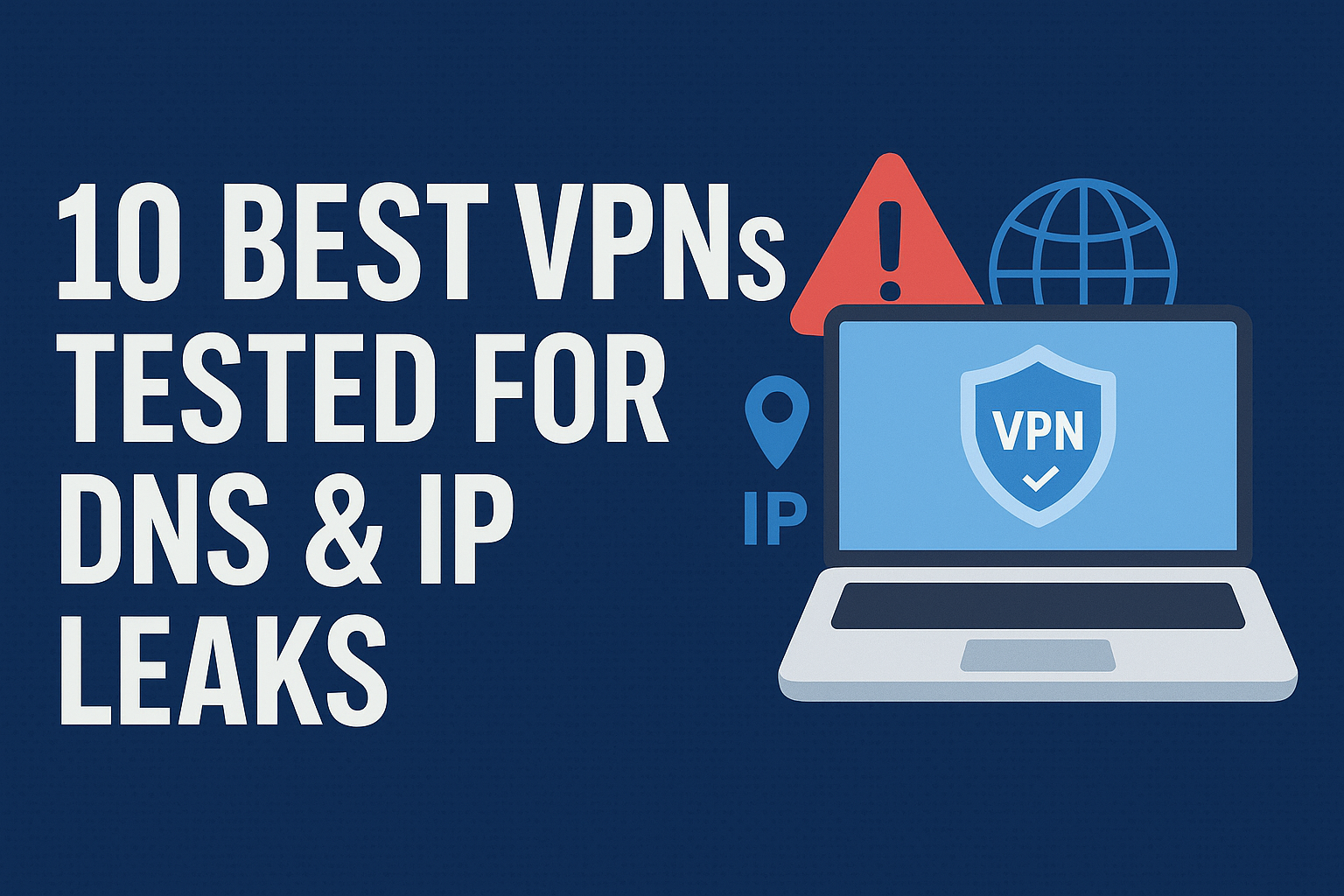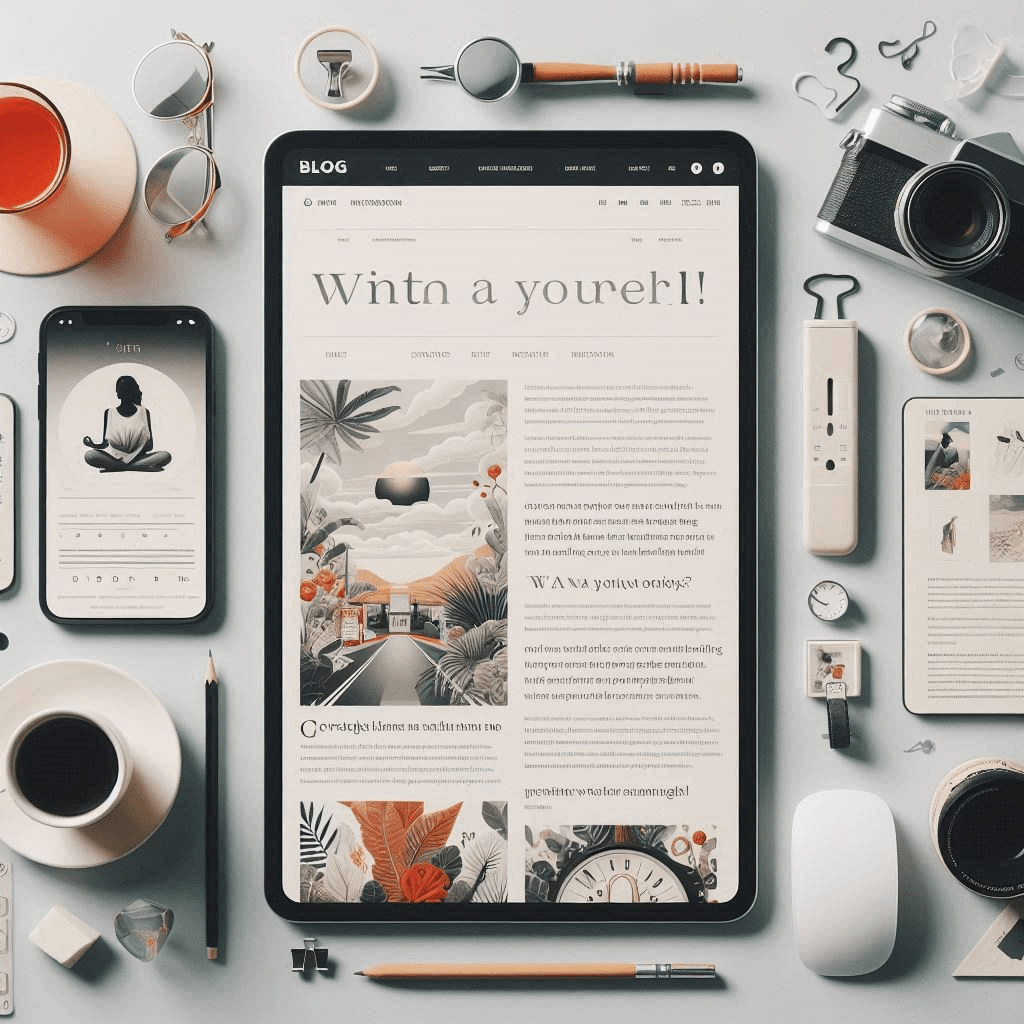9 Things That Make You Truly Invisible Online: Hackers Don’t Want You to Know This
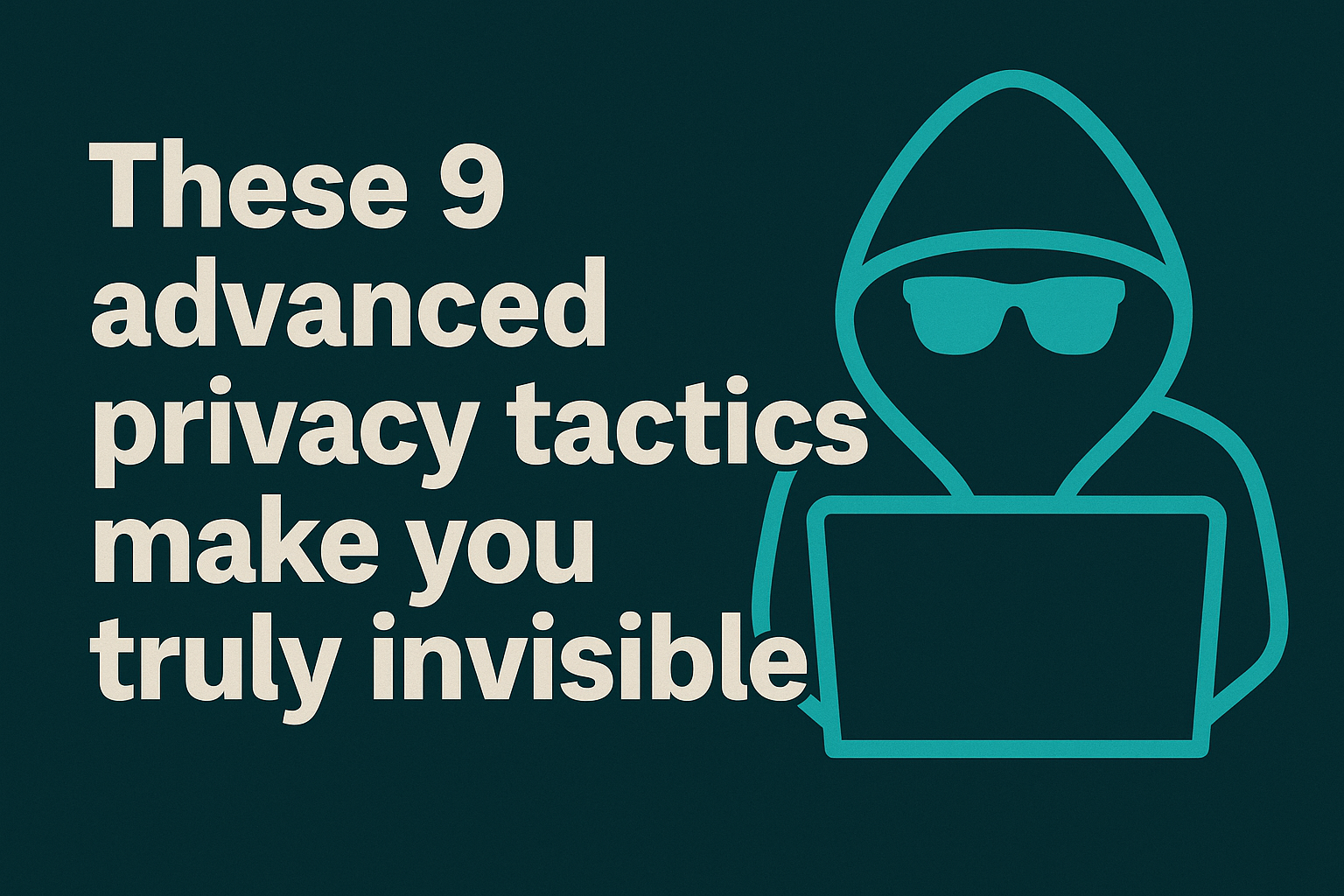
Trying to keep your online data private is actually an illusion. Even if you attempt to stay safe, every single thing you do is still monitored. People such as hackers, major tech companies and governments are always gathering and utilizing your data.
Most internet users believe that hiding their identity happens by using incognito mode. It doesn’t. Standard VPNs or ad blockers only block a small amount of risks. Advanced privacy practices are required to really hide online, as hackers and data brokers want to keep these techniques hidden from you.
It discusses the measures you need to take to make your activities on the internet hard to detect.
1. Erase Your Digital Footprint: The First Step to Vanishing
Before you try to hide from now on, you should clean up everything you have put online before. A lot of people’s data is located throughout the internet such as on their social media, different search engines and dormant accounts. They can use the data to trick people into giving away sensitive information, steal someone else’s identity or threaten users with their knowledge.
The first thing to do is to get rid of any accounts you don’t use anymore. Try going to JustDelete.me or AccountKiller.com, as they both provide direct ways to deactivate accounts. After that, take down your information from sites such as Spokeo, Whitepages and BeenVerified. They give your personal information to third parties. You can use Incogni, DeleteMe or OneRep to remove your personal data automatically.
If you want to find yourself manually, use Google by adding these tags: “name” and “site:spokeo.com.” Go to all the forums and make a request to have your post taken down. It takes some time, yet it helps a lot in hiding your information online.
2. Use a No-Log VPN: Anonymize Your IP and Encrypt Your Traffic
A VPN should be your main protection, but most individuals settle for it because they go for bad or free options. Many times, shady VPNs record your internet use and then offer that personal data to advertisers which is the opposite of keeping your activity hidden. For best results, pick a zero-log VPN because it has no record of what you do online.
Go with well-known services such as Mullvad, ProtonVPN or IVPN because they don’t save logs and are based in Switzerland or Panama. Always use the kill switch feature to stop your true IP address from being seen if you are disconnected.
Another way to keep your data safe is to buy the VPN with cryptocurrency instead of your credit card.
3. Switch to Privacy-Focused Browsers and Search Engines
Google is the largest spying machine found on the internet. It reviews the websites you look up, keeps a record of where you go and checks the email content kept by Gmail. Remove Google from your use and switch to other services dedicated to privacy.
If you are using a browser, use either Brave or Mozilla Firefox and add uBlock Origin along with Privacy Badger for extra privacy. These tools prevent your online activities from being traced using block trackers. To be almost untraceable, make sure to use the Tor Browser, as it bounces your traffic between various encrypted systems.
You can use DuckDuckGo, Startpage or Brave Search, as they do not keep any record of your searches.
4. Harden Your Devices: Block Trackers and Fingerprinting
Your phone and laptop continue to let out personal data even when background services are running. For this reason, you should work on fortifying your devices.
If you use Android, you can switch to ROMs without Google’s services, for example, GrapheneOS or CalyxOS. These operating systems block all Google services related to tracking people. To do this on an iPhone, open Settings, tap Privacy and then find and switch off “Allow Apps to Request to Track”.
Put a stop to background trackers by getting Blokada or RethinkDNS on your Android phone. You can use Little Snitch (on Mac) or Portmaster (on Windows or Linux) to oversee traffic leaving of your computer.
Turn on disk encryption for every device you use. On Windows, you should use BitLocker and for macOS use FileVault. Thanks to that, even if your device is stolen, the person who takes it cannot get your data.
5. Use Burner Emails and Temporary Phone Numbers
Often, hackers use email and phone numbers from leaked accounts to perform spear-phishing or to dodge two-factor authentication (2FA). You should stop using your main email and phone number when you are signing up for new things online. Instead, be sure to use phony identities.
If you need to use emails, go with SimpleLogin or AnonAddy. You receive your messages directly in your normal inbox through these services thanks to assigned temporary addresses. At any moment, you can remove the burner emails to get rid of spam or trackers.
For making phone calls more secure, you can use Hushed or MySudo apps. These apps enable you to get temporary numbers for any verification or sign-up reasons. Once you have finished, get rid of the number, so that you are harder to trace for hackers or companies.
6. Encrypt Everything: Messages, Files, and Browsing
If you don’t encrypt your communication and data, someone can easily intercept them. Switch to Signal or Session which use end-to-end encryption, instead of WhatsApp or SMS. Apps like these do not keep metadata and protect messages from being intercepted.
Make sure to encrypt your files using VeraCrypt or Cryptomator before adding them to the cloud. It guarantees that, despite any hacking attempt, your files are still protected by the cloud service.
Go to your browser settings, choose DoH or DoT and this will block your ISP from seeing what you do online.
7. Scrub Your Social Media Presence
There are plenty of privacy concerns when using social media. They go through public profiles to predict passwords, pretend to be others and perform social engineering to get personal info. Hackers find it simpler to aim at you when you share a lot of information.
Remove all posts that may leak your personal information, especially ones marked by location tags first. If you want your old Facebook posts to become private, go to Settings, then select Privacy, followed by Your Activity → and Limit Past Posts.
Privatize your social media accounts so only your friends can see them and remove people you don’t recognize. You should disable your camera from sharing your GPS data and images with your friends. Let fake information work for you on sites that are not vital for your security.
8. Use the Dark Web Wisely (Without Getting Caught)
Although the dark web allows users to browse secret sites without being noticed, it is also full of scams and potential dangers. If you plan on using it for protecting your privacy (for anonymous communication), be very careful.
Make sure to use the Tor Browser, turning off JavaScript each time, so your identity cannot be identified. You should use Tails OS instead of other operating systems for best privacy and security.
Do not access your personal accounts or provide your identifying details on the dark web.
9. Use Privacy-Focused Operating Systems
A privacy-focused OS is a good choice if you want to be completely hidden.
Tails OS or Whonix forward your web traffic through Tor which helps to hide your activity. They are different from regular OS because they do not produce any digital footprints.
For your regular needs, put in Qubes OS, as it separates your apps into individual virtual machines to prevent infections and attacks.
Conclusion: True Online Invisibility is Rare – But Doable
It is necessary to put effort into staying invisible online and use several types of protection. It’s important to use both anonymity tools, encrypted connections and very strict privacy approaches. Getting completely invisible can’t be done, but doing all of this will help you hide from hackers, data brokers and spy agencies.
Pro Tip: Always think privacy first and not convenience. Services which are easier to use tend to gather more information. Rule to choose privacy instead of being more convenient – it greatly increases anonymity online.
FAQs:
Q1. Can I really erase my digital footprint completely?
Not entirely, but you can significantly reduce it. Start by deleting old accounts via sites like JustDelete.me, and remove personal data from brokers using services like DeleteMe or Incogni.
Q2. What makes a VPN “no-log” and why is it important?
A no-log VPN doesn’t store any data about your browsing history, IP address, or connection times. This ensures that even if someone demands your data, there’s nothing to hand over.
Q3. Are private browsers and search engines enough for anonymity?
No. They help reduce tracking, but full anonymity requires additional layers like Tor Browser, encrypted DNS (DoH/DoT), and disabling fingerprinting features.
Q4. How do burner emails and numbers protect me?
They shield your real identity during signups, protect you from spam, and make it harder for hackers or companies to trace your online activities.
Q5. What’s the safest way to communicate privately?
Use end-to-end encrypted messengers like Signal or Session. Avoid apps that log metadata or are owned by data-hungry corporations.
Loading newsletter form...