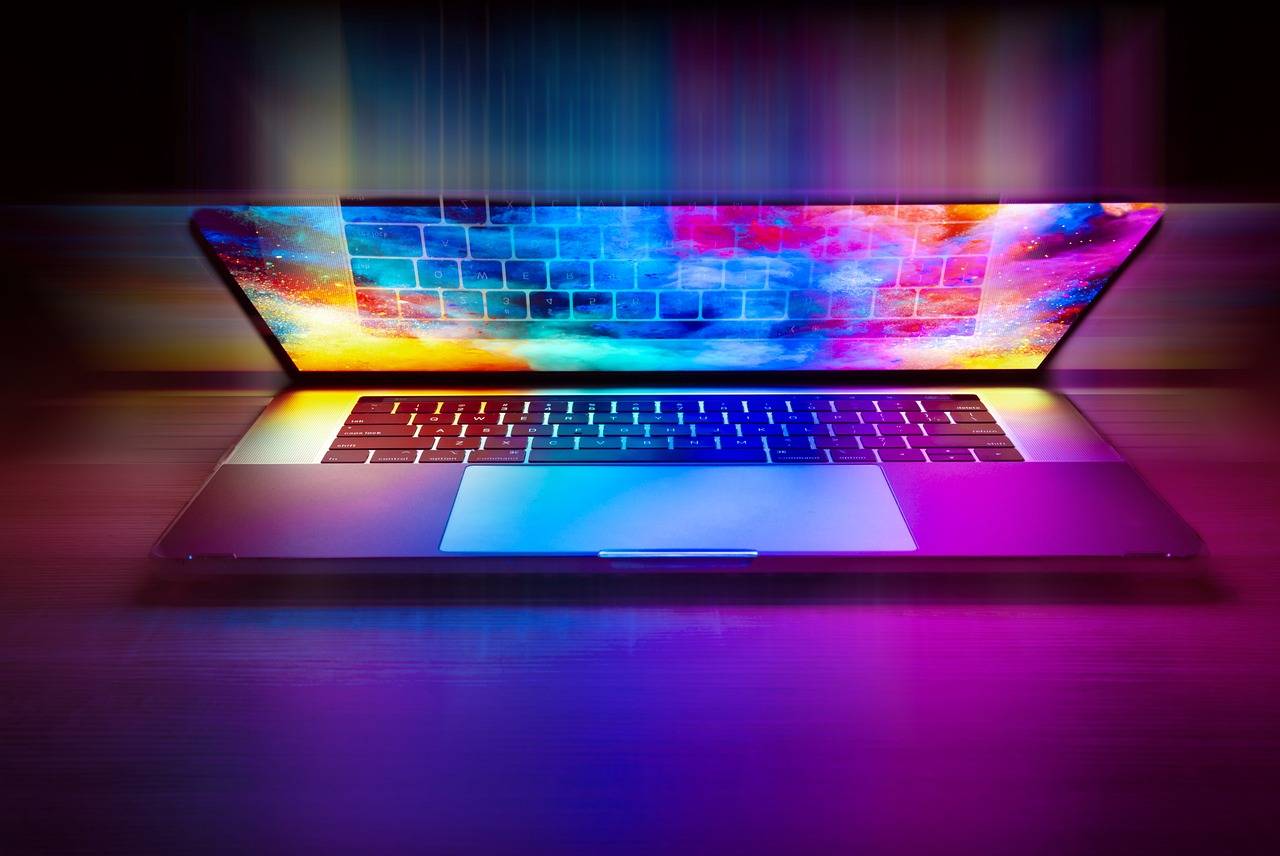Microsoft Exchange Server vs Kolab: Which Platform is Best?
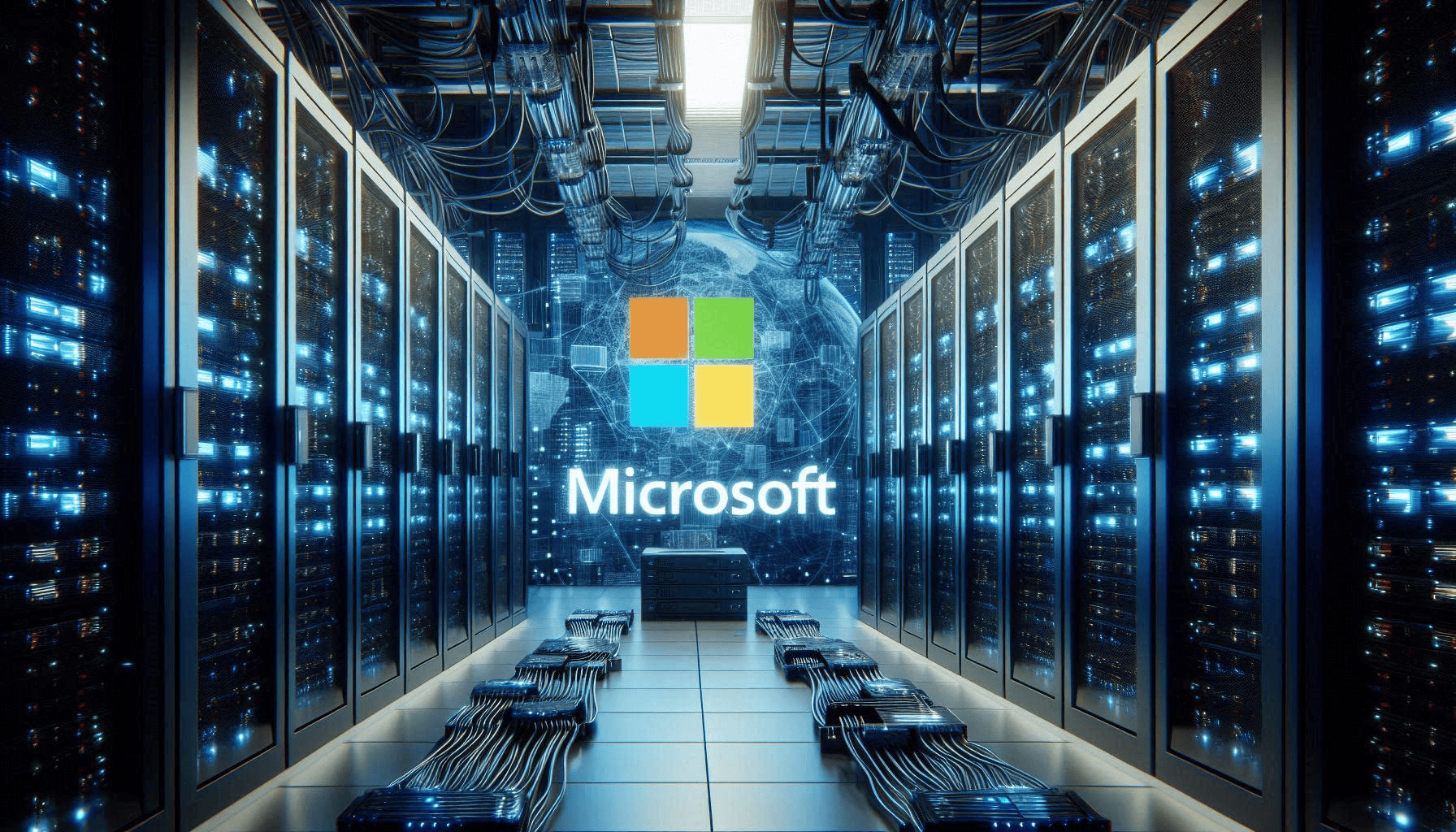
Microsoft Exchange Server vs Kolab: Which Platform is Best? Choosing the right email and collaboration platform is crucial for optimizing organizational efficiency. This comparison explores the strengths and weaknesses of Microsoft Exchange Server and Kolab to help you determine which solution best meets your needs.
Microsoft Exchange Server and Kolab
What is Microsoft Exchange Server?
Microsoft developed Microsoft Exchange Server, an enterprise-class email and calendaring server. Large enterprises will find it ideal because of its strong integration with the Microsoft Office suite, which includes Teams and Outlook, and its powerful email management, calendar synchronization, and task scheduling features.
What is Kolab?
With email, calendaring, task management, file sharing, and collaboration capabilities, Kolab is an open-source groupware platform. Kolab is preferred by businesses searching for an affordable, safe, and flexible solution because of its versatility and customization possibilities.
Core Differences
- Email and Collaboration Focus: Exchange Server is ideal for companies that currently use Microsoft products since it places a strong emphasis on seamless interaction inside the Microsoft ecosystem. With open-source customization options, Kolab provides flexibility and is more appropriate for companies looking to break free from proprietary platforms.
- Security and Scalability: Exchange is a more polished enterprise solution with robust security and compliance features, while Kolab emphasizes open-source security features with more flexibility in deployment.
Feature Comparison
Microsoft Exchange Server Key Features
- Enterprise-Grade Email Management: Comprehensive email services with high availability and reliability.
- Calendar and Contact Syncing: Seamless synchronization of calendars and contacts across devices.
- Task Management: Integrated task management system to enhance productivity.
- Outlook Integration: Tight integration with Microsoft Outlook and other Office 365 tools, offering a unified experience.
Kolab Key Features
- Open-Source Collaboration: Customizable collaboration tools with email, calendar, and task management capabilities.
- Email Management: Reliable email services with a focus on security and data privacy.
- File Sharing: Integrated file storage and sharing for better collaboration.
- Groupware Functionalities: Provides calendar, contact syncing, and task management with a focus on open-source flexibility.
Email Management
- Microsoft Exchange Server: Offers robust, enterprise-grade email management with advanced spam filtering, data retention policies, and deep integration with Microsoft Outlook, making it ideal for large organizations.
- Kolab: Provides a reliable and flexible email system, emphasizing security and privacy. While it doesn’t have the same level of integration as Exchange, it is a solid option for businesses looking for open-source solutions.
Collaboration Tools
- Microsoft Exchange Server: Robust collaboration features that create a single environment for document sharing, communication, and collaboration include smooth integration with Microsoft Teams, SharePoint, and Outlook.
- Kolab: provides open-source groupware features for shared task sharing, calendaring, and email communication, but it doesn’t have the same level of interaction with Microsoft’s product line as Exchange. Nonetheless, Kolab is a great substitute for companies seeking a more autonomous and open platform due to its adaptability and configurable capabilities.
comparison chart for Microsoft Exchange Server vs. Kolab
Here’s a comparison chart for Microsoft Exchange Server vs. Kolab, highlighting key factors to help determine which platform might be the best fit:
| Category | Microsoft Exchange Server | Kolab |
|---|---|---|
| Deployment | On-premise and cloud-based (Microsoft 365) | On-premise or self-hosted in the cloud |
| License Type | Proprietary, subscription-based (Microsoft 365) | Open-source, free for community version, paid enterprise options |
| Email Management | Enterprise-grade email system with deep integration with Outlook | Full-featured email client and groupware, with flexibility for different clients |
| Collaboration Tools | Integrated calendar, contacts, tasks, Skype for Business, Teams integration | Integrated email, calendar, tasks, files, and groupware for collaboration |
| Security Features | Enterprise-grade security with encryption, spam filtering, data loss prevention (DLP), and compliance tools (e.g., GDPR, HIPAA) | Encryption (PGP, S/MIME), spam filtering, flexible security configurations, data privacy focus |
| Compliance | Meets GDPR, HIPAA, and other industry regulations | Can be configured to meet GDPR and other compliance requirements based on hosting setup |
| User Interface | Familiar Outlook interface, user-friendly admin console | Web-based interface, simpler UI, customizable based on requirements |
| Integration | Excellent integration with Microsoft products (Office 365, SharePoint, Teams) | Limited built-in integrations; third-party integrations possible, requires more setup |
| Scalability | Scales well for enterprises, multi-tenant options, supports large organizations | Scalable for small to medium businesses; may require additional configuration for enterprise-level scalability |
| Customization | Limited customization due to proprietary nature | Highly customizable due to open-source architecture |
| Pricing | Subscription-based, various licensing tiers for small to enterprise businesses | Free for community version; enterprise version is subscription-based but generally more cost-effective |
| Support | Extensive official Microsoft support and documentation, community support available | Community-driven support, with paid support for enterprise users |
| Ideal Use Case | Large enterprises needing enterprise-level collaboration and deep Microsoft ecosystem integration | Small to medium-sized businesses or organizations needing open-source, cost-effective, and customizable solutions |
Summary:
- Microsoft Exchange Server is ideal for enterprises needing tight integration with Microsoft products, advanced security, and scalability.
- Kolab is better suited for organizations seeking an open-source, customizable, and cost-effective alternative, especially for smaller businesses or those with privacy-focused requirements.
Choosing the right platform depends on your organization’s size, budget, existing infrastructure, and need for customization versus convenience.
Performance and Scalability
Handling Enterprise Needs
- Microsoft Exchange Server: Exchange Server offers strong scalability and was created with large companies in mind. Thousands of users can be accommodated in dispersed systems, which makes it perfect for large organizations with intricate requirements. Its easy scalability for enterprise-level installations is further enhanced by its interaction with Microsoft cloud services, such as Office 365.
- Kolab: Although Kolab can scale for large businesses as well, handling enterprise-grade workloads may require additional customization and configuration. Although its open-source design permits adaptable installations, it might require more funds and experience to match Exchange’s level of scalability.
Performance in High Traffic Environments
- Microsoft Exchange Server: Exchange Server is well-known for its dependable performance and its ability to effectively handle large amounts of email traffic and collaborative data. With capabilities for disaster recovery, high availability, and load balancing built in, Exchange manages demanding settings effectively without suffering appreciable performance deterioration.
- Kolab: Kolab’s performance can vary depending on server configuration and resources, even though it can function well under high email and collaboration demands. Although it is very configurable, compared to Exchange’s default corporate features, it could take more work to tune and configure for maximum performance in high-traffic scenarios.
Security and Compliance
Microsoft Exchange Security
- Built-In Security Features: Microsoft Exchange Server offers robust security measures, including:
- Data Loss Prevention (DLP): Prevents sensitive data leaks by monitoring and controlling the flow of information.
- Encryption: Both in-transit and at-rest encryption to safeguard emails and data.
- Advanced Threat Protection (ATP): Provides protection against malware, phishing attacks, and zero-day threats.
- Multi-Factor Authentication (MFA): Ensures secure access to the platform.
- Compliance Standards: Exchange Server helps businesses comply with various regulations, including GDPR, HIPAA, and ISO/IEC 27001, offering auditing, retention policies, and data governance tools to meet these standards.
Kolab Security
- Encryption: Kolab emphasizes privacy and security with strong encryption protocols, including end-to-end encryption for email and data, ensuring no unauthorized access.
- Customizable Security: Being open-source, Kolab allows administrators to configure advanced security features tailored to their needs.
- Data Protection: Focused on user privacy, Kolab ensures data is stored securely and can be hosted in private environments to offer full control over data handling.
- Open-Source Transparency: The open-source nature of Kolab allows for transparency in its security protocols, giving organizations the ability to audit and customize their security setups.
Compliance
- Microsoft Exchange Server: Offers comprehensive compliance features that cater to industries with stringent regulations such as healthcare, finance, and government sectors. Its built-in tools make it easier for organizations to maintain compliance with standards like GDPR, HIPAA, and SOX.
- Kolab: While Kolab is highly customizable, compliance with industry-specific regulations like GDPR and HIPAA depends on how the platform is configured. Kolab’s open-source nature allows for flexibility in meeting compliance requirements, but it may require additional expertise to set up the necessary controls and auditing.
Comparison: Exchange Server is a more out-of-the-box, compliance-ready platform, while Kolab provides greater flexibility but may need more effort to ensure full compliance with certain regulations.
Deployment Options and Flexibility
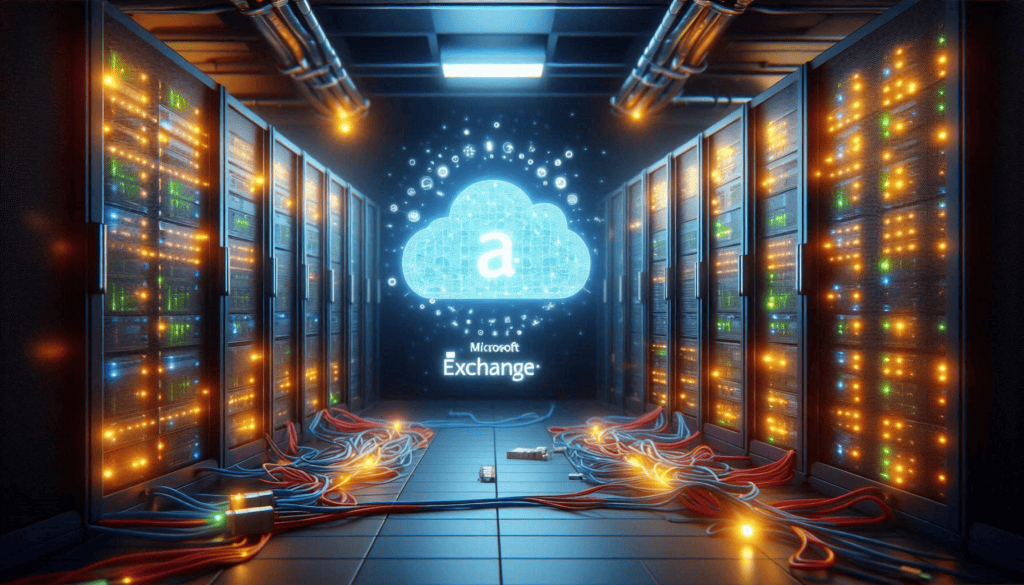
On-Premise vs Cloud
- Microsoft Exchange Server:
- On-Premise: Organizations can have complete control over their email infrastructure, security, and data storage by deploying Exchange Server on-premise. Businesses with stringent compliance or data sovereignty requirements frequently choose this.
- Cloud: Exchange also offers a cloud-based solution through Exchange Online, which is part of Microsoft 365. This allows businesses to leverage the scalability, redundancy, and security of Microsoft’s cloud infrastructure without managing physical servers.
- Hybrid Deployment: Microsoft Exchange supports a hybrid deployment model, enabling organizations to combine on-premise and cloud environments, allowing a flexible and gradual transition to the cloud.
- Kolab:
- On-Premise: Kolab offers complete control over infrastructure, security, and data when it is installed on-site. Because it is open-source, it is particularly desirable to enterprises looking for total customisation and self-sufficiency from external cloud providers.
- Cloud: Kolab can also be deployed in the cloud, either through Kolab Now, their hosted service, or by deploying it on private cloud infrastructure. However, the cloud options may require more management than Exchange Online’s seamless, ready-made service.
- Hybrid Deployment: While Kolab doesn’t offer a built-in hybrid model like Exchange, its flexibility allows for a hybrid setup, but this may require more manual configuration and management.
Customization and Open-Source
- Microsoft Exchange Server: As a proprietary platform, Exchange is less customizable compared to open-source alternatives. However, Microsoft provides a robust set of APIs and integration tools to extend functionality and connect Exchange with other Microsoft and third-party applications. Customization within Exchange focuses primarily on workflows, policies, and integrations with other Microsoft services like Teams, SharePoint, and Azure.
- Kolab: Kolab’s open-source nature provides unparalleled flexibility. Businesses can fully customize every aspect of the platform, from the user interface to back-end integrations and security configurations. Kolab allows organizations to tailor the platform to their exact requirements, making it highly adaptable for unique use cases or niche industries. This flexibility can be especially valuable for organizations with specific data protection or operational needs, but it may require more technical expertise for implementation and ongoing management.
Comparison:
- Microsoft Exchange Server offers more deployment flexibility with its robust hybrid model and cloud-based options, while maintaining strong enterprise support. However, it is more restrictive in terms of customization compared to Kolab.
- Kolab, being open-source, provides far more customization and control, especially in on-premise deployments, but requires more management and expertise to configure and maintain, especially for complex or hybrid setups.
User Interface and Ease of Use
Microsoft Exchange Server Interface
- Admin Console: Microsoft Exchange Server’s Exchange Admin Center (EAC) is a web-based interface designed for IT administrators. It offers an intuitive and well-organized interface, making it relatively easy to manage email accounts, set up policies, and monitor system health. The EAC provides dashboards, automation tools, and customizable settings to streamline the management of large user bases.
- Outlook Integration: One of Exchange’s standout features is its seamless integration with Microsoft Outlook. The familiar and user-friendly Outlook interface makes it easy for end-users to manage emails, calendars, and tasks. The consistency between desktop, web, and mobile versions of Outlook enhances the overall user experience, particularly for businesses already invested in the Microsoft ecosystem.
Kolab Interface
- Admin Interface: Kolab offers a web-based admin interface that is more simplistic compared to Exchange’s EAC. While the interface is functional, it may require a learning curve for those unfamiliar with open-source tools. Kolab’s open-source nature allows for customization, but this can also add complexity for less technical users. The interface focuses on basic admin tasks but may require manual configurations for more advanced setups.
- End-User Interface: Although not as refined as Outlook, Kolab’s end-user experience is comparable to that of other web-based email and collaboration solutions. Although the design is user-friendly, it is neither as sophisticated or as feature-rich as Microsoft Outlook. For those who would rather use an open-source, browser-based solution, it does, however, offer freedom.
Ease of Management
- Microsoft Exchange Server: Exchange is well-known for its ease of management in large organizations. Its rich documentation, community support, and built-in tools like PowerShell for automation make it easier for IT teams to manage complex environments. Integration with Microsoft 365 and other Microsoft tools simplifies centralized management of users, data policies, and security protocols.
- Kolab: Managing Kolab can be more complex, particularly for large-scale deployments. As an open-source platform, it offers flexibility, but IT teams may need to spend more time on manual configuration and customizations. Kolab’s ease of management largely depends on the technical expertise of the administrators. For small and medium-sized deployments, Kolab can be straightforward, but for larger organizations, it may require additional resources for ongoing management.
Comparison
- Microsoft Exchange Server: Offers a more polished and user-friendly experience, both for administrators and end-users, especially for businesses already using other Microsoft products. Its integration with Outlook and comprehensive admin tools make it ideal for large organizations.
- Kolab: While Kolab provides an intuitive and customizable interface, it lacks the streamlined experience of Exchange, particularly for larger deployments. Kolab is best suited for organizations looking for flexibility, but it requires more technical expertise to manage effectively.
Integration with Third-Party Tools
Microsoft Ecosystem Integration
- Office 365: Office 365 and Microsoft Exchange Server work together flawlessly to provide unified email, calendar, and task management throughout the Microsoft suite. A consistent user experience is offered by this integration thanks to shared data and single sign-on across all applications.
- SharePoint: Exchange Server works well with SharePoint, enabling features like email-enabled document libraries and seamless sharing of documents and calendar events. Integration with SharePoint helps streamline document management and collaboration.
- Teams: Integration with Microsoft Teams offers enhanced collaboration capabilities, allowing users to schedule meetings, share files, and start chats directly from their Exchange calendar. This tight integration supports a unified communication and collaboration environment.
Kolab Integrations
- Email Clients: Kolab supports integration with various email clients such as Thunderbird and Evolution. It offers compatibility with standard email protocols (IMAP, SMTP) to ensure smooth operation with different mail applications.
- Calendar and Contact Syncing: Kolab provides support for CalDAV and CardDAV, enabling integration with calendar and contact applications that support these protocols. This ensures synchronization with other groupware tools and personal information managers.
- File Sharing and Collaboration: Kolab’s integration with Nextcloud or ownCloud allows for file sharing and collaboration features, enhancing its functionality beyond basic email and calendar services.
- Custom Integrations: Being open-source, Kolab can be extended and integrated with various third-party tools through custom development. This flexibility allows businesses to adapt Kolab to their specific needs, though it may require additional technical expertise.
Comparison
- Microsoft Exchange Server: Offers out-of-the-box integration with Microsoft’s ecosystem, making it highly effective for organizations using Office 365, SharePoint, and Teams. This integration provides a seamless user experience and centralized management across Microsoft’s suite of tools.
- Kolab: Provides integration with a range of third-party tools and services, particularly those that support open standards. While Kolab offers flexibility and customizability, it may not offer the same level of out-of-the-box integration as Exchange with Microsoft’s products. However, it can be adapted to work with various tools through custom development and additional configurations.
Pricing and Licensing
Microsoft Exchange Server Pricing
- Licensing Options: Microsoft Exchange Server offers several licensing models:
- On-Premise Licensing: Typically involves purchasing server licenses and Client Access Licenses (CALs). CALs are required for each user or device accessing the server.
- Exchange Online: Part of Microsoft 365 subscriptions, with pricing tiers based on features and user counts. This subscription includes Exchange Online as well as other Microsoft 365 services like OneDrive and Teams.
- Subscription Models:
- Exchange Online Plan 1: Basic email and calendar features with 50 GB mailbox storage per user.
- Exchange Online Plan 2: Advanced features including unlimited storage (via archive mailboxes) and data loss prevention capabilities.
- Associated Costs:
- On-Premise: Includes initial server setup costs, ongoing maintenance, and IT staffing. Licensing costs depend on the number of users and the chosen licensing model.
- Exchange Online: Typically involves a monthly or annual subscription fee per user. Costs can vary based on the plan and additional Microsoft 365 services included.
Kolab Pricing
- Deployment Costs:
- On-Premise: Though there are expenses related to server infrastructure, maintenance, and IT manpower, Kolab Groupware itself is free and open-source. If support services are required, additional expenses can apply.
- Kolab Now: A hosted Kolab version with subscription-based pricing. The price is determined on the quantity of users and storage needs. This strategy requires recurring subscription fees but does away with the requirement for on-premise infrastructure.
- Cost Considerations:
- Open-Source Benefits: The core software is free, making Kolab an attractive option for organizations seeking a cost-effective solution. However, additional costs for hosting, support, and customization can impact the overall expenditure.
- Support and Customization: Professional support services and extensive customizations may incur extra costs.
Cost Comparison
- Microsoft Exchange Server: Usually entails greater upfront expenses because of infrastructure and licensing fees, particularly for on-premise implementations. However, for large enterprises or those who are heavily involved in the Microsoft ecosystem, its numerous capabilities, integration, and corporate support may make the purchase worthwhile.
- Kolab: Generally more cost-effective for smaller and medium-sized businesses, particularly if opting for the open-source version. The main expenses are related to infrastructure and support, with the potential for lower total costs compared to Exchange. However, the total cost of ownership for Kolab may increase with additional customization and support needs.
Which Platform Offers Better ROI?
- For Large Enterprises: Because of its extensive feature set, ease of integration, and business support, Microsoft Exchange Server frequently offers greater return on investment. It is ideal for businesses who want a strong, managed solution and have substantial email and collaboration needs.
- For Small to Medium-Sized Businesses: Kolab may offer better ROI, especially if the business can leverage the open-source nature to minimize costs and if it doesn’t require extensive Microsoft-specific integrations. The cost-effectiveness of Kolab can be advantageous for organizations looking for flexibility and lower initial investment.
Support, Documentation, and Community
Microsoft Exchange Server Support
- Support Options:
- Microsoft Support: Microsoft offers comprehensive support options, including 24/7 technical support for critical issues through their support portal. Various support plans are available, from basic to premium levels, providing different levels of response and escalation.
- Microsoft Premier Support: For enterprises, Microsoft Premier Support offers personalized, proactive support with a dedicated account manager and rapid response times for urgent issues.
- Community Support: The Microsoft Tech Community and official Microsoft forums provide additional support channels where users can seek advice and solutions from peers and experts.
- Responsiveness: Microsoft is known for its robust support infrastructure, with quick response times for critical issues and extensive resources available online for troubleshooting and guidance.
Kolab Support
- Support Options:
- Kolab Systems Support: For those using Kolab’s commercial products or hosted solutions, Kolab Systems offers professional support with various service level agreements (SLAs). This support is reliable but comes with associated costs.
- Community Support: As an open-source platform, Kolab benefits from community-driven support. Users can access forums, mailing lists, and open-source communities for help and shared knowledge.
- Documentation and User Contributions: The community often contributes to documentation and troubleshooting guides, which can be valuable but may vary in quality and completeness.
- Reliability: Support for Kolab can be highly effective, especially if utilizing Kolab Systems’ commercial support. Community support is available but may be less structured and responsive compared to commercial options.
Documentation
- Microsoft Exchange Server:
- Official Documentation: Microsoft provides extensive official documentation for Exchange Server, including installation guides, administrative tasks, and troubleshooting resources. Microsoft Learn and the TechNet library offer in-depth materials.
- Training Materials: Microsoft offers a range of training materials, including online courses, webinars, and certification programs. These resources are well-structured and regularly updated.
- Tutorials and Guides: Numerous tutorials, best practice guides, and how-to articles are available through Microsoft’s documentation and various IT training platforms.
- Kolab:
- Official Documentation: Kolab’s documentation includes installation and configuration guides, but it may not be as comprehensive or user-friendly as Microsoft’s. The documentation is maintained by the community and Kolab Systems.
- Training Materials: Training resources may be less formal and depend on community contributions or third-party providers. Some online resources and tutorials are available but may vary in depth and quality.
- Community Guides: Community-contributed guides and tutorials can be valuable, but their consistency and thoroughness may differ from the official resources provided by Microsoft.
Comparison
- Microsoft Exchange Server: Provides extensive, well-organized documentation and a broad range of support options, making it easier for administrators to find help and manage the system effectively. The support is highly responsive and structured, with a strong emphasis on enterprise needs.
- Kolab: While community-driven support and documentation are valuable, they may not be as comprehensive or consistently reliable as Microsoft’s offerings. Commercial support options are available but come with additional costs. Open-source flexibility means support quality can vary, but the community often provides practical insights and solutions.
Overall: For businesses that need organized and dependable support, Microsoft Exchange Server is the best option because of its exceptional formal support, documentation, and training materials. With its open-source architecture, Kolab provides community support and flexibility, but it could take more work to get thorough and reliable assistance.
Use Cases and Industry Adoption
Best Use Cases for Microsoft Exchange Server
- Large Enterprises: Exchange Server’s enterprise-grade functionality, scalability, and integration with Microsoft’s suite of products make it excellent for firms with substantial communication and productivity requirements. Exchange Server is highly suitable for large organizations with complicated email and collaboration demands.
- Microsoft Ecosystem Integration: Exchange Server’s seamless integration with Microsoft products (Office 365, Teams, SharePoint) offers a unified experience and streamlined workflows to organizations that currently use Microsoft products.
- Compliance and Security: Exchange Server’s strong security features and compliance capabilities, like data loss prevention and encryption, make it a preferred choice for industries with strict security and compliance needs, like healthcare, banking, and government.
- Global Operations: Exchange Server’s high availability and disaster recovery features are advantageous to companies with a worldwide workforce since they guarantee dependable communication and cooperation across time zones and geographical boundaries.
Best Use Cases for Kolab
- Small to Medium-Sized Businesses (SMBs): Kolab is well-suited for SMBs seeking a cost-effective, open-source solution for email and collaboration. Its flexibility and lower upfront costs make it an attractive option for businesses with smaller budgets.
- Organizations Preferring Open Source: Companies that value open-source software and seek customization options may prefer Kolab. Its open-source nature allows for extensive customization and control over the platform, catering to businesses with specific requirements.
- Privacy and Data Sovereignty: Organizations prioritizing data privacy and sovereignty may opt for Kolab, especially if they prefer to host their email and collaboration services on-premise or in private cloud environments. Kolab’s focus on security and transparency aligns well with these needs.
- Flexible and Customizable Environments: Businesses requiring a highly customizable groupware solution that can be tailored to unique operational needs may find Kolab advantageous. Its flexibility supports a variety of use cases and integrations beyond standard email and calendar functionality.
Industry Adoption
- Microsoft Exchange Server:
- Finance: Banks and financial institutions use Exchange Server for its strong security features, compliance capabilities, and integration with other Microsoft tools for managing sensitive information.
- Healthcare: Healthcare providers adopt Exchange Server to manage patient communication, schedule appointments, and ensure compliance with regulations such as HIPAA.
- Government: Government agencies leverage Exchange Server’s security and compliance features to manage communications and collaborate effectively while adhering to regulatory standards.
- Large Corporations: Multinational corporations and large enterprises use Exchange Server for its scalability, reliability, and integration with Microsoft’s suite, supporting complex organizational structures and workflows.
- Kolab:
- Educational Institutions: Schools and universities may use Kolab for its cost-effectiveness and open-source nature, allowing for customization and integration with educational tools and platforms.
- Non-Profit Organizations: Non-profits often choose Kolab due to its low cost and flexibility, providing a comprehensive communication and collaboration solution within budget constraints.
- Tech Startups and SMEs: Technology startups and small to medium-sized enterprises (SMEs) might opt for Kolab to benefit from its open-source flexibility and lower initial investment, while still obtaining a robust groupware solution.
- Privacy-Conscious Organizations: Businesses and organizations with a strong focus on data privacy and security may choose Kolab for its open-source nature and customizable security features, which can be tailored to specific privacy requirements.
Overall: Microsoft Exchange Server is favored by large enterprises and organizations that require robust security, compliance, and integration with Microsoft tools. Kolab is preferred by smaller businesses, educational institutions, and organizations seeking open-source flexibility and cost-effectiveness.
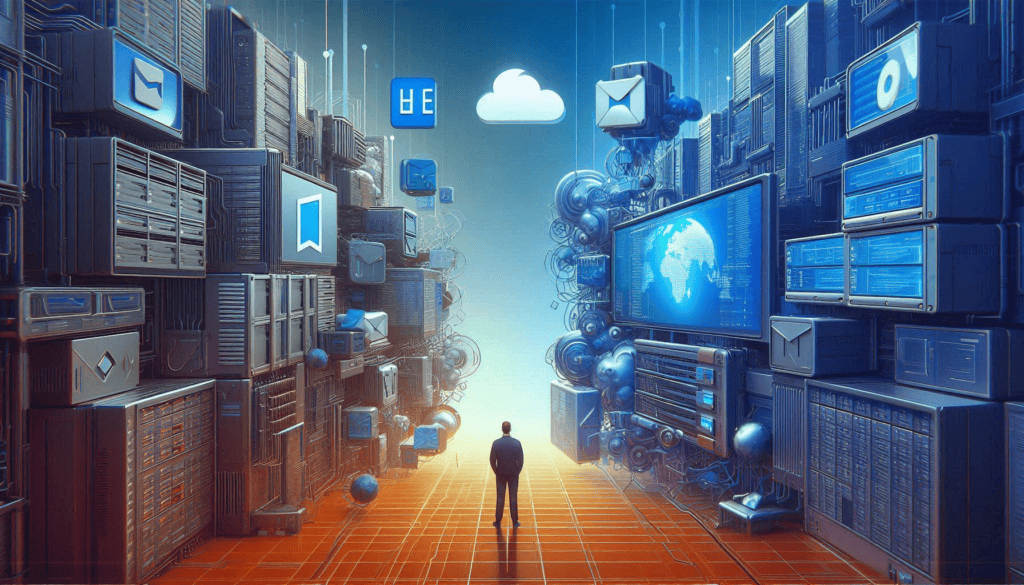
Final Recommendation
When to Choose Microsoft Exchange Server
- Enterprise-Level Requirements: Microsoft Exchange Server is the ideal choice for businesses needing a robust, enterprise-grade email and collaboration platform. It is well-suited for large organizations with complex communication and productivity needs.
- Integration with Microsoft Products: If your organization relies heavily on other Microsoft products like Office 365, SharePoint, and Teams, Exchange Server offers seamless integration and a unified experience across these tools.
- Strong Security and Compliance: For businesses with stringent security and compliance requirements, such as those in finance, healthcare, or government, Exchange Server provides advanced security features, compliance tools, and data protection capabilities.
- Scalability and Reliability: Exchange Server is designed to scale for large, global operations, providing high availability, disaster recovery options, and reliable performance under heavy workloads.
When to Choose Kolab
- Open-Source Flexibility: Kolab is ideal for organizations that prefer an open-source solution offering extensive customization and control. It allows for tailored configurations and can be adapted to specific business needs.
- Cost-Effectiveness: If cost is a significant consideration, especially for small to medium-sized businesses or non-profits, Kolab’s open-source nature and lower upfront costs provide a budget-friendly alternative.
- Data Privacy and Sovereignty: Organizations with a strong focus on data privacy and data sovereignty may find Kolab appealing, as it allows for on-premise hosting and provides transparency in its security protocols.
- Customization Needs: For businesses requiring a highly customizable groupware solution, Kolab offers flexibility that supports unique operational requirements and integrations beyond standard email and calendar functionalities.
Which Platform Is Right for You?
- Business Size: Larger enterprises with extensive infrastructure and integration needs will likely benefit more from Microsoft Exchange Server’s enterprise features and integration capabilities. Smaller businesses and organizations with limited budgets may find Kolab to be a more suitable and cost-effective option.
- Infrastructure: Consider your existing IT infrastructure and whether you prefer on-premise or cloud-based solutions. Exchange Server offers both options with robust support, while Kolab provides flexibility for on-premise or private cloud deployments.
- Security Needs: Evaluate your security and compliance requirements. Microsoft Exchange Server provides advanced security features and compliance tools, making it a strong choice for industries with stringent regulatory standards. Kolab, while offering strong privacy and encryption, may require additional configuration to meet specific compliance needs.
- Budget: If budget constraints are a major factor, Kolab’s open-source model can offer significant cost savings compared to the licensing and infrastructure costs associated with Microsoft Exchange Server. However, also consider the potential costs of additional customization and support for Kolab.
Final Thought: Choose Microsoft Exchange Server if you need a comprehensive, enterprise-grade solution with deep integration into the Microsoft ecosystem and strong security features. Opt for Kolab if you require a flexible, cost-effective open-source solution that can be customized to fit specific needs and priorities.
Read also: AppDynamics vs Splunk: A Comprehensive Comparison
Read also: How Do Black Hat Hackers Hide Their IP? Do They Use VPNs?
FAQs:
Which is better for email management: Microsoft Exchange Server or Kolab?
Microsoft Exchange Server is renowned for its robust email management features, including advanced organization, filtering, and integration with Outlook. It offers enterprise-grade capabilities and comprehensive management tools.
Kolab provides solid email management within its groupware functionalities but may lack some of the advanced features and seamless integration found in Exchange Server.
Is Kolab a good alternative to Microsoft Exchange for small businesses?
Kolab can be a viable alternative for small businesses, especially those looking for a cost-effective, open-source solution. It offers flexibility and customization but may require additional effort for setup and maintenance compared to the more polished experience of Exchange Server.
What are the security features of Microsoft Exchange vs Kolab?
Microsoft Exchange Server includes advanced security features such as data loss prevention, encryption, and compliance tools, making it suitable for industries with stringent security needs.
Kolab also emphasizes security with encryption and privacy controls but may require more manual configuration to meet specific security requirements. It benefits from the open-source community’s contributions to security enhancements.
Can Microsoft Exchange Server integrate with other Microsoft tools like Office 365?
Yes, Microsoft Exchange Server integrates seamlessly with Microsoft tools such as Office 365, SharePoint, and Teams, providing a unified experience and streamlined workflows across Microsoft’s ecosystem.
Loading newsletter form...