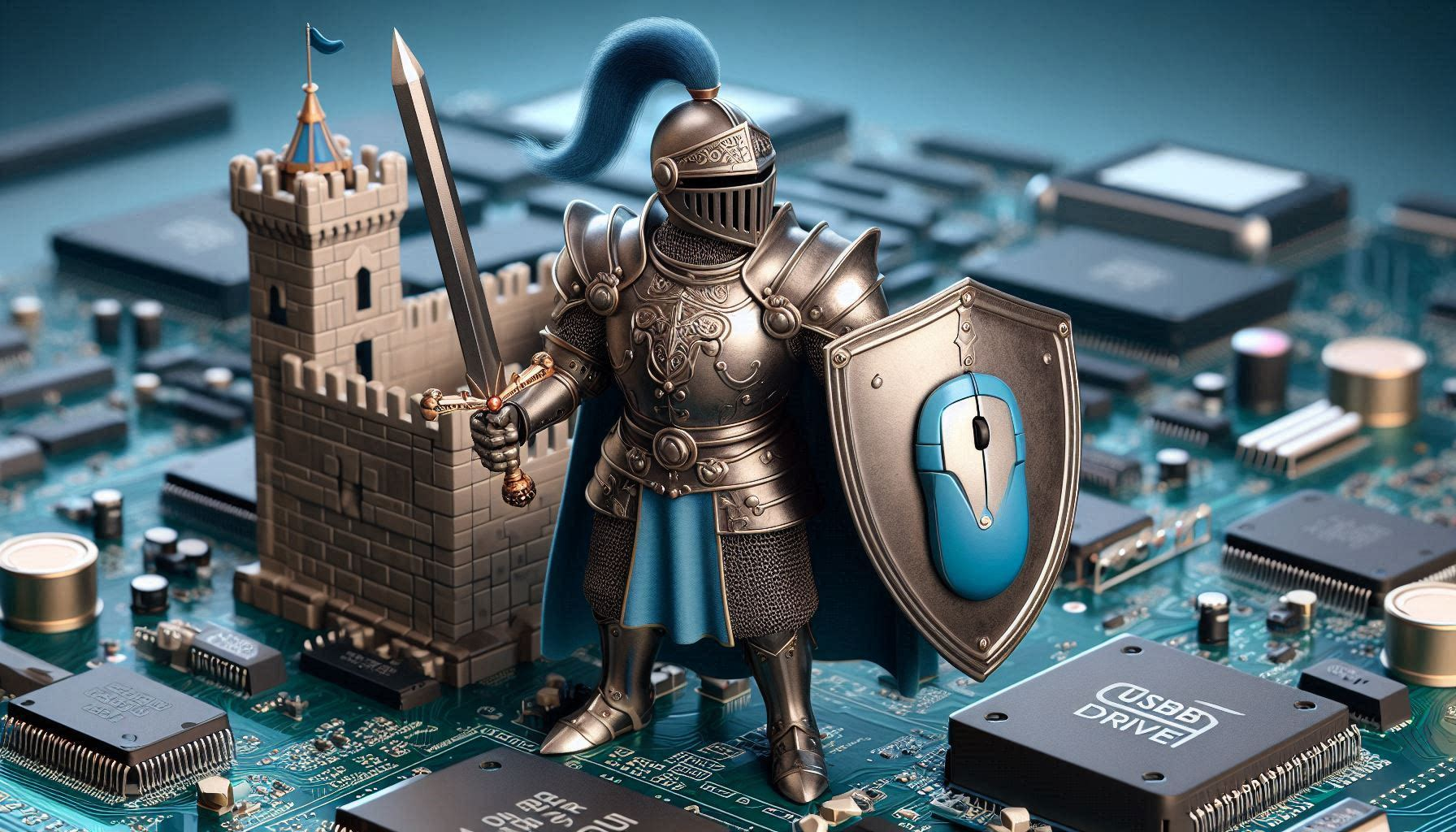Antivirus Software is Failing You! Here’s Why You Should Be Worried!

Is it really, Antivirus Software is Failing You! When I first started using antivirus software, I assumed it was the ultimate shield against all online threats. But as I dug deeper into cybersecurity, I quickly realized that antivirus solutions aren’t as foolproof as I thought. In fact, relying solely on them can leave you exposed to serious risks.
The truth is, modern cyber threats have evolved far beyond the traditional viruses that antivirus programs were designed to detect. New forms of malware, phishing scams, and zero-day attacks often slip through the cracks, leaving users vulnerable. If you think antivirus software alone is enough to protect your devices, you’re in for a surprise.
In this article, I’m going to share some common issues I’ve personally experienced with antivirus software and why it’s important to adopt a more comprehensive approach to online security. I’ll also offer alternative solutions that can help you stay ahead of today’s cyber threats.
The Evolving Threat Landscape
As someone who has been using antivirus software for years, I used to believe it was enough to keep my devices safe from all threats. But over time, I realized the landscape of cyber threats had drastically changed, leaving antivirus software struggling to keep up. We’re no longer dealing with just traditional viruses—now, it’s malware, ransomware, phishing, and even more advanced zero-day attacks.
These new threats are far more sophisticated, and antivirus software alone isn’t equipped to handle them. One of the main problems is that most antivirus programs rely on signature-based detection. This means they only identify threats that they’ve seen before. With hackers creating new types of malware and attacks every day, antivirus software often fails to recognize these emerging threats in real-time.
This evolution of cyber threats made me realize that just having antivirus protection isn’t enough in 2024. You need a multi-layered approach to security—something that goes beyond traditional virus protection and covers the full scope of modern online risks.
False Sense of Security
When I first installed antivirus software, I felt a sense of relief, thinking my online activities were fully protected. Like many others, I believed that once an antivirus was in place, I didn’t have to worry about anything. However, this assumption quickly turned out to be wrong.
One of the biggest problems with relying too heavily on antivirus software is the false sense of security it creates. Most people think that if they have antivirus installed, they’re safe from all online threats. But the reality is far from that. Antivirus software has limitations, and it can’t always defend against the latest or more sophisticated forms of cyberattacks.
Newer attacks like phishing or ransomware can easily bypass traditional antivirus defenses. This false sense of security can make users complacent, believing they are fully protected when, in fact, they are still exposed. I’ve seen firsthand how antivirus software misses these advanced threats, which is why I now focus on using multiple layers of protection rather than relying on just one tool.
If you’re using only antivirus software and assuming you’re safe, you’re putting yourself at risk for serious vulnerabilities. It’s crucial to understand the limitations of antivirus protection and take extra steps to secure your digital life.
Common Issues with Antivirus Software
Over the years, I’ve come across several frustrating issues with antivirus software that made me rethink relying solely on it. One of the biggest problems is that most antivirus programs still use outdated detection methods. They rely on signature-based detection, meaning they can only identify threats they’ve encountered before. This leaves a significant gap in protection against zero-day attacks and new forms of malware that haven’t been added to their databases yet.
Another issue I’ve personally noticed is the performance impact. Many antivirus programs slow down your system, especially when they’re scanning or updating. I’ve had times where my computer became sluggish, and I couldn’t get much done because my antivirus was hogging all the resources. This can be a major drawback, particularly for users who rely on high-performance devices for work or gaming.
Then there’s the problem of frequent false positives. I can’t tell you how many times my antivirus flagged legitimate files or programs as threats, leading to unnecessary stress and wasted time figuring out if I was actually at risk. It’s frustrating when software you trust creates more problems than it solves.
Lastly, and perhaps most concerning, is the fact that antivirus software often misses advanced threats like ransomware, phishing attacks, and newer malware. I’ve seen cases where my antivirus completely overlooked suspicious activities that could have caused real harm. This experience taught me that no matter how up-to-date your antivirus is, it simply can’t catch everything.
These problems with antivirus software have made me realize the importance of having a more comprehensive approach to online security. While antivirus is still useful, it’s far from foolproof.
Privacy Concerns with Antivirus Software
One thing that really caught me off guard when I started digging deeper into antivirus software was the potential privacy risks involved. Like many users, I trusted that my antivirus was solely focused on protecting me from threats. However, I soon learned that some antivirus companies have been involved in tracking user data and even selling it to third parties, which raises major concerns.
For example, there have been cases where popular antivirus companies were found collecting data on users’ browsing habits, app usage, and even location. In some situations, this data was shared with advertisers without users’ knowledge. What’s worse is that the very software meant to protect us was responsible for compromising our privacy.
These antivirus privacy risks can’t be ignored. If you’re using antivirus software, it’s essential to understand the company’s privacy policies and whether they engage in data-sharing practices. What I’ve learned is that while antivirus software protects against malware, it can also introduce risks by exposing your personal information to third parties.
This issue isn’t limited to small or lesser-known companies—some major antivirus providers have been caught in data scandals, making it clear that not all of them prioritize user privacy. So before trusting any antivirus software, make sure to research its history and policies. You don’t want to trade one risk for another.
Free vs Paid Antivirus: Are You Really Protected?
I’ve used both free and paid antivirus software over the years, and there’s definitely a big difference in terms of protection. While it’s tempting to go for a free option, thinking you’re saving money, I quickly realized that free antivirus comes with some serious limitations.
One of the main drawbacks of free antivirus is the lack of features. In most cases, you’ll only get basic protection against common viruses, while more advanced threats like ransomware or phishing attacks might slip through. Plus, free versions often don’t include important features like firewall protection, real-time scanning, or customer support.
Another issue I’ve experienced is less frequent updates with free antivirus software. When a new virus or threat emerges, paid users tend to get the latest protection first, while free users might have to wait. In cybersecurity, those few days can make a huge difference, leaving you vulnerable during that time.
And let’s not forget about the annoying ads. Most free antivirus programs are loaded with ads or constant reminders to upgrade to the paid version. While that’s understandable from a business standpoint, it can get irritating when you’re just trying to secure your device.
On the flip side, paid antivirus offers a more comprehensive and up-to-date level of protection. You’ll get access to extra features like anti-phishing, ransomware protection, VPNs, and better customer support. Plus, the peace of mind knowing that your security software is working behind the scenes to block the latest threats is worth the investment.
So, is free antivirus good enough? In my experience, it can be a decent starting point for basic protection, but if you want real peace of mind and full protection in 2024, opting for a paid antivirus solution is the smarter choice.
Antivirus Alone Is Not Enough: What You Should Do Instead
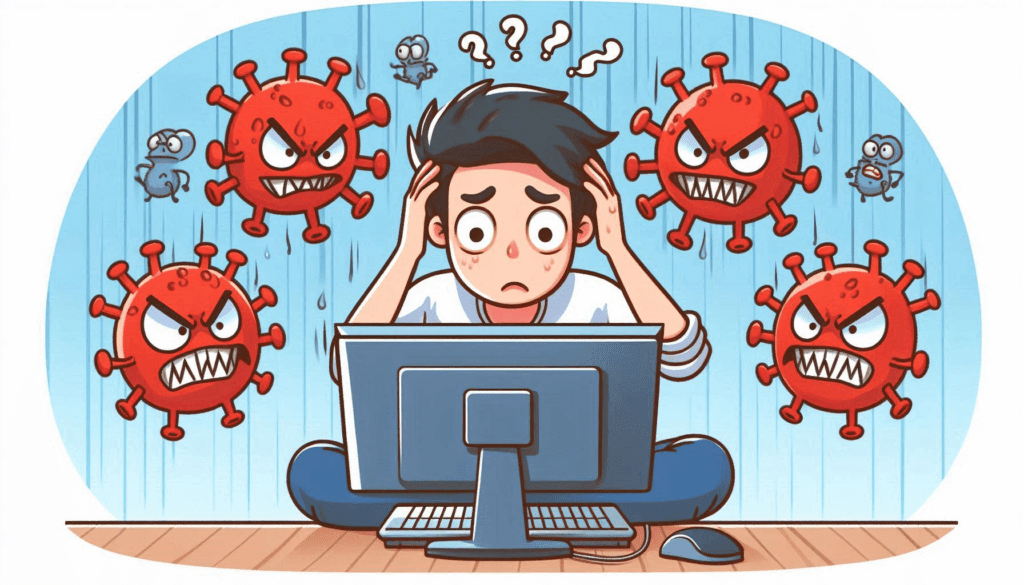
After experiencing the limitations of antivirus software firsthand, I quickly learned that relying on it alone isn’t enough to keep you fully protected online. To really secure your data and privacy, you need to combine antivirus with other protective measures. Here’s what I’ve personally found effective.
1. Use VPNs for Secure Browsing
One of the first things I did to boost my online security was to start using a VPN (Virtual Private Network). A VPN is essential, especially when you’re connected to public networks, like at a coffee shop or airport. It encrypts your internet traffic, making it almost impossible for hackers or even your ISP to track what you’re doing online. It’s also great for keeping your real location hidden, which adds an extra layer of privacy. If you’re looking for VPN recommendations, you can check out my site, vpnsuggest.com.
2. Firewall Protection
Antivirus software can’t block everything, which is why I also rely on a firewall. A firewall acts as a barrier between your device and external threats, monitoring incoming and outgoing traffic. Combining antivirus with firewall protection is crucial because a firewall can block unauthorized access to your system, even if your antivirus misses something. It’s like having a security guard for your digital life, making sure nothing suspicious gets through the door.
3. Anti-Malware and Anti-Ransomware Tools
In addition to antivirus and a firewall, I’ve found it helpful to use dedicated anti-malware and anti-ransomware tools. These programs are designed to target specific threats that antivirus software might miss, such as spyware or ransomware. Some great options out there specialize in catching the kinds of advanced malware that slip through the cracks of traditional antivirus programs. Having multiple layers of protection has made me feel much more secure.
By using these antivirus alternatives, you’re not just relying on one method to protect your data. VPNs, firewalls, and anti-malware tools complement antivirus software and help cover the gaps it leaves. This multi-layered approach ensures you’re protecting yourself from a wide variety of threats, giving you peace of mind every time you go online.
Case Study: The Limitations of Traditional Antivirus Software
Background
In 2023, a mid-sized tech company, TechSolutions Inc., relied solely on a popular antivirus software to protect its network and employee devices. The company had about 150 employees, many of whom frequently accessed sensitive client data and conducted online transactions. Despite their belief that their antivirus would provide adequate protection, the company experienced a severe data breach that highlighted significant vulnerabilities.
The Incident
In April 2023, TechSolutions Inc. fell victim to a sophisticated ransomware attack. The attackers exploited a zero-day vulnerability in the software that had not yet been detected or patched by the antivirus provider. Employees began reporting issues accessing files, and within hours, critical data was encrypted, rendering it inaccessible. The company received a ransom demand, putting sensitive client information at risk.
Analysis of the Breach
- Outdated Detection Methods: The antivirus software used by TechSolutions primarily relied on signature-based detection. This method was ineffective against the newly developed ransomware, which the software had not yet recognized.
- False Sense of Security: The IT team believed that the antivirus alone would suffice for their security needs. This misconception led to complacency, with no additional layers of protection implemented, such as firewalls or anti-malware solutions.
- Performance Impact: During a routine scan prior to the attack, the antivirus software had slowed down the systems significantly, prompting employees to disable it during critical work periods, further exposing the company to threats.
- Privacy Concerns: After the breach, the company discovered that the antivirus software had been tracking user data and potentially sharing it with third parties, raising additional concerns about client confidentiality.
Lessons Learned
The attack prompted a complete overhaul of TechSolutions’ cybersecurity strategy. Here’s what they implemented:
- Multi-Layered Security Approach: They adopted a comprehensive security framework that included not only updated antivirus software but also advanced firewalls, anti-malware tools, and intrusion detection systems.
- Regular Software Updates: The IT team established a routine for regular updates and patching, ensuring that all software vulnerabilities were promptly addressed.
- User Education: Employees underwent training on cybersecurity best practices, focusing on identifying phishing attempts and the importance of secure browsing.
- Enhanced Authentication Measures: The company implemented two-factor authentication for all employee accounts to add an extra layer of security against unauthorized access.
Case Study Conclusion
This case study illustrates the critical vulnerabilities associated with relying solely on antivirus software. By understanding the evolving threat landscape and adopting a multi-layered security approach, TechSolutions Inc. significantly improved its defenses, minimizing the risk of future breaches. This incident serves as a cautionary tale for other organizations, emphasizing that a proactive, comprehensive approach to cybersecurity is essential in today’s digital environment.
Proactive Steps to Secure Your Devices
Taking a proactive approach to online security is crucial in today’s digital landscape. After facing numerous security challenges myself, I’ve adopted several practices that have significantly improved my safety online. Here are some actionable tips to help you secure your devices and protect your personal information.
1. Regular Software Updates and Patching
One of the simplest yet most effective steps you can take is to ensure that all your software and operating systems are up to date. Software updates often include crucial security patches that address vulnerabilities hackers might exploit. I make it a habit to check for updates regularly, and it’s worth it to set your devices to automatically update whenever possible.
2. Strong, Unique Passwords and Using Password Managers
Another essential step is to use strong, unique passwords for each of your accounts. I used to reuse passwords, but I learned the hard way that this practice can lead to devastating breaches. Now, I rely on a password manager to generate and store complex passwords, making it easier to maintain security without the hassle of remembering every single one.
3. Two-Factor Authentication
Implementing two-factor authentication (2FA) adds an extra layer of security that I can’t recommend enough. With 2FA, even if someone gets hold of your password, they would still need a second form of verification—like a code sent to your phone—to access your account. This extra step has saved me from potential breaches, and it’s an easy way to significantly enhance your security.
4. Phishing Awareness and Email Security
Phishing attacks have become increasingly sophisticated, and it’s vital to be vigilant. I’ve trained myself to look out for suspicious emails or messages, especially those asking for personal information or urging immediate action. Always verify the sender’s address, and if something feels off, it’s better to err on the side of caution. I also use email security features provided by my email service, which helps filter out potential phishing attempts.
By following these proactive steps to secure your devices, you’ll create a robust defense against various online threats. Regular updates, strong passwords, two-factor authentication, and phishing awareness will go a long way in keeping your digital life safe. Remember, staying safe online isn’t just about having antivirus software; it’s about taking control of your security with smart practices.
Conclusion
In wrapping up, it’s clear that while antivirus software plays a role in our online security, relying solely on it can be a dangerous gamble. We’ve discussed how the evolving landscape of cyber threats has outpaced traditional antivirus solutions, leading to a false sense of security. Issues like outdated detection methods, privacy concerns, and performance impacts reveal that antivirus alone is not enough to keep you safe.
Moreover, we explored practical alternatives such as using VPNs, firewalls, and dedicated anti-malware tools to enhance your protection. Implementing proactive measures like regular software updates, strong passwords, two-factor authentication, and phishing awareness is essential for securing your devices in today’s threat environment.
I encourage you to adopt a multi-layered security approach and stay vigilant about the ever-evolving online threats. Remember, the best defense is not just relying on one tool, but rather creating a robust system of protections that work together.
So, as you reflect on this information, keep in mind: Antivirus Software is Failing You and Here’s Why You Should Be Worried! Take charge of your digital security today!
Also read : What is the Best Resource for Learning Ethical Hacking?
Also read : VPN Without Internet: How It Works and Common Misconceptions.
FAQs
1. Why is my antivirus not detecting all threats?
Antivirus software relies on signature-based detection, which means it can only identify known threats. If new or advanced threats emerge, they may not be in the software’s database yet. Additionally, some sophisticated malware can bypass traditional antivirus defenses. It’s crucial to use a combination of security tools for comprehensive protection.
2. Can antivirus slow down my computer?
Yes, antivirus software can impact your computer’s performance, especially during scans or updates. It uses system resources, which may cause slowdowns. Choosing lightweight antivirus solutions and scheduling scans during off-peak hours can help mitigate this issue.
3. What’s the difference between antivirus and anti-malware?
Antivirus software primarily targets traditional viruses and malware, while anti-malware tools are designed to catch a broader range of threats, including spyware, ransomware, and Trojans. Using both can provide more comprehensive protection.
4. Is free antivirus good enough?
Free antivirus can provide basic protection, but it often lacks the features and regular updates of paid solutions. If you’re serious about security, investing in a paid antivirus is generally recommended for better protection against advanced threats.
5. How do I know if my antivirus is working?
You can check if your antivirus is functioning by looking for indicators like regular updates, active protection notifications, and successful scans. Most antivirus programs also have dashboards where you can see the status of your protection. Running test files or visiting security testing websites can help assess its effectiveness as well.
Loading newsletter form...