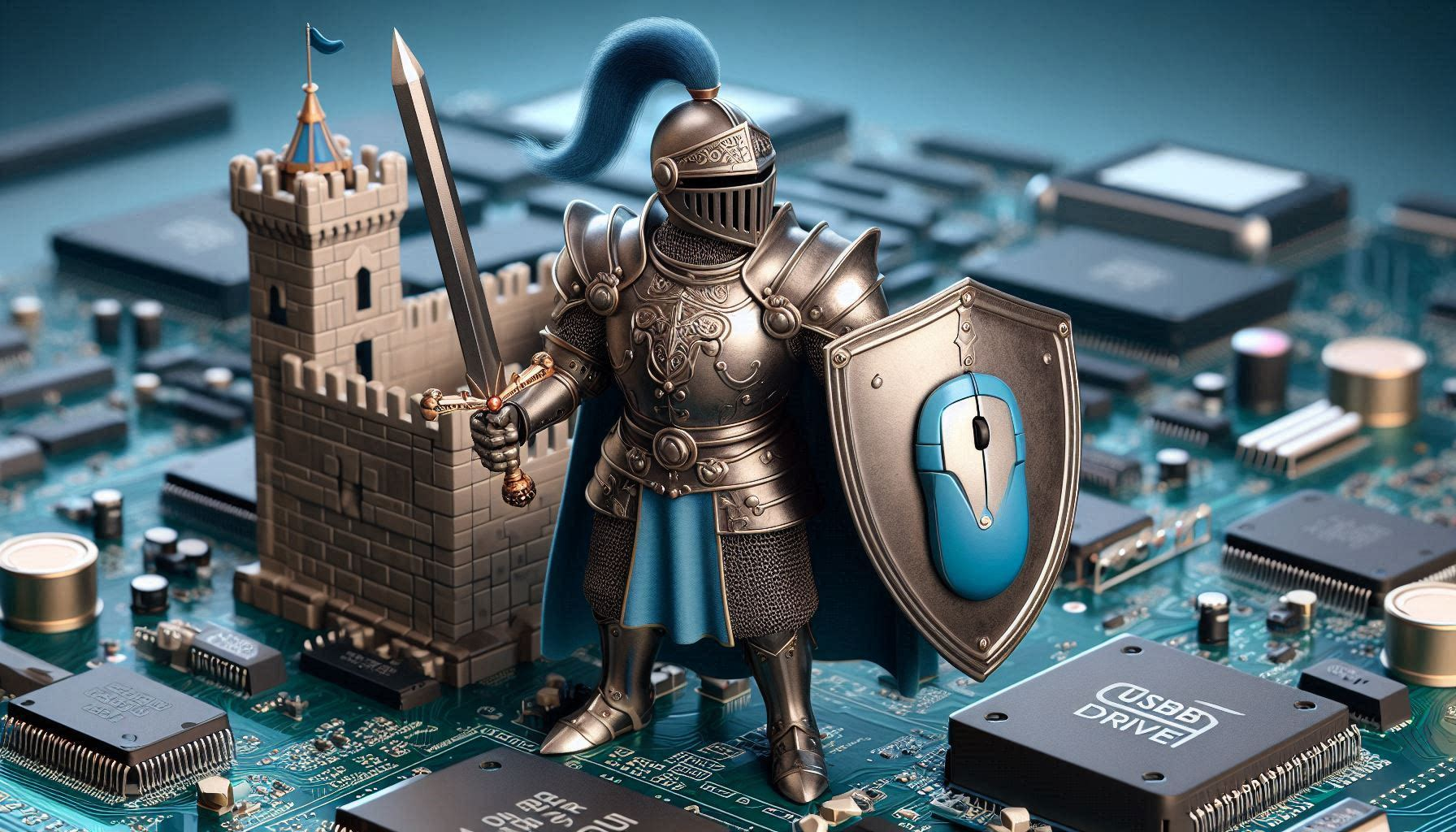Top 10 Antivirus Software Comparisons

Choose the Best Protection for Your Devices!
Choosing the right antivirus software is crucial for protecting your devices from a wide range of cyber threats, such as malware, ransomware, and phishing attacks. This comparison of the top 10 antivirus solutions provides an overview of their key features, strengths, and weaknesses to help you make an informed decision. Whether you need basic protection or advanced security features, this guide will help you find the best antivirus for your needs.
1. Bitdefender Total Security
- Features:
- Advanced threat defense with real-time malware protection.
- Multi-layer ransomware protection.
- Anti-phishing and anti-fraud protection.
- Built-in VPN (limited to 200MB/day on the standard plan).
- Password manager and file shredder.
- Webcam and microphone protection.
- Parental control and device optimization tools.
- Pros: Excellent detection rates, minimal system impact.
- Cons: Limited VPN data unless upgraded.
2. Norton 360 Deluxe
- Features:
- Real-time threat protection with AI-powered detection.
- Secure VPN with no data limits.
- Dark web monitoring for identity theft protection.
- 50GB Cloud backup.
- Password manager, parental controls, and a smart firewall.
- SafeCam protection to prevent unauthorized webcam access.
- Pros: Comprehensive suite with extensive privacy features.
- Cons: Higher price point, slightly more resource usage.
3. McAfee Total Protection
- Features:
- Multi-device protection (up to 10 devices).
- Real-time malware, spyware, and ransomware detection.
- Identity theft protection with monitoring tools.
- Secure VPN with unlimited data.
- Encrypted storage and a password manager.
- Performance optimization tools.
- Pros: Strong identity protection, good multi-platform support.
- Cons: Some features require separate subscriptions.
4. Kaspersky Total Security
- Features:
- Real-time malware, ransomware, and phishing protection.
- Secure password manager and file encryption tools.
- Parental controls and safe money feature for secure online transactions.
- Webcam and microphone protection.
- Two-factor authentication for enhanced security.
- Pros: Low system impact, robust protection.
- Cons: Privacy concerns due to data-sharing practices.
5. Trend Micro Maximum Security
- Features:
- AI-powered malware detection and protection.
- Secure web browsing with anti-phishing tools.
- Ransomware protection and privacy scanner for social media.
- Password manager and secure file vault.
- Fraud Buster for email protection.
- Pros: Easy to use, strong protection against phishing.
- Cons: Can be resource-intensive on some systems.
6. ESET Smart Security Premium
- Features:
- Real-time malware and ransomware protection.
- UEFI scanner to protect the boot process.
- Network monitor for advanced threat detection.
- Password manager and secure data storage.
- Anti-theft and banking protection tools.
- Pros: Lightweight, high customization, advanced phishing protection.
- Cons: No VPN or identity theft protection included.
7. Avira Prime
- Features:
- Real-time malware protection and threat removal.
- VPN with unlimited data.
- Device performance optimization tools.
- Password manager and software updater.
- Privacy protection with ad-blocking and anti-tracking.
- Pros: Comprehensive suite with many useful tools.
- Cons: VPN speed can be inconsistent.
8. Sophos Home Premium
- Features:
- Real-time malware, ransomware, and privacy protection.
- Remote management for up to 10 devices.
- AI threat detection with behavior analysis.
- Web protection to block malicious sites.
- Pros: User-friendly, remote management for families.
- Cons: No built-in VPN or additional advanced features.
9. Malwarebytes Premium
- Features:
- Multi-layered real-time protection against malware and ransomware.
- Web protection and anti-phishing.
- Exploit and malware remediation tools.
- Fast scanning with minimal system impact.
- Pros: Lightweight, great for secondary protection.
- Cons: Lacks a firewall and VPN.
10. Webroot SecureAnywhere
- Features:
- Real-time anti-phishing and identity theft protection.
- Cloud-based malware detection.
- Webcam protection and firewall.
- Password manager powered by LastPass.
- Pros: Very fast scans, minimal system impact.
- Cons: Mixed independent lab test results, limited advanced features.
How to Choose the Right antivirus for Your Needs
Choosing the right antivirus software is essential for protecting your devices from malware, ransomware, phishing, and other cyber threats. Here are the key factors to consider when selecting the right antivirus for your needs:
1. Type of Protection Needed
- Basic Protection: For those who need standard protection against common malware like viruses, spyware, and adware, a basic antivirus solution might suffice.
- Advanced Threat Protection: For users concerned about more sophisticated threats such as ransomware, phishing attacks, and zero-day exploits, an antivirus with advanced threat detection capabilities is recommended.
- Internet and Network Protection: If you frequently browse the internet, shop online, or connect to public Wi-Fi, look for antivirus software with a firewall, anti-phishing protection, and secure browsing features.
2. Operating System Compatibility
- Ensure the antivirus software is compatible with your operating system (Windows, macOS, Android, iOS, Linux).
- Some antivirus programs are optimized for specific operating systems and may offer different features across platforms.
3. Malware Detection and Removal
- Real-Time Protection: Look for antivirus software that provides real-time scanning and protection to detect and block malware as soon as it appears.
- Heuristic and Behavior Analysis: Choose software that uses both signature-based detection (for known threats) and heuristic or behavior-based analysis (for unknown threats) to provide comprehensive protection.
- Independent Testing Results: Refer to independent testing organizations like AV-Test, AV-Comparatives, and SE Labs to evaluate the antivirus’s detection rates and overall effectiveness.
4. System Performance Impact
- Lightweight and Efficient: Some antivirus software can significantly slow down your device. Look for solutions that have minimal impact on system performance, especially during scans or updates.
- Game Mode or Silent Mode: For gamers or power users, consider antivirus solutions that offer “Game Mode” or “Silent Mode” to minimize interruptions and optimize system resources during gaming or intensive tasks.
5. Additional Features
- Firewall: An integrated firewall adds an extra layer of security by monitoring and controlling incoming and outgoing network traffic.
- VPN (Virtual Private Network): Some antivirus solutions include a built-in VPN to help protect your online privacy.
- Password Manager: A password manager stores and manages your passwords securely, which can be an added benefit.
- Parental Controls: For families, parental control features help manage and monitor children’s online activities.
- File Shredder and Encryption: Some antivirus solutions offer tools to securely delete files or encrypt sensitive data.
6. Ease of Use and User Interface
- User-Friendly Interface: The software should be easy to navigate and configure. A clean, intuitive user interface makes it easier for users of all levels to use the software effectively.
- Alerts and Notifications: Check if the antivirus provides clear alerts and notifications for detected threats without being too intrusive.
7. Customer Support
- 24/7 Support: Good customer support, including 24/7 live chat, phone support, and a comprehensive knowledge base, is essential for troubleshooting issues or getting help with configuration.
- Online Resources: Look for software that offers detailed FAQs, setup guides, and tutorials to assist users.
8. Pricing and Subscription Plans
- Free vs. Paid Versions: Some antivirus solutions offer free versions with basic protection but may lack advanced features. Paid versions usually provide more comprehensive protection and additional features.
- Multi-Device Plans: If you have multiple devices, consider a plan that covers all of them under one subscription (e.g., family plans).
- Renewal Costs: Check the renewal pricing, as some antivirus solutions may offer a low initial price but have higher renewal costs.
9. Privacy and Data Collection Policies
- Data Privacy: Ensure the antivirus provider has a clear privacy policy and does not collect or sell user data. Look for providers that do not log or share user activity.
- Transparency: Some antivirus companies publish transparency reports or undergo independent audits to demonstrate their commitment to user privacy.
10. Reputation and Reviews
- Independent Reviews: Look at reviews from independent tech experts and customer feedback to gauge the reputation and reliability of the antivirus software.
- Awards and Certifications: Reputable antivirus solutions often receive awards or certifications from independent testing labs and cybersecurity organizations.
Conclusion
When choosing an antivirus, consider your specific needs—whether for basic malware protection, advanced threat defense, or added privacy features. Bitdefender, Norton, McAfee, and Kaspersky are some popular options that offer a balance of strong protection, features, and ease of use. By evaluating each antivirus based on the criteria above, you can select the best option for your devices.
Loading newsletter form...