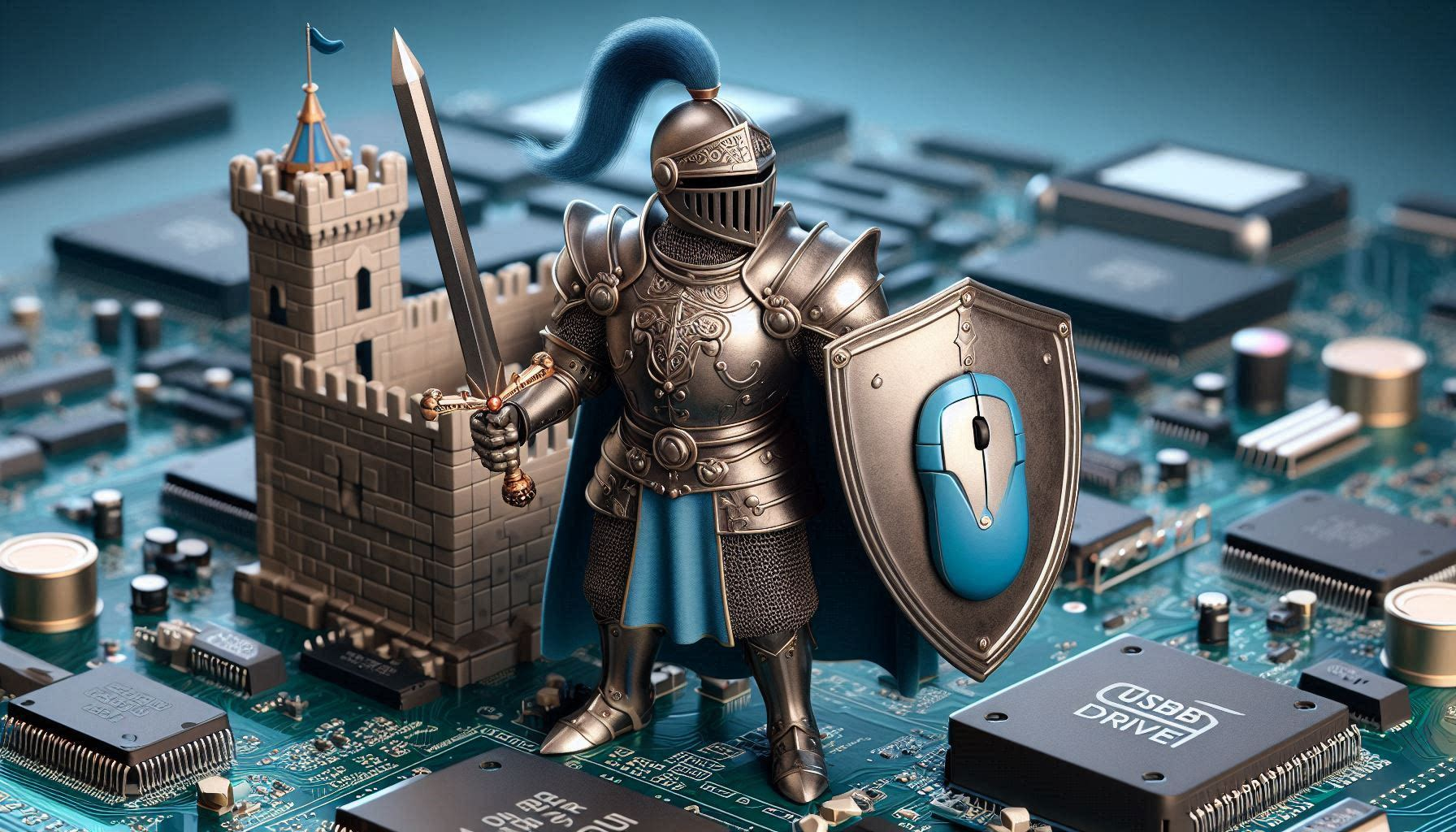Do I Need an Antivirus Program for My Macintosh? Why or Why Not?

Macs are generally safe, but not virus-free. Installing antivirus software can offer additional security, while Apple’s built-in protections are strong.
The age-old debate over Macs is whether antivirus software is truly necessary. Although Macs have always been associated with security, can you really rely on that reputation in the modern world? Let’s examine the specifics of Mac security and determine whether your cherished Macintosh really needs an antivirus package.
Understanding Mac Security
In the world of computers, Macs have long been seen as safe havens. In the past, Macs were thought to be practically resistant to malware, whereas Windows PCs were the primary targets. This impression stemmed in part from the fact that Macs are less common than PCs, which makes them a less desirable target for hackers. But over time, this has evolved.
History of Mac Security
The release of Apple’s proprietary operating system, macOS, established the groundwork for Mac security. Because of its permissions and sandboxing characteristics, Unix-based architecture, on which macOS was initially based, is intrinsically more secure. Because Windows dominated the market, malware developers were less interested in targeting the early versions of macOS. For years afterward, Mac users could live in a comparatively safe environment thanks to this.
Common Myths about Mac Security
There are a few misconceptions regarding Mac security. The idea that Macs are impervious to malware and viruses is among the most widely held. Macs are not unaffected by dangers, despite the fact that they are less common than Windows PCs. There is also a fallacy that Apple’s security safeguards are insufficient to fend off every kind of online attack. These properties are strong, but they are not without limitations.
The Evolution of Mac Threats
Over time, the variety of cyberthreats directed on Macs has changed dramatically. Macs were once seen as low-risk targets because of their tiny user base. But as Apple’s market dominance increased, so did cybercriminals’ interest.
Early Mac Threats
The first notable Mac-targeting malware surfaced in the early 2000s. For instance, one of the earliest instances of malware created especially for macOS was the Renepo Trojan, which was found in 2004. Because malware could change system files and disable security safeguards, Macs were not as safe as previously believed.
Current Landscape of Mac Threats
The danger picture for Macs is significantly more complicated these days. Cybercriminals are able to avoid detection by using sophisticated malware that they have generated. APTs, phishing scams, and ransomware are just a handful of the contemporary threats that Mac users must deal with. The 2012 Flashback Trojan, which infected more than 600,000 Macs, serves as a sobering reminder that broad cyberattacks can still affect Apple products.
Do Macs Get Viruses?
Explanation of Viruses and Malware
Malware, a general word for a variety of harmful programs intended to damage, exploit, or otherwise undermine computer systems, includes viruses as one of its subtypes. Viruses, worms, trojan horses, ransomware, spyware, adware, and more are examples of malware. Every kind of malware has a unique way of spreading and causing harm.
How Macs Can Be Vulnerable
Macs have a strong security architecture, yet malware can still infect them. User behavior, unpatched security issues, and old software can all lead to vulnerabilities. Using weak passwords, clicking on phishing sites, and installing software from unreliable sources are a few ways that Macs might become infected with malware.
Built-In Mac Security Features
Apple has included a number of strong security features in macOS to help keep your system secure:
macOS Security Architecture
The multi-layered defense against cyber attacks that the macOS security architecture offers is part of its design. It has attributes like:
- Sandboxing: This restricts what actions apps can perform and what data they can access, minimizing the damage that can be caused by malicious software.
- Data Execution Prevention (DEP): This prevents certain types of attacks that involve executing code from data pages.
- Address Space Layout Randomization (ASLR): This randomizes the memory locations used by system and application processes, making it harder for attackers to predict and exploit vulnerabilities.
Gatekeeper
A feature on your Mac called Gatekeeper makes sure that only reliable applications is used. Before enabling a program to run, it confirms that it is signed by a reputable developer and looks for known viruses.
XProtect
Apple’s built-in antivirus program, XProtect, looks for known viruses. It continuously defends against a variety of threats by updating itself with the most recent malware definitions.
Malware Removal Tool (MRT)
To remove malware, the Malware Removal Tool operates in the background inaudibly. It is updated frequently to make sure it can handle the most recent threats.
System Integrity Protection (SIP)
A security feature called System Integrity Protection aids in preventing potentially harmful malware from altering system files and folders. SIP adds another line of defense against malware by restricting what root users may do on areas of the system that are protected.
Advantages of Mac’s Built-In Security
These integrated technologies do a good job of defending against numerous common threats. They offer a robust first layer of defense, guaranteeing that various recognized malware and malicious actions cannot harm your Mac.
Effectiveness of Built-In Tools
The efficiency of macOS’s integrated security features stems on how well they work with the operating system. Because Apple controls the software and hardware, security measures can be implemented quickly and easily. This close connectivity makes it easier to quickly patch vulnerabilities and provide updates to all users.
How They Protect Against Threats
Each built-in security feature serves a specific purpose:
- Gatekeeper: Ensures that only software from trusted developers is installed.
- XProtect: Continuously scans for and blocks known malware.
- MRT: Removes any malware that might slip through initial defenses.
- SIP: Protects critical system files from unauthorized modifications.
Limitations of Built-In Security
Built-in security safeguards are not without flaws, though. They might not always detect the most recent dangers or advanced malware. Sometimes zero-day exploits and advanced persistent threats (APTs) manage to get past security measures.
Gaps in Protection
The fact that integrated programs like MRT and XProtect depend on known malware definitions is one major drawback. As a result, they defend against known threats in a reactive rather than a proactive manner. It could take some time to identify emerging threats or zero-day exploits, which are brand-new, undiscovered vulnerabilities.
Advanced Threats That Bypass Built-In Features
Sometimes, advanced threats might elude detection by employing clever strategies like fileless malware, which runs in memory and leaves no record on the hard drive, or polymorphic malware, which modifies its code to evade detection. More sophisticated security tools are needed to identify and neutralize this kind of malware since it can evade detection with conventional antivirus software.
Third-Party Antivirus Programs
Third-party antivirus software is useful in this situation. With real-time threat detection, cutting-edge features, and more extensive protection, these programs are made to offer extra security layers.
Overview of Third-Party Antivirus Solutions
There are many functions available in third-party antivirus programs for Macs that are not included in the built-in security tools. They consist of firewall protection, email scanning, online protection, real-time scanning, and more. Popular Mac antivirus apps include Malwarebytes, Norton and Bitdefender.
Popular Antivirus Programs for Mac
- Norton 360: Known for its comprehensive protection, Norton 360 offers real-time threat detection, firewall protection, and a range of additional security tools.
- Bitdefender Antivirus for Mac: Provides excellent malware detection rates, minimal impact on system performance, and includes features like a VPN and anti-phishing tools.
- Kaspersky Internet Security for Mac: Offers robust protection against a wide range of threats, with features like parental controls and secure payment options.
- Malwarebytes for Mac: Specializes in malware and spyware detection and removal, offering both free and premium versions.
Benefits of Using Third-Party Antivirus on Mac
Using a third-party antivirus can bolster your Mac’s defenses. These programs offer benefits like:
Additional Layers of Protection
Additional protection layers that third-party antivirus software offers can detect dangers that the built-in capabilities are unable to. Even in cases when the infection is unknown, they frequently employ behavioral detection and heuristic analysis to spot questionable activity.
Real-Time Threat Detection
One essential tool that keeps an eye out for harmful activity on your machine is real-time scanning. This guarantees that dangers are identified and eliminated before they have a chance to do any damage.
Advanced Features
Many third-party antivirus programs come with advanced features such as:
- Ransomware Protection: Protects against ransomware attacks that can encrypt your files and demand a ransom for their release.
- Web Protection: Blocks malicious websites and phishing attempts, ensuring safe browsing.
- Email Scanning: Scans incoming and outgoing emails for malware and phishing links.
- VPN Services: Provides secure and private internet browsing by encrypting your internet connection.
Potential Downsides of Third-Party Antivirus
Third-party antivirus software does have certain drawbacks, though. They can occasionally cause your Mac to perform worse, and there’s also the expense to take into account. False positives can also occasionally result in needless alerts.
Performance Impact
The influence of third-party antivirus software on system performance is one of the main issues. Performance may be slowed down by real-time scanning and other background operations that use system resources. This is especially obvious on Macs that are older or have less powerful hardware.
Cost Considerations
Although some antivirus programs are offered for free, the most complete security is typically not free. Better assistance and more sophisticated capabilities are available with premium antivirus applications, but they are not free. The advantages of improved protection must be weighed against the financial expenditure by users.
False Positives
The possibility of false positives, in which harmless data or actions are inadvertently labeled as dangerous, is another possible drawback. This can be annoying and may result in unneeded interruptions or the inadvertent removal of crucial files.
User Behavior and Best Practices
Your internet activity has a significant impact on the security of your Mac. Important measures to safeguard your Mac include maintaining software updates, using secure browsing practices, and being on the lookout for phishing and frauds.
Safe Browsing Habits
Safe browsing habits are essential in preventing malware infections. Here are some tips to keep in mind:
- Avoid Downloading from Untrusted Sources: Only download software from reputable websites or the Mac App Store.
- Be Cautious with Email Attachments: Do not open email attachments from unknown senders, as they may contain malware.
- Use Strong, Unique Passwords: Use strong passwords for all your accounts and enable two-factor authentication whenever possible.
- Enable Firewall: Make sure your Mac’s firewall is enabled to block unauthorized access.
Importance of Regular Updates
It’s essential to keep your macOS and all installed apps up to date. Security patches, which address vulnerabilities that malware could exploit, are frequently included in software upgrades. You can make sure you get these patches as soon as they’re available by turning on automatic updates.
Recognizing Phishing and Scam Attempts
Cybercriminals frequently utilize phishing attacks as a means of stealing personal data. Acquire the ability to spot phishing emails and websites by:
- Checking the URL: Always verify the URL of a website before entering any personal information. Phishing sites often use similar URLs to trick users.
- Look for Secure Connections: Ensure that the website uses HTTPS, indicating a secure connection.
- Be Wary of Urgent Requests: Phishing emails often create a sense of urgency to prompt quick action. Always take a moment to verify the legitimacy of the request.
Case Studies and Real-World Examples
Notable cases of Mac malware have been observed in the wild. For instance, in 2012, the Flashback Trojan infected more than 600,000 Macs globally. Antivirus software has been successful in stopping and eliminating these dangers in many of these instances.
Instances of Mac Malware
- Flashback Trojan (2012): This malware exploited a vulnerability in Java to install itself on Macs, creating a botnet of infected machines. It demonstrated that Macs were not immune to large-scale malware attacks.
- KeRanger Ransomware (2016): KeRanger was one of the first ransomware attacks targeting Macs. It encrypted users’ files and demanded a ransom for their release. Fortunately, Apple quickly responded with an update to prevent further infections.
- Shlayer Trojan (2019): This adware disguised itself as an Adobe Flash Player update and infected Macs to display unwanted ads and install additional malware.
Success Stories of Antivirus Intervention
Third-party antivirus software has frequently been essential in locating and eliminating malware from Macs that have been compromised. Malwarebytes, for instance, has proven successful in identifying and eliminating the Shlayer Trojan, shielding users from its malevolent actions. In a similar vein, Bitdefender’s real-time scanning has assisted in halting the substantial harm that ransomware assaults like KeRanger have caused.
Expert Opinions on Mac Antivirus
Given the intricacy of cyber threats, many cybersecurity experts recommend running antivirus software on Macs. Everyone agrees that even though macOS is secure, having more security is a good idea.
Quotes from Cybersecurity Experts
- Bruce Schneier, Security Technologist: “No system is completely secure, and relying solely on built-in security features is not enough. Using a reputable antivirus program adds an essential layer of protection.”
- Brian Krebs, Investigative Journalist: “As Macs become more popular, they also become more attractive targets for cybercriminals. An antivirus program is a small investment for the added peace of mind it provides.”
Consensus on Necessity
Experts generally agree that although macOS has a robust security basis, it is not infallible. A third-party antivirus product can be added to fill in the gaps and defend against new threats that the built-in tools might overlook.
Making an Informed Decision
Think about your individual usage and risk factors while making the decision to use antivirus software. Do you download files from the internet on a regular basis? Do you often click on links you don’t know about? Making an assessment of your behaviors will enable you to make better decisions.
Factors to Consider When Choosing Antivirus
- Level of Protection: Consider the types of threats you are most concerned about and choose an antivirus program that offers protection against them.
- System Performance: Look for antivirus solutions that have minimal impact on system performance.
- Cost: Determine your budget and find a program that offers the best value for your needs.
- Additional Features: Evaluate any additional features that may be important to you, such as a VPN, parental controls, or secure browsing tools.
Personal Usage and Risk Assessment
The use of antiviral software is mostly dependent on your individual usage patterns and risk factors. You may be more vulnerable and may benefit more from a complete antivirus program if you use public Wi-Fi networks, download software from the internet on a regular basis, or visit unfamiliar websites.
Future Trends in Mac Security
Emerging Threats
Cybercriminals’ strategies change along with technology. New dangers are on the rise, like sophisticated ransomware operations and fileless malware, which runs in memory as opposed to on a hard drive. Proactive security steps and sophisticated detection techniques are needed to counter these threats.
The Role of AI and Machine Learning in Cybersecurity
Cybersecurity is becoming more and more dependent on artificial intelligence (AI) and machine learning. These tools are capable of analyzing enormous volumes of data to find trends and unusualities that can point to a cyberthreat. Antivirus software can offer more effective and efficient defense against new threats by utilizing AI and machine learning.
Conclusion
In conclusion, even though macOS has strong built-in security protections, they might not be sufficient to fend off every threat. An additional layer of defense can be added by using a third-party antivirus software, guaranteeing that your Mac is shielded from even the most advanced threats. In the end, the choice is based on your personal requirements and preferences.
FAQs
Do Macs come with antivirus software pre-installed?
Yes, Macs come with built-in security features like Gatekeeper, XProtect, and MRT that function as basic antivirus protection.
Can a Mac get a virus from downloading apps?
Yes, if you download apps from untrusted sources, there’s a risk of downloading malware. Always download apps from the App Store or trusted developers.
Is free antivirus software sufficient for Mac?
Free antivirus software can offer basic protection, but premium versions provide more comprehensive security features and real-time protection.
How often should I update my Mac’s antivirus software?
It’s essential to keep your antivirus software updated regularly to ensure it can protect against the latest threats.
What should I do if my Mac is infected with malware?
If your Mac is infected, run a full scan with your antivirus software, follow its recommendations, and consider seeking professional help if the issue persists.
Loading newsletter form...