AppDynamics vs Splunk: A Comprehensive Comparison
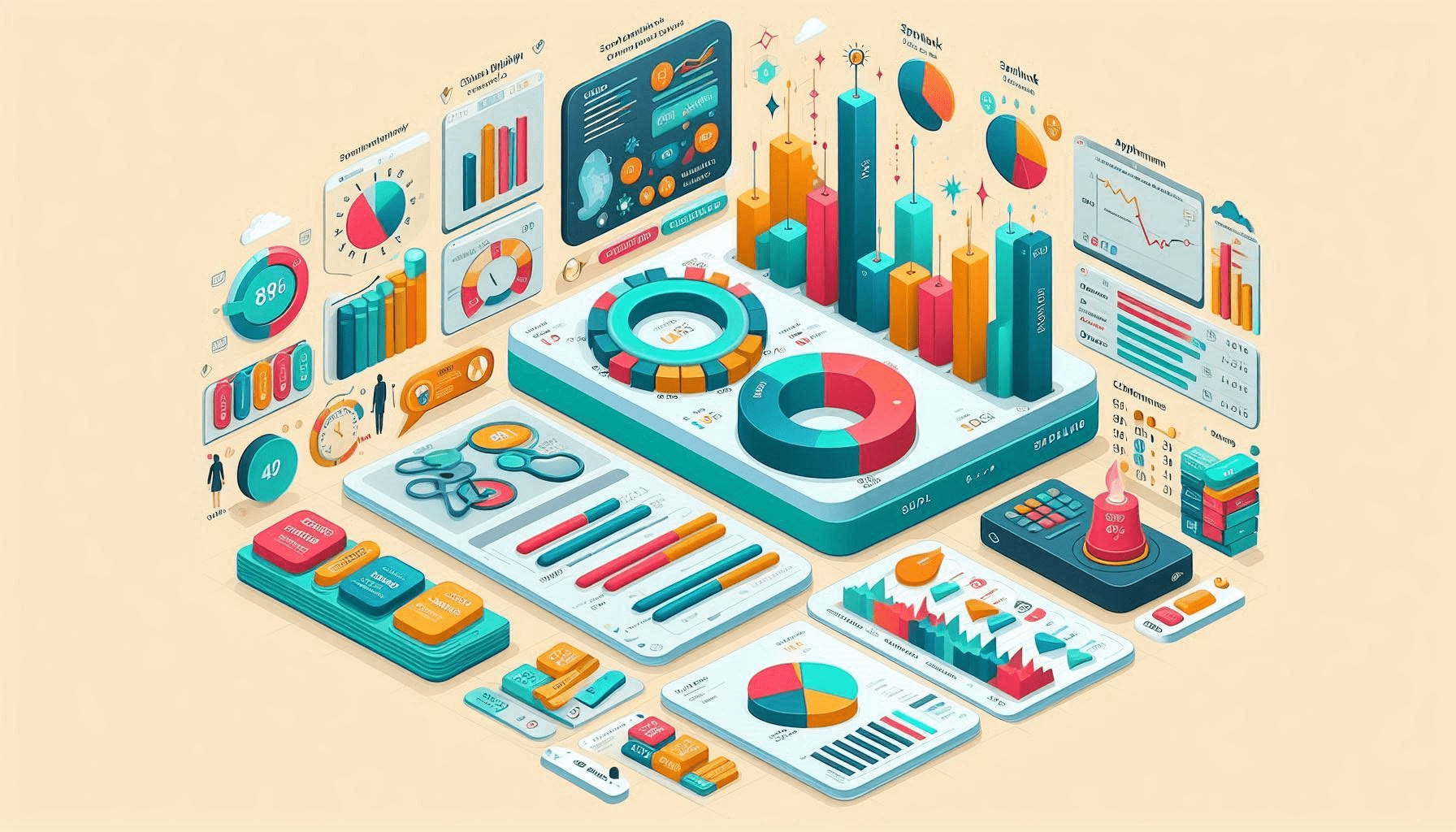
AppDynamics vs Splunk: A Comprehensive Comparison explores the key differences between these two powerful platforms. Discover how each tool excels in application performance management and log analysis to find the right fit for your organization.
Overview of AppDynamics and Splunk
AppDynamics
AppDynamics is a leading Application Performance Monitoring (APM) solution that helps businesses track and optimize the performance of their applications in real time. It provides deep insights into application performance, user behavior, and the business impact of application issues. The platform excels in identifying bottlenecks, tracking complex transactions, and monitoring the health of an application across distributed systems. Key capabilities include:
- Real-time monitoring of application performance.
- Business transaction tracing: Tracks performance at a granular level by following the entire user journey across various services.
- End-user experience monitoring: Monitors how users are interacting with applications, detecting performance slowdowns and errors that could impact user experience.
- Automated root-cause analysis: Helps identify performance issues before they impact end-users by analyzing performance data and offering insights into root causes.
- Cloud-native support: Works seamlessly with cloud platforms (AWS, Azure, etc.) and microservices architectures like Kubernetes.
AppDynamics is especially valuable for businesses with complex, distributed systems that need continuous performance optimization and quick response to application slowdowns or failures.
Splunk
Splunk is a versatile platform known for its expertise in log management, data analytics, and IT operations monitoring. Initially designed for log collection and analysis, Splunk has evolved into a robust data platform that supports a wide range of use cases, including security monitoring, business intelligence, and observability across IT infrastructures. Its core strengths include:
- Log management and analysis: Splunk collects and analyzes machine data from applications, servers, networks, and devices to provide insights into system performance and detect issues.
- Data indexing and search: Splunk’s powerful search capabilities enable users to quickly find relevant data, making it easier to troubleshoot problems.
- Security information and event management (SIEM): Splunk helps organizations identify and respond to security threats by analyzing logs and detecting anomalies in real-time.
- Machine learning and predictive analytics: Built-in machine learning capabilities allow Splunk to predict potential issues and provide recommendations to avoid downtime or security incidents.
- Monitoring IT infrastructure: Splunk offers detailed insights into the health and performance of systems, networks, and applications.
Splunk is ideal for organizations looking to centralize their data analytics, especially in environments where log data is crucial for monitoring, troubleshooting, and securing IT infrastructure. It’s widely used in sectors like financial services, healthcare, and telecommunications where log data insights are critical for business operations.
While AppDynamics is focused on APM and optimizing application performance, Splunk specializes in log management, security analytics, and operational insights, making both platforms valuable depending on the organization’s monitoring and analytics needs.
Feature Comparison
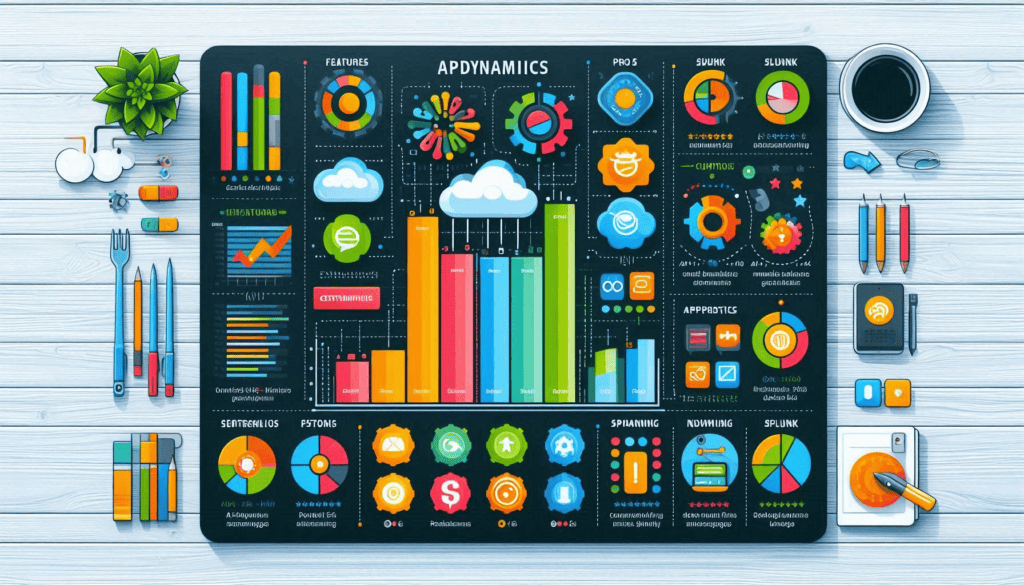
AppDynamics Key Features
- Real-time Application Performance Monitoring (APM): AppDynamics provides continuous real-time monitoring of application performance, tracking key metrics such as response times, resource utilization, and error rates.
- Application Performance Insights: Offers in-depth insights into application behavior, providing detailed visibility into how individual components (databases, servers, services) impact the performance of the application.
- End-User Monitoring: Tracks end-user experiences, detecting performance slowdowns, errors, and issues across web and mobile applications. It provides insights into how different user segments are affected by performance problems.
- Business Transaction Analysis: AppDynamics breaks down user interactions into business transactions, allowing monitoring of specific user journeys or tasks across different layers of the application (from the front end to the back end). This allows for more granular troubleshooting.
- Automated Root-Cause Diagnostics: Uses machine learning to automatically detect performance issues and analyze root causes, offering proactive alerts before problems impact users.
- Cloud and Microservices Monitoring: Provides comprehensive monitoring for cloud-native applications, supporting platforms like AWS, Azure, Kubernetes, and Docker.
Splunk Key Features
- Log Management and Analysis: Splunk excels in collecting, indexing, and analyzing machine data from diverse sources (applications, servers, networks). It centralizes log data to provide insights into system behavior and helps with troubleshooting.
- Data Analytics and Visualization: Splunk enables users to visualize and analyze large datasets, including time-series data, making it easier to understand trends, anomalies, and patterns across IT operations.
- Security Event Monitoring (SIEM): Splunk is widely used for security monitoring, where it collects logs and events to detect potential security threats in real-time. It offers advanced threat detection, alerting, and automated response capabilities.
- Machine Learning-Driven Insights: Splunk integrates machine learning algorithms that help predict operational issues and detect anomalies in real time. This is used in predictive maintenance, capacity planning, and security threat identification.
- IT Infrastructure Monitoring: Provides a comprehensive view of the health and performance of servers, networks, and applications, enabling better decision-making for IT operations.
- Dashboard Customization: Splunk offers flexible, customizable dashboards that allow users to visualize log data and metrics in a way that fits their specific needs. This is useful for monitoring, reporting, and root-cause analysis.
Which is Better for Monitoring?
- Real-Time Monitoring:
- AppDynamics is more focused on real-time APM, which provides continuous monitoring of an application’s performance. It captures data about response times, application errors, and resource utilization in real time, giving precise insights into the current health of an application.
- Splunk also offers real-time monitoring but focuses more on log data and security events. It collects logs in real-time from different parts of the IT infrastructure, but the level of application performance monitoring is not as deep as AppDynamics.
- Alerting:
- AppDynamics is highly effective at alerting based on performance thresholds. If certain key performance indicators (KPIs) drop below acceptable levels, AppDynamics can trigger alerts and suggest remediation steps.
- Splunk provides event-based alerting, particularly useful for log and security event monitoring. Alerts can be triggered by specific log entries or patterns in log data, which makes Splunk ideal for security event detection.
- Analytics Capabilities:
- AppDynamics offers robust analytics focused on understanding how applications are performing and how issues affect user experiences and business outcomes.
- Splunk, with its deep integration of machine learning, provides more powerful log and event analytics, making it suitable for large-scale IT infrastructure monitoring, security, and troubleshooting.
Application Performance vs. Log Management
- Application Performance (AppDynamics):
- AppDynamics excels in monitoring and optimizing application performance. It is designed to provide full-stack visibility into applications, from user interactions to database performance, making it highly effective for businesses that need to understand and enhance how their applications are running. AppDynamics is ideal for monitoring complex, distributed environments, cloud-native applications, and microservices.
- Log Management (Splunk):
- Splunk dominates in log management and analysis. It can aggregate and analyze logs from virtually any IT system, application, or service, providing insights into security incidents, operational issues, and system failures. Splunk is best suited for organizations that prioritize detailed log analysis, security event monitoring, and operational intelligence.
Performance and Scalability
Handling Large-Scale Data
- AppDynamics:
- AppDynamics is designed to handle complex, distributed systems with thousands of nodes across multiple environments. It excels in monitoring large-scale applications, especially in environments like microservices and cloud-native infrastructures. AppDynamics’ architecture enables it to capture performance data in real time without significantly impacting application performance, even under heavy workloads. It is well-suited for enterprise-grade applications that span multiple data centers or cloud regions.
- However, AppDynamics is primarily focused on application-level metrics (e.g., CPU usage, memory consumption, transaction latency), rather than handling vast quantities of machine-generated logs, which limits its scalability in environments where logs are the primary data type.
- Splunk:
- Splunk is built to handle massive log datasets and machine data from diverse sources like applications, servers, network devices, and security systems. Its indexing capabilities allow it to store and retrieve vast amounts of log data quickly and efficiently. This makes Splunk highly scalable, even in environments where terabytes or petabytes of log data are generated daily.
- Splunk’s ability to scale horizontally by adding more indexers and search heads makes it well-suited for organizations with extensive IT infrastructures that require real-time insights into logs and events across distributed systems. It can manage high volumes of data across multiple clusters, making it a leader in large-scale log management and data analytics.
Real-Time Performance Monitoring
- AppDynamics:
- AppDynamics excels in real-time performance monitoring by providing a continuous feed of application performance data. It captures detailed, real-time metrics like response times, transaction throughput, error rates, and resource utilization at both the infrastructure and application layers.
- Even under heavy loads, AppDynamics can maintain a steady flow of performance data, ensuring that critical application performance issues are detected and addressed as they occur. Its automatic baselining feature allows it to dynamically adjust performance thresholds and generate alerts when deviations occur in real time.
- However, its monitoring is focused on application performance and user interactions, not infrastructure-wide data or logs, which limits its capacity to deliver real-time monitoring across an entire IT ecosystem.
- Splunk:
- Splunk provides real-time monitoring of logs, events, and machine data across an entire infrastructure. It is ideal for detecting operational issues, security breaches, or infrastructure failures as they happen by continuously ingesting and analyzing log data.
- In heavy-load environments, Splunk can scale to handle large datasets with its distributed architecture, allowing real-time alerts and searches without lag. This makes it particularly effective in environments where event correlation, security incident detection, and system troubleshooting require immediate attention.
- While Splunk offers some capabilities for real-time application monitoring via logs, it does not provide the deep, transaction-level visibility that AppDynamics offers for APM.
Scaling for Enterprise Needs
- AppDynamics:
- AppDynamics scales effectively within large enterprise environments by monitoring applications across multiple tiers (e.g., application servers, databases, microservices, containers). It is especially effective in cloud-native and hybrid environments where enterprises manage thousands of services distributed across multiple data centers.
- AppDynamics provides a comprehensive view of how enterprise applications perform at scale, offering tools for monitoring complex systems without impacting application performance. It also integrates well with CI/CD pipelines, making it ideal for DevOps and agile enterprises looking to scale their applications rapidly.
- However, scaling AppDynamics requires a strategic approach, as monitoring numerous applications across environments can introduce complexity in terms of deployment, configuration, and maintaining agent health.
- Splunk:
- Splunk is built for enterprises that need to scale their data analytics, security monitoring, and IT operations across multiple systems and regions. Its distributed architecture, consisting of forwarders, indexers, and search heads, allows Splunk to scale horizontally, handling ever-increasing amounts of machine data.
- Splunk’s ability to ingest and analyze vast amounts of logs makes it particularly scalable for large enterprises with complex, distributed IT infrastructures. By adding more indexers, Splunk can handle more data without sacrificing performance, allowing organizations to monitor and analyze large-scale infrastructures in real time.
- Splunk’s scalability extends beyond IT infrastructure monitoring to areas such as security analytics (SIEM), IoT data management, and business intelligence, making it a versatile tool for enterprises with diverse use cases.
Which Tool Better Accommodates Large Enterprise Infrastructure?
- AppDynamics is best suited for enterprises with a primary focus on application performance monitoring in complex, distributed systems, especially where maintaining optimal end-user experiences and business transaction performance is a priority. It scales well for applications that require granular transaction tracking and in-depth analysis of performance bottlenecks. Enterprises using AppDynamics will benefit from its ability to monitor cloud-native architectures, microservices, and hybrid infrastructures.
- Splunk is the better option for enterprises with large, data-heavy infrastructures, where log data is critical for operations, security, and compliance. Splunk’s scalability in handling massive amounts of log data and its ability to generate insights from distributed systems, networks, and applications make it an ideal choice for organizations with extensive, complex IT environments. It scales easily across different departments, supporting IT operations, security, and business analytics simultaneously.
4. Ease of Use and Integration
User Interface and Setup
- AppDynamics:
- User Interface: AppDynamics offers a highly intuitive and visually appealing interface, designed to provide deep insights into application performance in a way that is accessible to both technical and non-technical users. Its dashboard is customizable, offering various widgets and visualizations that make it easier to track key performance metrics (KPIs) such as application health, transaction performance, and end-user experience.
- Setup: AppDynamics’ setup can be relatively straightforward for smaller environments but becomes more complex in large, distributed, or multi-cloud deployments. IT teams need to install agents on each component of the application stack (e.g., app servers, databases, containers) to collect performance data. While this agent-based setup gives granular visibility, it may require more time and configuration in complex environments. However, once set up, the platform’s automated baselining and root-cause analysis make performance management easier.
- Learning Curve: Despite the powerful insights AppDynamics provides, there is a learning curve, particularly for non-technical users. Training or expert assistance is often needed to fully utilize its capabilities.
- Splunk:
- User Interface: Splunk’s interface is also user-friendly, but it is primarily designed for technical users like IT operations teams, system administrators, and data analysts. The Splunk Web interface allows users to search, explore, and visualize log data using powerful search queries (SPL – Splunk Processing Language). Custom dashboards can be created for visualizing logs, events, or metrics, though some users may find the need for SPL knowledge a bit challenging at first.
- Setup: Splunk’s initial setup is relatively simple, especially for small to medium-sized deployments, but scaling it for larger infrastructures can be more complex. Splunk’s architecture requires different components (forwarders, indexers, search heads) to be deployed, which could make large deployments more involved. However, Splunk’s ability to collect data from virtually any source with universal forwarders makes it versatile.
- Learning Curve: Steeper learning curve due to the necessity of understanding SPL for more advanced queries and visualizations. IT teams may need time to get accustomed to writing complex queries and optimizing dashboards.
Integration with Third-Party Tools
- AppDynamics:
- Integration Capabilities: AppDynamics offers seamless integration with a wide range of third-party tools, including DevOps tools, CI/CD pipelines, cloud providers, and IT service management (ITSM) solutions. It supports integrations with platforms like Jenkins, Docker, Kubernetes, AWS, Azure, and Google Cloud, as well as collaboration tools like Slack and ServiceNow.
- APIs and SDKs: AppDynamics provides an API-first approach with robust APIs and SDKs, allowing organizations to integrate AppDynamics data into their existing workflows and systems. Its integration with popular observability tools (e.g., Prometheus, Grafana) enhances its ability to fit within modern DevOps environments.
- Cloud-Native and Microservices: AppDynamics is highly optimized for cloud-native applications and microservices architectures, with out-of-the-box integrations for Kubernetes, Docker, and various cloud platforms. This makes it a strong candidate for organizations using hybrid or multi-cloud environments.
- Splunk:
- Integration Capabilities: Splunk integrates with an extensive ecosystem of IT systems, cloud platforms, and security tools, making it ideal for organizations that need to pull data from a variety of sources. It supports integrations with systems like AWS, Microsoft Azure, Google Cloud, VMware, and Salesforce, as well as specialized tools for security (SIEM), DevOps, and IT operations.
- Splunkbase: Splunk provides a vast marketplace called Splunkbase, which offers hundreds of apps and add-ons to integrate Splunk with different technologies, enabling pre-built integrations with enterprise systems like databases, web servers, firewalls, and more.
- APIs and SDKs: Splunk also offers robust APIs that allow for extensive custom integrations with other IT systems, enabling organizations to integrate Splunk data with their existing monitoring, alerting, or business systems. Its REST API and SDKs for various programming languages make it flexible for different use cases.
Customization
- AppDynamics:
- Customization Capabilities: AppDynamics offers high levels of customization to tailor performance monitoring and dashboards to specific business needs. Users can create custom dashboards, define custom metrics, and set custom alert thresholds based on specific performance baselines. Business transaction tracking is also customizable, allowing users to monitor key transactions that are most critical to the business.
- Custom Actions and Automation: AppDynamics enables organizations to automate performance alerts and remediation actions. For example, users can configure custom actions that trigger scripts, notify teams via communication platforms like Slack, or integrate with ITSM tools like ServiceNow for automatic incident creation.
- Splunk:
- Customization Capabilities: Splunk’s customization potential is extensive, particularly in its search queries, dashboards, and reporting. Users can build highly customized queries using SPL to extract the precise data they need, create custom alerts, and generate detailed visualizations. This level of customization makes Splunk very flexible for IT teams looking to create dashboards tailored to specific log data or operational needs.
- Custom Data Ingestion: Splunk allows organizations to define custom log parsing rules and data ingestion pipelines, making it adaptable to virtually any data source or format. This flexibility makes it powerful for organizations with diverse data needs.
- App Development: For advanced users, Splunk allows the development of custom apps using the Splunk Developer Platform, enabling further customization and extension of the platform to meet unique business requirements.
Which Platform is Easier to Use and Customize?
- Ease of Use:
- AppDynamics is easier to use for application performance monitoring, offering intuitive dashboards and out-of-the-box performance insights that are accessible to a broad range of users. However, it may require more effort during setup in large, distributed environments, but once deployed, it simplifies performance management through automation.
- Splunk is more technically demanding, especially for users unfamiliar with search languages like SPL. However, once users become proficient, Splunk offers a powerful and flexible platform for deep log analysis and real-time insights into IT systems.
- Integration:
- AppDynamics is ideal for organizations focused on application performance and cloud-native monitoring, with integrations designed to enhance application-level visibility.
- Splunk excels at log data integration and security monitoring, offering broad compatibility with IT, cloud, and security tools.
- Customization:
- AppDynamics allows for extensive customization within the APM space, focusing on transaction-level performance monitoring and automating performance alerts.
- Splunk offers greater flexibility in customizing searches, data parsing, and visualizations, making it the preferred choice for organizations with complex log data analysis and monitoring requirements.
Pricing and Licensing
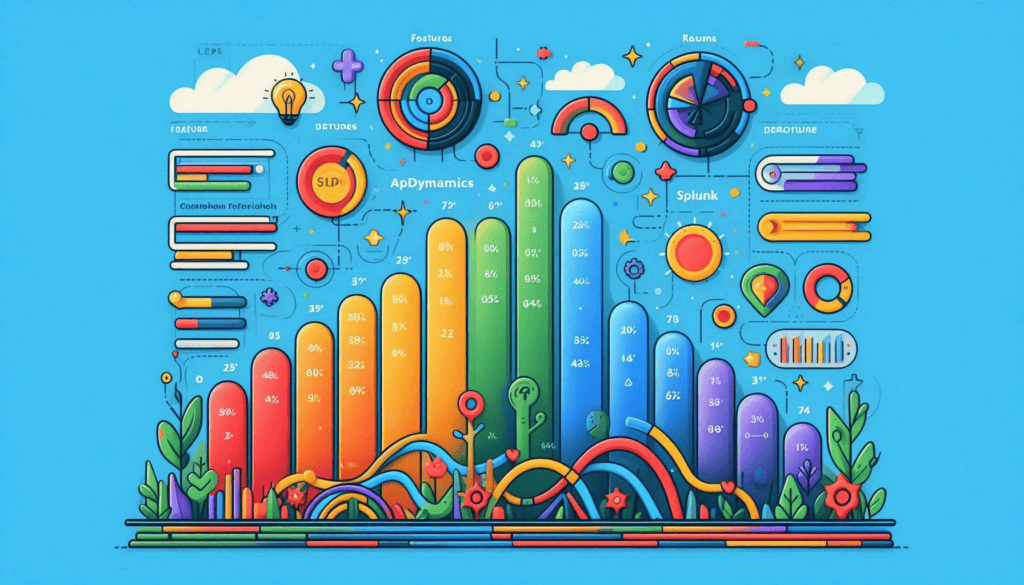
AppDynamics Pricing
- Pricing Structure:
- AppDynamics operates primarily on a subscription-based pricing model, typically billed annually. Pricing is based on several factors, including the number of agents deployed, the type of agents (e.g., application agents, machine agents, database agents), and the environments being monitored (on-premises, cloud, hybrid).
- The primary licensing model is based on the number of application units (AU). Each application component (such as databases, servers, and applications) consumes a certain number of AUs depending on the depth of monitoring required.
- Licensing Tiers:
- Infrastructure Monitoring: This tier focuses on basic server and infrastructure monitoring, including CPU, memory, and disk usage.
- Application Performance Monitoring (APM): This is the core of AppDynamics’ offering, providing real-time application monitoring, including transaction tracking, code-level diagnostics, and end-user monitoring.
- Enterprise Edition: A comprehensive package that includes APM, infrastructure, database monitoring, and additional tools like Business iQ (for business impact analytics).
- Total Cost of Ownership (TCO):
- AppDynamics pricing tends to be on the higher end of the spectrum, especially for large-scale enterprises with distributed environments.
- Factors such as the number of agents, integration complexity, and advanced features (e.g., synthetic monitoring, machine learning) can increase the overall cost. However, the high level of insight and the ability to prevent costly downtime can offset the cost for companies with complex, mission-critical applications.
Splunk Pricing
- Pricing Structure:
- Splunk’s pricing model revolves primarily around data ingestion. Splunk charges based on the amount of data ingested per day (in GB), which can be a significant factor for organizations with large amounts of machine data, logs, and event data.
- There are also pricing options based on infrastructure monitoring and user-based licensing (for those who use the platform primarily for searching, alerting, or security purposes).
- Licensing Tiers:
- Splunk Free: For small-scale deployments, offering limited data ingestion (up to 500 MB per day).
- Splunk Enterprise: For large-scale deployments, priced according to the amount of data ingested. This includes advanced features like data visualization, custom dashboards, and analytics.
- Splunk Cloud: A cloud-hosted version of Splunk, with pricing based on data ingestion and storage.
- Splunk Observability: Pricing for infrastructure monitoring, including logs, metrics, and traces.
- Splunk Security (SIEM): Pricing specific to security monitoring and incident detection (Splunk Enterprise Security), based on the size of the security data being ingested.
- Data Ingestion & Storage Costs:
- Splunk charges for both data ingestion and data storage. The pricing increases as the amount of data collected (logs, metrics, events) grows. Additionally, Splunk can charge extra for long-term data storage, making it important for organizations to manage data retention policies to keep costs down.
- User licenses can also add to the cost, especially in scenarios where multiple users or teams need access to search and reporting features.
Cost Comparison
- AppDynamics:
- Best for application performance monitoring: AppDynamics offers more granular insights at the application layer, which can lead to better optimization and fewer performance bottlenecks. For organizations where application health directly affects revenue, the higher price may justify the ROI through fewer outages and faster issue resolution.
- Higher upfront costs due to the need for multiple agents, but the value comes from its deep insights into application performance, business transactions, and user experience.
- Splunk:
- Best for log-heavy environments: Splunk’s pricing model, based on data ingestion, makes it more cost-effective for organizations that need to monitor vast amounts of log data, machine data, or security events. Splunk’s scalability in handling large data sets means it’s ideal for enterprises with complex IT infrastructures that prioritize log analysis and security monitoring.
- The cost increases with the amount of data ingested, so organizations that collect massive amounts of data daily may face escalating costs, making it necessary to carefully manage data sources and retention policies.
- ROI Comparison:
- AppDynamics provides better ROI for organizations focused on application performance management (APM), transaction monitoring, and real-time user experience tracking, especially where downtime can result in lost revenue.
- Splunk delivers better ROI for organizations that need to process and analyze large volumes of log data, such as IT operations and security monitoring teams. Splunk is a leader in data-driven decision-making for enterprises that require centralized log management and powerful analytics.
Hidden Costs
- AppDynamics:
- Agent Licensing: Additional costs arise from the need to deploy different types of agents (e.g., server, database, mobile agents) depending on what you are monitoring. If you need to expand monitoring to other areas like infrastructure or databases, the costs can add up.
- Scaling Complexity: In large-scale environments with distributed systems, additional resources (in terms of both hardware and licenses) may be required to maintain effective monitoring across the entire system.
- Splunk:
- Data Ingestion Limits: Splunk’s pricing is heavily dependent on the amount of data ingested per day. As the volume of log data grows, particularly in log-heavy environments, costs can skyrocket.
- Storage Costs: The need to store historical data for longer periods may require additional storage solutions, especially if data retention is required for compliance or security audits.
- Search Head and Indexer Costs: To manage large data volumes, organizations may need to scale up Splunk’s infrastructure with additional indexers and search heads, further increasing costs.
Security and Compliance
AppDynamics Security Features
- Data Protection:
- Encryption: AppDynamics ensures data protection through encryption both in transit and at rest. This includes SSL/TLS for data in transit between agents and the AppDynamics Controller, and encryption mechanisms for stored data.
- Access Controls: Role-based access control (RBAC) allows administrators to define permissions and restrict access to sensitive application data. Users can be assigned roles with specific permissions, controlling what data they can view and modify.
- Data Masking: AppDynamics provides data masking options to prevent sensitive information from being exposed in dashboards and reports.
- Compliance:
- Compliance Certifications: AppDynamics adheres to various industry standards and certifications, such as ISO 27001 for information security management. This helps ensure that the platform meets security and compliance requirements.
- Audit Trails: The platform maintains detailed audit logs of user actions and changes made within the system, aiding in tracking and compliance auditing.
- Integration with Security Tools:
- AppDynamics integrates with security information and event management (SIEM) tools to enhance its security posture. It can feed performance data into SIEM solutions to correlate application performance with security events.
Splunk Security Features
- Security Information and Event Management (SIEM):
- Threat Detection: Splunk’s core strength lies in its SIEM capabilities, enabling comprehensive security monitoring and threat detection. It collects, analyzes, and correlates data from various sources to identify potential security threats and anomalies.
- Machine Learning: Splunk incorporates machine learning algorithms to detect unusual patterns and potential threats. This includes advanced threat detection techniques like anomaly detection and behavioral analytics.
- Incident Response: Splunk offers tools for incident management and response, including automated alerting, ticketing, and integration with ITSM systems for streamlined incident handling.
- Data Protection:
- Encryption: Splunk ensures the protection of data with encryption for both data in transit and at rest. It uses SSL/TLS for securing data transfers and encryption mechanisms for stored data.
- Access Controls: Splunk implements robust RBAC, allowing fine-grained control over user access to data and functionalities. Administrators can assign different roles and permissions to users based on their needs.
- Compliance:
- Compliance Certifications: Splunk supports a range of compliance standards, including ISO 27001, SOC 2, and GDPR. This helps organizations meet various industry and regulatory requirements.
- Audit Trails: Splunk maintains extensive audit logs to track user activity, changes to configurations, and access to sensitive data, aiding in compliance and forensic investigations.
- Integration with Security Tools:
- Splunk integrates seamlessly with a variety of security tools and platforms, enhancing its SIEM capabilities. It can pull data from firewalls, intrusion detection systems (IDS), and other security appliances to provide a comprehensive view of security posture.
Compliance with Industry-Specific Standards
- HIPAA (Health Insurance Portability and Accountability Act):
- AppDynamics: Ensures data protection through encryption and access controls, which can help in meeting HIPAA requirements. However, it is not specifically tailored for healthcare compliance and might require additional measures for full HIPAA compliance.
- Splunk: Offers compliance support with features that assist in meeting HIPAA requirements, such as encryption, audit logs, and integration with security monitoring tools. Splunk’s extensive auditing and data protection capabilities make it suitable for handling sensitive healthcare data.
- GDPR (General Data Protection Regulation):
- AppDynamics: Adheres to GDPR by ensuring data protection through encryption, access controls, and data masking. It also provides tools for data governance and privacy management, helping organizations comply with data protection principles.
- Splunk: Provides strong support for GDPR compliance, offering features such as data encryption, audit trails, and the ability to handle data subject access requests (DSARs). Splunk’s capability to manage and protect large volumes of data aligns well with GDPR requirements.
- PCI DSS (Payment Card Industry Data Security Standard):
- AppDynamics: Although not specifically designed for PCI DSS compliance, AppDynamics’ security features (encryption, access controls, data masking) can support PCI DSS requirements. Organizations handling payment data might need additional tools and configurations to fully meet PCI standards.
- Splunk: Strongly supports PCI DSS compliance by providing robust data protection and security monitoring features. Splunk’s SIEM capabilities are valuable for monitoring and securing payment card information, and it can generate the required audit logs and reports for compliance.
Summary
- AppDynamics:
- Provides strong security features like encryption, access controls, and data masking, suitable for application performance monitoring and general data protection. It supports compliance with standards like ISO 27001 and offers integration with security tools. It can assist in compliance with standards like HIPAA and GDPR but might require additional measures for specific industry needs.
- Splunk:
- Excels in security and compliance with its SIEM capabilities, including advanced threat detection, machine learning, and incident response tools. It supports compliance with a range of industry standards, including HIPAA, GDPR, and PCI DSS. Splunk’s comprehensive audit trails and data protection features make it a robust choice for organizations needing extensive security monitoring and compliance.
- Which Tool Aligns Better with Compliance Standards?:
- Splunk generally offers more robust and specialized features for security monitoring and compliance, making it a strong choice for organizations with stringent compliance requirements or extensive security needs.
- AppDynamics is effective for application performance monitoring with adequate security features but may require additional configurations or tools to fully address specific compliance standards in certain industries.
Support, Documentation, and Community
Customer Support
- AppDynamics:
- Support Quality: AppDynamics provides 24/7 support for enterprise customers through various channels, including phone, email, and live chat. The support is generally well-regarded for its responsiveness and technical expertise, with dedicated support engineers available for critical issues.
- Support Tiers: Multiple support tiers are available, ranging from basic support for smaller packages to premium support options that include dedicated account management, faster response times, and priority support.
- Service Level Agreements (SLAs): Enterprise customers typically receive SLAs that guarantee specific response and resolution times, ensuring prompt handling of critical issues.
- Splunk:
- Support Quality: Splunk also offers 24/7 support for enterprise customers with a strong reputation for technical support and resolution efficiency. Support options include phone, email, and community forums.
- Support Tiers: Splunk’s support is tiered based on the level of service purchased, with higher tiers offering faster response times, dedicated technical account managers, and advanced support options.
- Service Level Agreements (SLAs): Splunk provides SLAs for enterprise customers, ensuring timely responses to support requests and issues.
Documentation
- AppDynamics:
- Training Materials: AppDynamics offers a range of training materials, including online courses, webinars, and certification programs. The AppDynamics University provides structured learning paths for different user roles and skill levels.
- Documentation: Comprehensive documentation is available on the AppDynamics website, including user guides, setup instructions, and troubleshooting tips. The documentation is detailed but may require some navigation to find specific information.
- Splunk:
- Training Materials: Splunk provides extensive training resources, including online courses, certifications, and a dedicated learning platform called Splunk Education. There are numerous tutorials, webinars, and training events available.
- Documentation: Splunk’s documentation is highly detailed and includes a wide array of guides, from installation and configuration to advanced query examples. The Splunk Documentation site is well-organized and includes a search function to help users find specific information quickly.
Community and Ecosystem
- AppDynamics:
- Community: AppDynamics has a dedicated community forum where users can ask questions, share insights, and connect with other users. The community is active but may not be as large or diverse as Splunk’s.
- User Groups and Events: AppDynamics hosts user groups and events, including webinars, conferences, and meetups, to foster engagement and knowledge sharing among users.
- Splunk:
- Community: Splunk has a large and vibrant community with an active user forum, known as Splunk Answers, where users can seek help and share knowledge. The Splunk Community also includes user groups, local meetups, and a rich ecosystem of third-party apps and add-ons.
- User Groups and Events: Splunk organizes a wide range of events, including the annual .conf conference, local user groups, and specialized meetups, which offer opportunities for networking, learning, and collaboration.
Use Cases and Industry Adoption
Best Use Cases for AppDynamics
- Application Performance Monitoring:
- Detailed Performance Insights: Ideal for organizations needing in-depth visibility into application performance, including real-time monitoring of transactions, code-level diagnostics, and end-user experience. AppDynamics excels at identifying performance bottlenecks, slow transactions, and root cause analysis.
- Business Transaction Monitoring: Particularly useful for tracking and analyzing business-critical transactions across distributed systems. It helps in understanding how transactions impact business outcomes and optimizing application performance.
- Cloud-Native and Microservices: Well-suited for environments that use microservices and cloud-native architectures, providing insights into complex, distributed application landscapes.
- Best Use Cases:
- E-commerce Platforms: To monitor and optimize performance during peak shopping times.
- Financial Services: For ensuring the reliability and performance of trading applications and customer-facing services.
- Healthcare: For monitoring the performance of patient management systems and other critical healthcare applications.
Best Use Cases for Splunk
- Log Analysis:
- Centralized Log Management: Splunk is highly effective for collecting, analyzing, and visualizing log data from various sources. It helps in troubleshooting, identifying issues, and performing root cause analysis based on log data.
- Security Event Monitoring: Strong capabilities in security information and event management (SIEM) for detecting and responding to security threats. Splunk’s machine learning and correlation capabilities aid in identifying and mitigating security risks.
- Infrastructure Monitoring: Useful for monitoring IT infrastructure, including servers, network devices, and cloud environments, by analyzing metrics and logs.
- Best Use Cases:
- IT Operations: For monitoring and managing IT infrastructure, troubleshooting issues, and optimizing system performance.
- Security Operations: For real-time security monitoring, threat detection, and compliance reporting.
- DevOps: For integrating log analysis and metrics with DevOps workflows to improve application development and deployment processes.
Industry-Specific Adoption
- AppDynamics:
- Industries: Primarily adopted by industries with a focus on application performance and user experience, including:
- Retail: To ensure high performance and reliability of e-commerce platforms.
- Banking and Financial Services: For optimizing critical financial applications and services.
- Healthcare: To monitor and improve the performance of patient care and management systems.
- Industries: Primarily adopted by industries with a focus on application performance and user experience, including:
- Splunk:
- Industries: Widely adopted across various industries for its strength in log management and security, including:
- Financial Services: For comprehensive security monitoring, fraud detection, and regulatory compliance.
- Healthcare: For managing large volumes of log data and ensuring compliance with regulations.
- Telecommunications: For network monitoring, troubleshooting, and optimizing service delivery.
- Industries: Widely adopted across various industries for its strength in log management and security, including:
Summary
- Support, Documentation, and Community:
- AppDynamics offers strong support with 24/7 availability and detailed documentation. The community is active but smaller compared to Splunk’s. AppDynamics provides robust training resources and events for users.
- Splunk has a larger and more active community, extensive documentation, and numerous training resources. Its support is also comprehensive, with various tiers and SLAs.
- Use Cases and Industry Adoption:
- AppDynamics excels in application performance monitoring and is best suited for industries requiring detailed application insights and transaction tracking.
- Splunk is ideal for log analysis, security event monitoring, and infrastructure management, with strong adoption in industries focused on IT operations, security, and large-scale data analysis.
Final Recommendation
When to Choose AppDynamics
- Best For: Businesses focused on real-time application performance management and deep application insights.
- Real-Time APM: Ideal for organizations needing detailed performance monitoring, transaction tracking, and real-time diagnostics of applications. AppDynamics provides extensive visibility into application performance and user experience.
- Complex Environments: Suited for environments with complex, distributed applications and microservices where deep performance insights and transaction analysis are crucial.
- Business Impact: Best for companies where application performance directly impacts business outcomes, such as e-commerce platforms, financial services, and healthcare applications.
- Considerations:
- Higher Costs: AppDynamics tends to be more expensive, so it is best suited for businesses that can invest in advanced performance monitoring to prevent costly downtime and optimize application performance.
- Specialized Needs: If your primary need is to manage and optimize application performance and you have a complex application environment, AppDynamics is a strong choice.
When to Choose Splunk
- Best For: Organizations needing robust log management, data analytics, and security monitoring.
- Log Management: Ideal for centralized log management and analysis, helping with troubleshooting, root cause analysis, and operational intelligence.
- Security Monitoring: Excellent for security information and event management (SIEM), offering advanced threat detection, incident response, and compliance reporting.
- Large Data Volumes: Suited for organizations that handle large volumes of machine data and require scalable solutions for log analysis and monitoring.
- Considerations:
- Scalability: Splunk is designed to handle large-scale data ingestion and can be scaled to accommodate extensive log and data analytics needs.
- Cost Management: Be mindful of data ingestion and storage costs, especially if your organization deals with large volumes of log data.
Which Tool for Your Business?
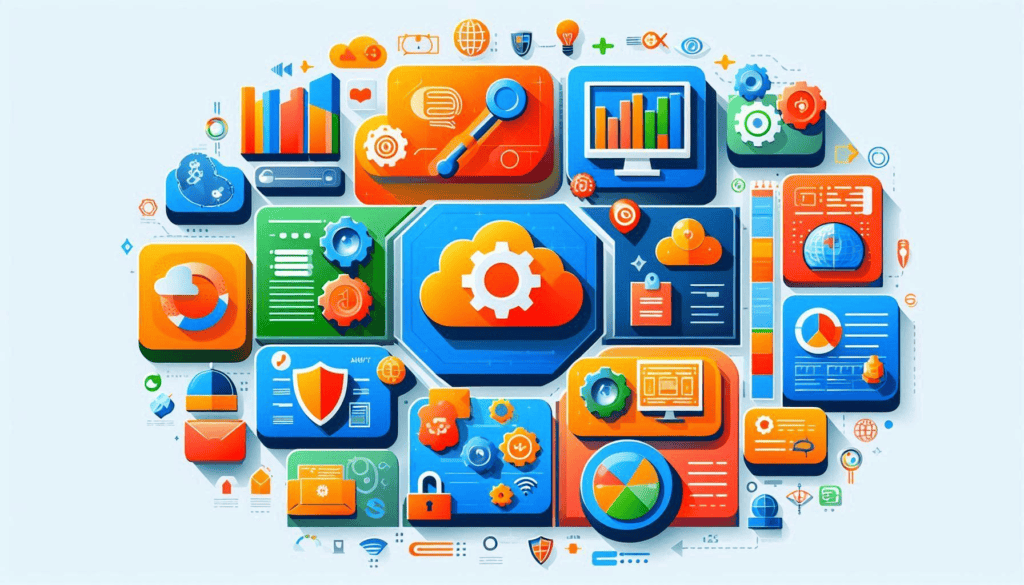
- Company Size:
- AppDynamics: Best for mid-to-large enterprises with a focus on application performance and a higher budget for performance management tools.
- Splunk: Suitable for both small and large organizations needing comprehensive log management and data analytics, with scalability to grow with your data needs.
- Infrastructure:
- AppDynamics: Ideal if your infrastructure includes complex, distributed applications and you need in-depth application performance monitoring.
- Splunk: Suitable for environments with extensive log data sources, security needs, and infrastructure monitoring requirements.
- Budget:
- AppDynamics: Higher cost, but offers specialized APM features that can justify the investment if application performance is critical to your business.
- Splunk: Costs are based on data ingestion and storage, which can be managed with careful planning. Offers robust features for log management and security monitoring.
- Technical Needs:
- AppDynamics: Choose if your focus is on real-time application insights and optimizing user experience.
- Splunk: Choose if you need advanced log analysis, security event monitoring, and scalable data analytics capabilities.
Also read: How Do Black Hat Hackers Hide Their IP? Do They Use VPNs?
Also read: Can browsing history be traced through a VPN?
FAQs:
“Which is better for APM: AppDynamics or Splunk?”
AppDynamics is generally better for application performance management (APM) due to its specialized features for real-time performance monitoring and transaction analysis.
“Is Splunk better for log monitoring compared to AppDynamics?”
Splunk excels in log monitoring and analysis, providing powerful tools for centralized log management, data analytics, and security event monitoring.
“AppDynamics vs Splunk pricing models?”
AppDynamics typically uses a subscription-based pricing model with costs based on the number of agents and environments monitored. Splunk charges based on data ingestion volume and storage, which can lead to variable costs depending on data volume.
“Can AppDynamics and Splunk integrate with my current systems?”
Both platforms offer integration capabilities with a wide range of IT and business systems. AppDynamics integrates with application performance management tools, and Splunk integrates with various log sources, security tools, and data sources.
“Which platform is easier to scale for enterprise-level needs?”
Splunk is generally easier to scale for enterprise-level needs, especially in environments with large volumes of data. AppDynamics is scalable but is typically focused on application performance rather than large-scale data ingestion.
Loading newsletter form...






