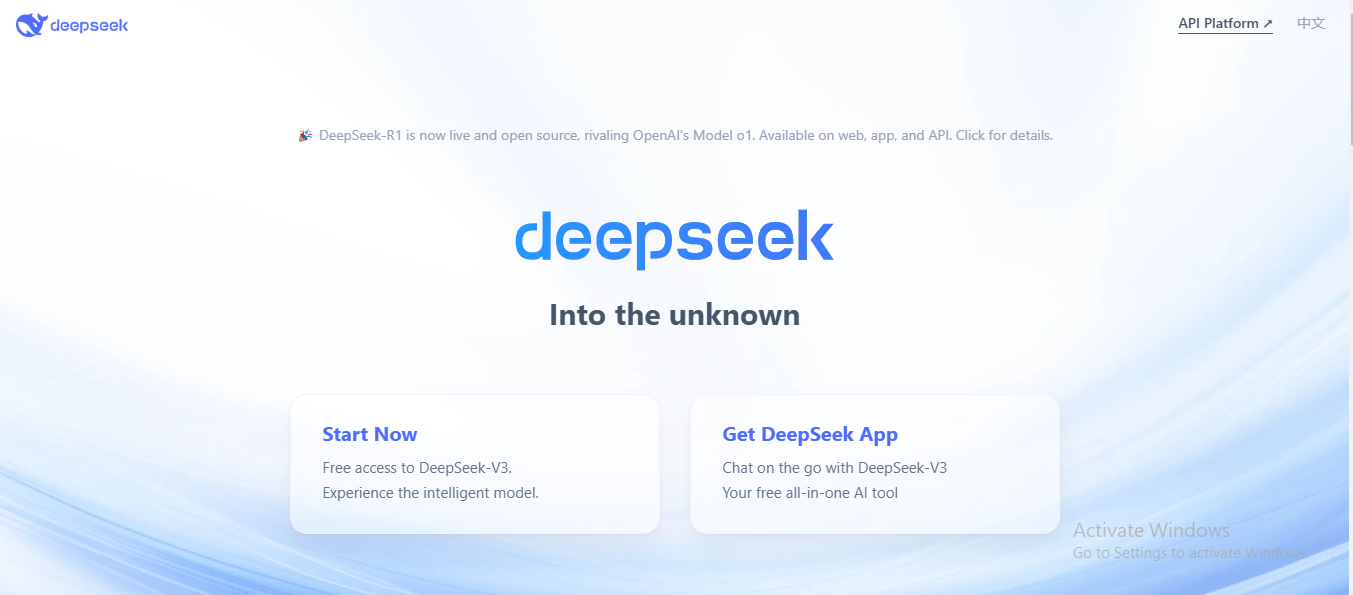Will Using a VPN Prevent You from Getting Hacked Through Your Computer and Phone?

This article will cover, Will Using a VPN Prevent You from Getting Hacked. In today’s digital world, the need for online security has never been greater. We’re constantly using our computers and phones to handle sensitive information, from personal data and financial transactions to work-related files. It’s not just about privacy anymore—it’s about protection. With cyberattacks becoming more sophisticated every day, keeping hackers at bay is essential.
Now, I’ve been using VPNs for quite some time, and I’ve found them to be an important tool in securing my devices. But here’s the thing—VPNs aren’t magic shields that block every threat out there. They’re great for certain types of protection, especially when it comes to hacking prevention, but they won’t solve everything. So, the real question is, can a VPN prevent your computer or phone from being hacked? Let’s dive into how VPNs can help—and where they fall short—based on my own experience.
VPN’s Role in Preventing Specific Hacking Attempts
Man-in-the-Middle Attacks
One of the most common vulnerabilities when you’re on public Wi-Fi is the man-in-the-middle attack. Essentially, a hacker can position themselves between you and the network, intercepting the data you’re sending and receiving. It’s like someone secretly reading your mail before it reaches its destination.
This is where a VPN comes in handy. By encrypting your data, it ensures that even if someone manages to intercept your traffic, all they’ll see is gibberish. No matter if you’re checking your bank account or sending an important email, encryption keeps your personal information secure.
Real-life example: I remember once working at a café without realizing how exposed my connection was. It’s easy to forget that public Wi-Fi is a playground for hackers. Since I’ve started using a VPN, I don’t worry about that anymore. It’s a must whenever I’m on public networks, where these kinds of attacks are most common.
IP Spoofing and DDoS Attacks
Another area where VPNs shine is protecting against IP spoofing and DDoS (Distributed Denial of Service) attacks. Hackers often target your IP address to overload your network with traffic or track your location. A VPN masks your real IP address, making it much harder for attackers to pinpoint your device.
For me, this is especially crucial when gaming or live streaming. A few years ago, I encountered a DDoS attack that completely cut off my internet connection while I was gaming. It was frustrating and eye-opening at the same time. Since switching to a VPN, my real IP is hidden, and I haven’t faced this issue again.
For gamers and streamers, this protection is invaluable. DDoS attacks are common in competitive gaming, and with a VPN, you can avoid being targeted simply because your IP is concealed.
Location-Based Attacks
Hackers can sometimes target victims based on their geolocation. For example, they may exploit vulnerabilities or weaknesses common in certain regions or target specific businesses in a particular country. With a VPN, your IP address is masked, and your virtual location appears to be from another place, often in a completely different country. This makes it much harder for cybercriminals to know where you’re actually located, offering an extra layer of protection.
If you’re traveling, using a VPN to hide your real location can protect you from cybercriminals that target tourists or foreigners. In regions known for having higher cybercrime rates, I always turn on my VPN to prevent hackers from honing in on my real location.
Protection in certain regions: Whether I’m in a new country or working remotely from a new café, I feel more secure knowing that VPNs offer protection against geolocation-based attacks, keeping my identity and location hidden.
What a VPN Can’t Protect You From
Malware and Viruses
One thing I quickly realized is that while VPNs are great for protecting your data and identity, they can’t prevent your device from being infected by malware or viruses. A VPN simply doesn’t have the ability to scan files or block malicious software that you might accidentally download.
I learned this the hard way when I downloaded what seemed like a legitimate file, only to later find out it was infected with malware. I was using a VPN at the time, but it didn’t stop the malware from infecting my system. That’s why you need a good antivirus program alongside a VPN. The two tools work together—one to keep your connection private and the other to keep your device clean.
Lesson: Always use antivirus software in addition to your VPN, especially if you frequently download files from the internet or click on links that could be risky.
Phishing Scams and Social Engineering
No matter how secure your connection is, a VPN can’t protect you from phishing attacks. These attacks rely on tricking you into handing over sensitive information, usually through fake emails or websites that look real. Phishing is less about breaking through your connection and more about manipulating you into giving up passwords or personal information.
I’ve received countless phishing emails over the years, and I’ve almost fallen for a few of them. VPNs can’t protect you from clicking a bad link or entering your login info on a fake site. The best defense here is being cautious and looking out for red flags, like unfamiliar senders, suspicious links, and urgent messages.
Pro tip: Even with a VPN, you should be using tools like two-factor authentication (2FA), which adds an extra layer of security to your accounts in case your password gets compromised.
Software Vulnerabilities
Another thing a VPN can’t fix is software vulnerabilities. If you’re running an outdated operating system or using old apps that haven’t been updated, you’re leaving a door wide open for hackers to exploit. VPNs won’t patch these holes for you—keeping your software up to date is your responsibility.
I used to be a bit lazy about updating my apps and OS. I thought the VPN had me covered, but I quickly learned that no matter how good your VPN is, it can’t protect against hackers who exploit known vulnerabilities in outdated software. Now, I make it a point to install updates as soon as they’re available, whether it’s my computer, phone, or any of the apps I use.
Advice: Keep your system and apps updated regularly. Those updates often include security patches that close off vulnerabilities hackers love to exploit. Even if you’re using a VPN, outdated software can be an easy entry point for cybercriminals.
Additional Security Measures You Need Alongside a VPN
Using Antivirus Software
While VPNs encrypt your internet traffic and mask your IP, they don’t scan for malicious files or stop viruses from infecting your device. This is where antivirus software plays a crucial role. Antivirus software is designed to detect, block, and remove malware, spyware, and other harmful threats. It actively scans your system, checking downloads and even monitoring websites for malicious activity.
From my own experience, using an antivirus program alongside a VPN has saved me from a few close calls. Once, I downloaded what I thought was a harmless PDF from a website, but my antivirus immediately flagged it as malware. My VPN kept my connection private, but it was the antivirus that caught the actual threat. The takeaway? A VPN protects your connection, while antivirus software protects your device.
Keeping Software Updated
One of the easiest ways hackers exploit systems is through outdated software. Hackers love to target known vulnerabilities in older versions of software. Whether it’s your operating system, web browser, or any apps you use, failing to update regularly can leave you wide open to attacks.
Even though I use a VPN, I make sure my computer and phone are always running the latest software updates. These updates often contain security patches that fix vulnerabilities. I used to ignore update notifications, thinking they weren’t important. But I’ve learned that these updates are one of the simplest and most effective ways to enhance your security.
Rule of thumb? Always install updates when they’re available, whether it’s for your OS, apps, or even your browser extensions.
Two-Factor Authentication (2FA)
Even with a VPN and strong passwords, your accounts can still be compromised if someone manages to get hold of your login credentials. That’s where Two-Factor Authentication (2FA) comes in. 2FA requires not just your password but also a secondary code, usually sent to your phone or generated by an authentication app, to log in.
Personally, 2FA has saved me a couple of times. One of my accounts was targeted in a phishing attempt, but since the attacker didn’t have access to my second-factor authentication code, they couldn’t get in. It’s such a simple step that adds an extra layer of protection, and I now use it for all my important accounts—from email to banking.
Even if someone steals your password, they won’t get far without that secondary code.
Strong Passwords and Password Managers
Let’s be honest—remembering dozens of complex passwords isn’t easy. That’s why many people still use weak or reused passwords, which is a major security risk. If a hacker cracks one password, they can gain access to multiple accounts. I used to be guilty of this too, until I started using a password manager.
A password manager generates and stores strong, unique passwords for every account. You only need to remember one master password. Since I started using a password manager, I don’t have to worry about creating (or remembering) complex passwords anymore. Plus, using strong, unique passwords for each account ensures that even if one account is compromised, the others remain safe.
Pro tip: Use a password manager to handle all your logins and generate passwords that are nearly impossible for hackers to guess. It’s one of the easiest ways to boost your online security.
When You Should Absolutely Use a VPN
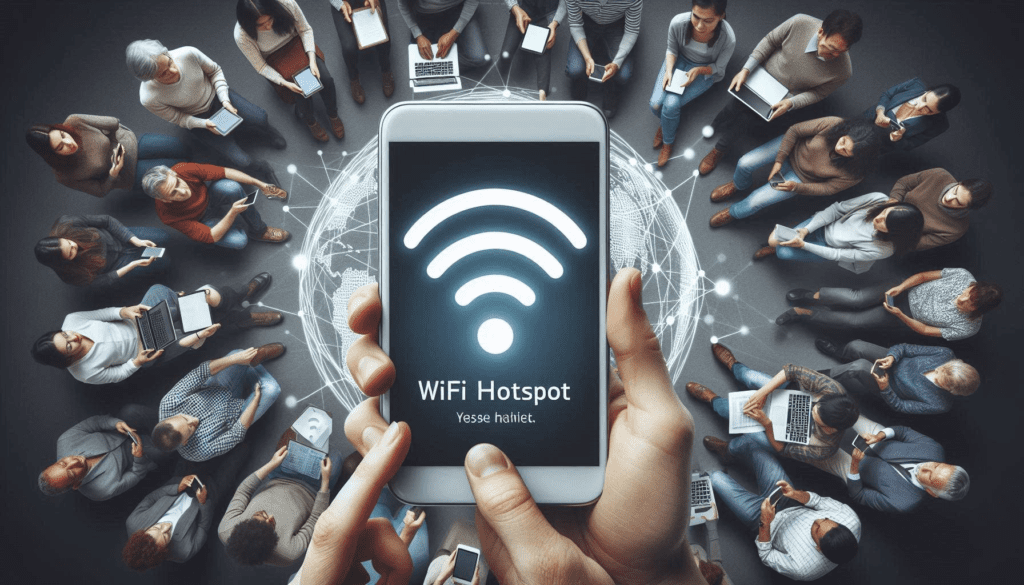
Public Wi-Fi Networks
Public Wi-Fi networks, like those in coffee shops, airports, or hotels, are some of the most dangerous places to connect your devices. These networks are often unsecured, meaning anyone can join, and hackers can easily set up man-in-the-middle attacks to intercept your data. Whether it’s your banking information, passwords, or personal messages, connecting without a VPN leaves you wide open to these threats.
I’ve made it a personal rule to never connect to public Wi-Fi without a VPN. As someone who travels often, I’m constantly hopping between networks at airports or hotels, and using a VPN ensures that my data is encrypted and safe from prying eyes. Without it, you’re basically broadcasting your sensitive information to anyone within range of the network.
If you’re a frequent traveler, remote worker, or just someone who connects to public Wi-Fi regularly, a VPN is absolutely essential.
Remote Work and Accessing Sensitive Information
More people are working from home or remote locations now than ever before. If you’re accessing work servers, company databases, or cloud platforms without a VPN, you’re putting sensitive company information at risk. A VPN secures your connection by encrypting the data you send and receive, making it much harder for hackers to intercept or steal information.
For me, working remotely has been a big part of my professional life. Whenever I need to access sensitive work documents or log into company platforms, I make sure I’m connected to a VPN. It’s not just about protecting my own data but also safeguarding sensitive client or company information.
If you’re a remote worker, using a VPN is a non-negotiable part of securing your work environment. Many companies now enforce VPN usage for remote access, and for good reason—it ensures that critical data is protected at all times.
Avoiding ISP Tracking and Bandwidth Throttling
Your Internet Service Provider (ISP) can see everything you do online, from the websites you visit to the files you download. They might not only be tracking your activity but could also be throttling your internet speed based on what you’re doing. For example, if you’re streaming video or downloading large files, your ISP could intentionally slow down your connection.
With a VPN, your ISP can’t see what you’re doing because all your traffic is encrypted. This stops them from tracking your activity or slowing down your internet based on your usage. Since I started using a VPN, I’ve noticed a significant difference in my streaming and downloading speeds, especially during peak hours when ISPs are notorious for throttling bandwidth.
If you want to keep your online activity private and avoid the frustration of ISP throttling, using a VPN is a smart move. It keeps your connection private and ensures you’re getting the internet speed you’re paying for without interference.
Practical Tips for Maximizing VPN Protection
Choosing the Right VPN
Not all VPNs are created equal, so picking the right one can make a huge difference in how well your privacy is protected. Here are some key factors to keep in mind:
- No-Log Policies: Make sure the VPN has a strict no-log policy. This means that the VPN provider doesn’t keep records of your activity, so even if someone tries to obtain your data, there’s nothing to find. I always prioritize VPNs that have been audited for their no-log policies.
- Encryption Standards: The level of encryption a VPN uses is crucial. I personally prefer VPNs that use AES-256 encryption, as it’s considered the gold standard in security. This ensures your data is encrypted with a strong algorithm that’s virtually impossible to crack.
- Server Locations: The more server locations, the better. It gives you more flexibility to connect to different regions and potentially improve your connection speed. I like to use a VPN with a large selection of servers worldwide, especially when I’m traveling or accessing region-locked content.
- Speed: Some VPNs slow down your connection, which can be frustrating. I always look for VPNs that offer high-speed servers, especially when I need to stream or download files. Speed tests or user reviews can help you find a VPN that strikes a good balance between security and performance.
Always-On VPN Settings
Forgetting to turn on your VPN is one of the easiest mistakes to make. Fortunately, most VPNs have an always-on feature that automatically connects you to a server whenever you go online.
I’ve enabled the always-on setting for my VPN so that I never forget to turn it on. This way, whether I’m at home, traveling, or switching between networks, I know I’m protected. You can typically set this up in the VPN app settings, ensuring that every time your device connects to the internet, the VPN is activated without you having to think about it.
This is especially useful for people who regularly connect to unsecured networks or work remotely, as it guarantees protection the moment you go online.
Combining VPN with Other Security Tools
A VPN on its own is great, but to really secure your digital life, it should be combined with other security tools. Here’s what I use alongside my VPN for maximum protection:
- Firewall: A firewall monitors incoming and outgoing traffic on your network, acting as an additional barrier against attacks. I’ve found that using a firewall in conjunction with my VPN ensures that even if someone tries to bypass the VPN, the firewall can block unauthorized access.
- Intrusion Detection Systems (IDS): An IDS is a security system that analyzes network traffic for suspicious activity. If you manage sensitive data, this can be a powerful addition. I’ve set up an IDS to alert me if there’s any unusual behavior on my network.
- Antivirus Software: As I mentioned before, antivirus software is essential for detecting and eliminating malware. Combined with a VPN, it ensures that both my connection and my device are secure.
These tools work together to provide a comprehensive security solution. For anyone serious about online privacy, integrating a VPN with these additional layers of protection is a smart move. It creates a multi-layered defense system that protects against a wide range of threats.
Conclusion
In conclusion, while VPNs play a vital role in enhancing your online security, they are just one piece of a much larger puzzle. We’ve discussed how VPNs can prevent specific hacking attempts, protect your data on public networks, and keep your online activity private from ISPs. However, it’s important to remember that they are not a standalone solution.
To truly safeguard your digital life, you need a multi-faceted security strategy that combines VPNs with other essential tools and practices. Using antivirus software, keeping your software updated, enabling two-factor authentication, and adopting strong password practices are all crucial steps in fortifying your defenses against hacking.
Ultimately, the goal is to create a robust security environment where your data and identity are well-protected. By integrating VPNs into a comprehensive security approach, you can significantly reduce your risk of falling victim to cyber threats. Stay vigilant and proactive, and you’ll be well on your way to maintaining a secure online presence.
Also read: Do hackers use VPNs to hide themselves like everybody else?
Also read: Does My Internet Provider See My Search History with a VPN?
FAQs
1. Can a VPN prevent all types of hacking?
No, while a VPN provides significant protection against specific threats like man-in-the-middle attacks and IP tracking, it cannot prevent all hacking attempts. For example, it won’t protect you from malware infections, phishing scams, or vulnerabilities in outdated software.
2. Is it safe to use public Wi-Fi without a VPN?
Using public Wi-Fi without a VPN is risky. Public networks are often unsecured, making it easy for hackers to intercept your data. A VPN encrypts your internet traffic, helping to protect your sensitive information when using public Wi-Fi.
3. Do I still need antivirus software if I use a VPN?
Yes, you still need antivirus software even if you use a VPN. VPNs encrypt your internet connection, but they do not scan for or remove malware. Antivirus software is essential for detecting and protecting against malicious software.
4. How often should I update my software if I use a VPN?
You should regularly update your software whenever updates are available. Keeping your operating system, applications, and VPN client up to date helps protect against vulnerabilities that hackers may exploit.
5. What is two-factor authentication (2FA), and why is it important?
Two-factor authentication (2FA) adds an extra layer of security to your online accounts. In addition to your password, 2FA requires a second form of verification, such as a code sent to your phone. This makes it much harder for unauthorized users to access your accounts, even if they have your password.
Loading newsletter form...