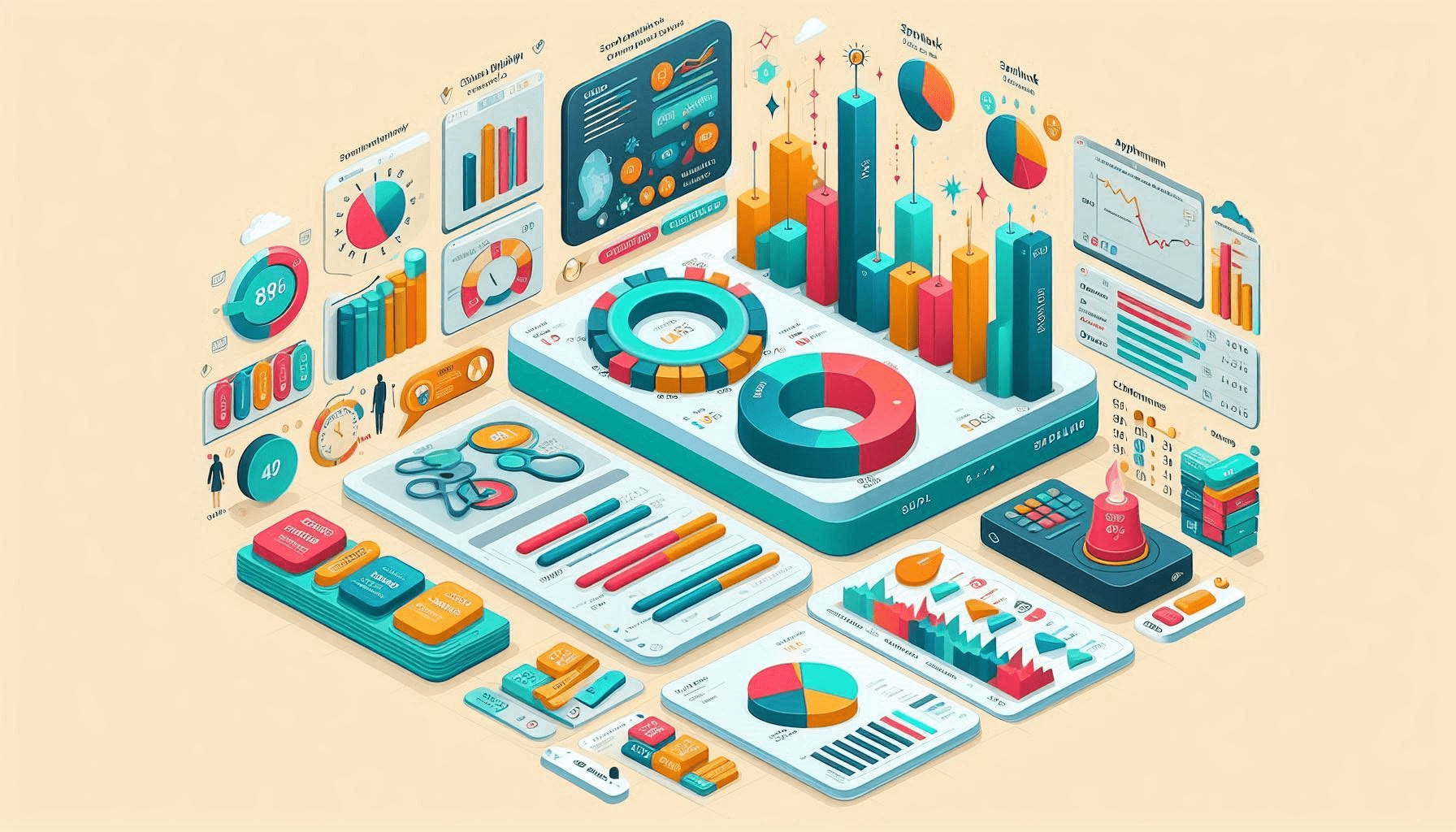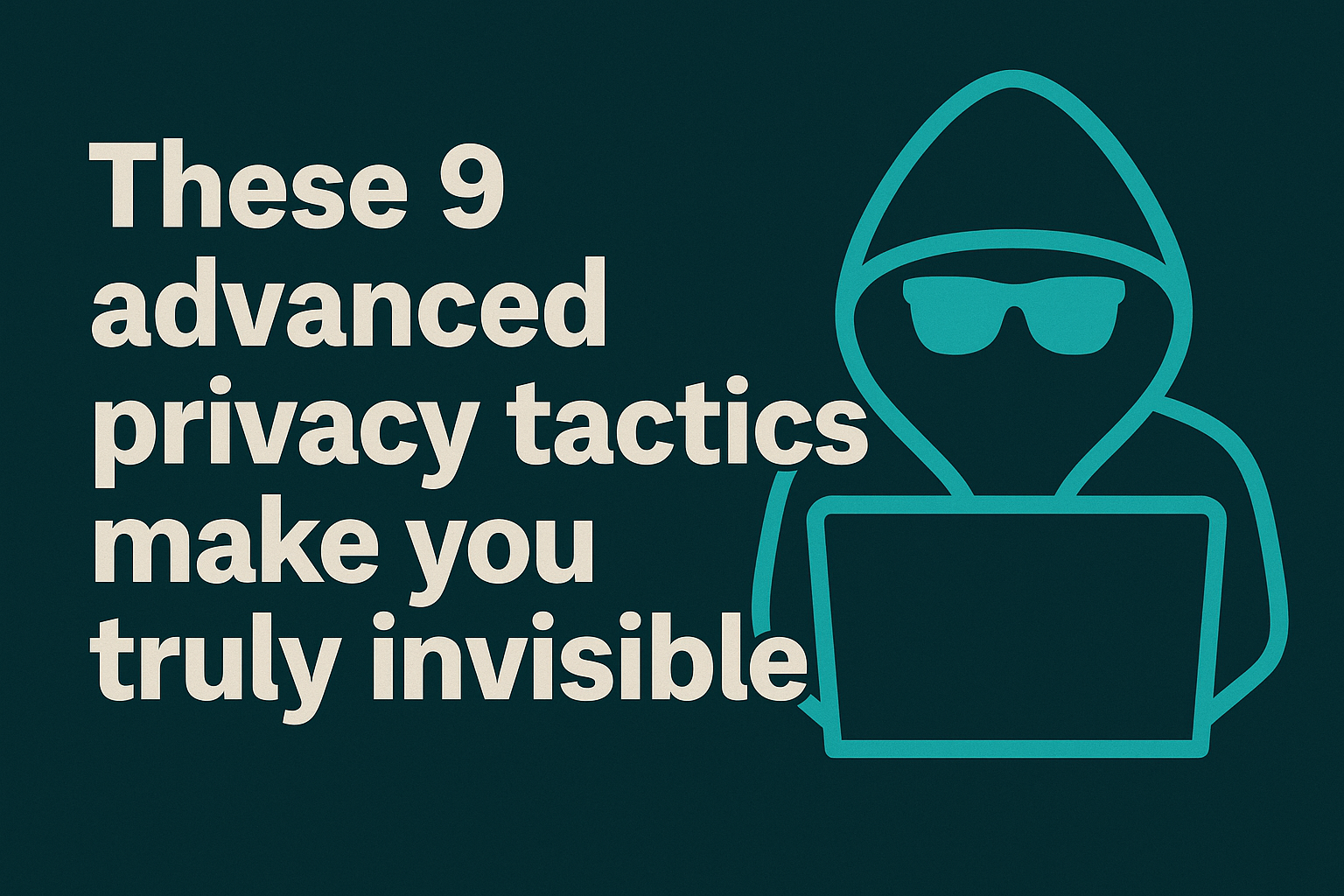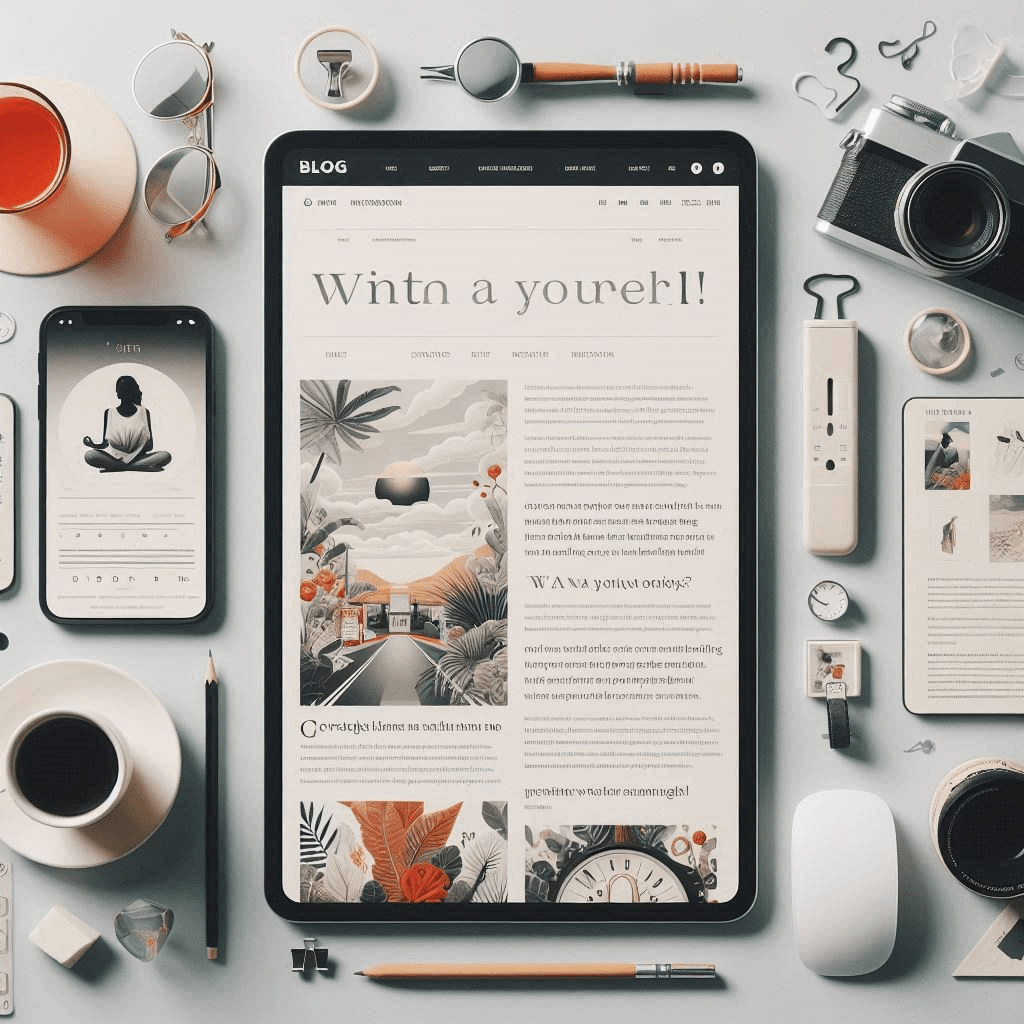Router with Built-in VPN vs VPN App: Which is Right for You?

When it comes to online security, VPNs have become essential tools for protecting our data and privacy. According to a study by Statista, nearly 25% of internet users worldwide rely on VPN services to safeguard their online activities. But with the increasing demand for secure internet access, users often wonder: is using a VPN app enough, or is a router with built-in VPN capabilities a better long-term solution?
In this article, we will explore the key differences between router-based VPNs and VPN apps, help you understand the benefits and limitations of each, and provide guidance on which option might best suit your privacy and security needs.
What is a Router with Built-in VPN Service?
A router with a built-in VPN service is a specialized device that integrates VPN functionality directly into the hardware, allowing it to secure all internet traffic that passes through the router. Unlike a VPN app installed on individual devices, a router with VPN capabilities encrypts and protects the data of every connected device within your network—from laptops to smart TVs and gaming consoles.
How Built-in VPN Routers Work: A Technical Breakdown
Built-in VPN routers function by creating a secure, encrypted tunnel between your local network and the internet through the VPN provider’s servers. Whenever a device on your network requests access to the internet, the router encrypts the data and sends it through the VPN tunnel, ensuring that your online activities are hidden from ISPs, cybercriminals, and even some tracking technologies.
- Encryption for All Devices: Unlike VPN apps that need to be installed on each device, a VPN router automatically covers all devices connected to your network, saving you the trouble of managing multiple apps or logins.
- Always-On Protection: As long as your router is on, your network is protected. This eliminates the risk of forgetting to activate the VPN on individual devices.
Advantages of Using a Router with Built-in VPN for Your Entire Network
- Comprehensive Coverage: Protect all devices on your network, including IoT gadgets that may not support VPN apps.
- Convenience: A VPN router eliminates the need for multiple VPN app subscriptions or manual setup on each device.
- Enhanced Security: With encryption applied at the network level, there’s an added layer of protection against malware and data breaches for all devices connected to your Wi-Fi.
By having VPN encryption active at the router level, you ensure that every piece of data leaving your home or office network is encrypted and secure, providing peace of mind for both privacy-conscious individuals and businesses.
What is a VPN App?
A VPN app is a software application designed to create a secure, encrypted connection between your device (such as a smartphone, laptop, or tablet) and the internet. VPN apps are installed directly onto individual devices, allowing users to enable or disable VPN protection based on their preferences and specific needs. This flexibility makes VPN apps a popular choice for users who require encryption on-the-go, especially when connecting to public Wi-Fi networks.
How VPN Apps Work on Different Devices (Windows, iOS, Android, etc.)
VPN apps function similarly across different platforms but may have specific features optimized for each operating system. Once installed and activated, the app encrypts your device’s internet traffic and routes it through a secure VPN server, masking your IP address and location.
- Windows & macOS: On desktops and laptops, VPN apps provide full protection for web browsing, downloads, and other internet-based activities. You can easily toggle the VPN on or off depending on your needs.
- iOS & Android: Mobile VPN apps secure your data when you’re connected to cellular networks or public Wi-Fi, ensuring that your personal information, browsing history, and sensitive data are protected.
- Flexibility of Connection: VPN apps let you switch between servers in different countries, offering a level of flexibility that router-based VPNs don’t provide. You can manually select servers for tasks like streaming geo-restricted content or bypassing censorship.
Advantages of VPN Apps for Individual Privacy Needs
- Device-Specific Protection: VPN apps allow users to choose which devices to protect, making it easy to use on specific devices such as work laptops or personal phones.
- On-the-Go Security: VPN apps provide mobility. Whether you’re in a café, airport, or traveling abroad, VPN apps ensure your internet connection remains private and secure.
- Easy to Set Up: VPN apps require minimal setup and can be activated with just a few clicks. This makes them an accessible option for less tech-savvy users.
- Cost-Effective: Since VPN apps are typically sold as subscription-based services, you can choose affordable plans that suit your budget.
VPN apps offer a flexible, convenient solution for users looking for device-specific protection, particularly for those who frequently travel or connect to public Wi-Fi networks. While they may not cover your entire network like a VPN router, they provide tailored security for individual privacy needs.
Key Differences Between Router VPN and VPN App
When deciding between a router with built-in VPN capabilities and a VPN app, it’s essential to understand the key differences. Here’s a side-by-side comparison of the two approaches to help you make an informed choice:
| Feature | Router with Built-in VPN | VPN App |
|---|---|---|
| Setup Process | Requires manual configuration; might need technical expertise. | Quick and easy setup; just download the app and follow the steps. |
| Security Level | Offers network-wide protection for all connected devices. | Protects individual devices only, but provides strong encryption. |
| Ease of Use | Once set up, it’s seamless; always-on protection for all devices. | Requires manual activation on each device, but offers greater flexibility. |
| Price | Typically more expensive (router cost + VPN subscription). | More affordable; subscription-based, usually paid monthly or annually. |
| Device Compatibility | Covers all devices connected to the router, including IoT devices. | Device-specific protection (PCs, smartphones, tablets). |
This comparison helps illustrate the fundamental trade-offs between the two solutions. While a VPN router covers your entire network, a VPN app gives you more granular control over which devices you protect, making each ideal for different types of users.
Use Cases: When to Choose a Router VPN vs a VPN App
Depending on your specific needs, one option may suit you better than the other. Here’s a look at various use cases and when each solution might be the ideal choice.
Choosing a VPN Solution for Home Use
- Router VPN: Best for Large Households If you have a large household with multiple devices, including smart TVs, gaming consoles, and IoT devices, a router with built-in VPN is the best option. It provides comprehensive coverage for every device connected to your home network. There’s no need to install separate VPN apps on each device, which can be especially useful for protecting devices that don’t natively support VPN apps.Example Scenario: A family with several smartphones, tablets, smart home devices, and work laptops can benefit from seamless VPN protection with a router-based VPN, ensuring that every device is protected without additional setup.
- VPN App: Ideal for Individual Users Who Travel Frequently If you’re an individual who travels often or connects to public Wi-Fi networks regularly, a VPN app is a better choice. It offers the flexibility to enable protection on-the-go, allowing you to secure your connection whenever you’re at an airport, coffee shop, or hotel. The ease of switching between VPN servers also makes it convenient for accessing geo-restricted content while traveling.Example Scenario: A digital nomad frequently moving between locations can use a VPN app to secure their connection while working from various public Wi-Fi hotspots.
Best Option for Business Security
- Router VPN: Best for Small Businesses For small businesses looking to secure their entire office network, a VPN router is a powerful solution. It simplifies the process by protecting all company devices without the need to install VPN apps on each individual computer or smartphone. This is particularly useful for securing sensitive company data across the entire office network, especially when multiple employees are working remotely.Example Scenario: A small business with remote employees can benefit from a router VPN to ensure that all data sent through the office network is encrypted and secure.
- VPN App: Great for Remote Employees Businesses with employees who work remotely or on the go will find that VPN apps are a better solution for their individual security needs. VPN apps allow remote workers to securely connect to the company’s network from anywhere, ensuring privacy while using public Wi-Fi and accessing sensitive company data.Example Scenario: A sales team working remotely from various cities can rely on VPN apps to access company systems securely while traveling, keeping sensitive information protected.
Each VPN solution has its strengths, and choosing the right one depends on the specific context in which it will be used.
Advantages and Disadvantages of Both Options
Choosing between a router with built-in VPN and a VPN app depends on your specific needs. Here’s a breakdown of the pros and cons of each solution to help you decide.
Router with Built-in VPN: Pros and Cons You Need to Know
Pros:
- Network-Wide Protection: Secures all devices connected to your home or office network, including those that don’t support VPN apps like smart TVs, gaming consoles, and IoT devices.
- Always-On Security: Once set up, there’s no need to activate the VPN manually on each device; the protection is always running in the background.
- Convenience for Multiple Devices: Ideal for large households or small businesses where numerous devices require protection.
Cons:
- Complex Setup: Setting up a VPN on a router requires some technical knowledge and may involve configuring the router manually.
- Higher Cost: VPN routers can be more expensive compared to using a VPN app, and may also require a compatible router.
- Less Flexibility: You won’t have the flexibility to easily switch VPN servers or locations as you do with VPN apps on individual devices.
VPN App: Benefits and Drawbacks
Pros:
- Ease of Use: VPN apps are typically user-friendly, requiring minimal technical expertise to install and use.
- Flexibility: You can easily switch servers and locations, which is useful for bypassing geo-restrictions or choosing the fastest server.
- Cost-Effective: VPN apps are generally more affordable, often with monthly or yearly subscription plans.
- Tailored Protection: You can choose which devices to protect, which is great for individual users who only need to secure specific devices.
Cons:
- Device-Specific Protection: A VPN app only protects the device it’s installed on, so you’ll need to install it on every device you wish to protect.
- Manual Activation: You’ll have to remember to turn on the VPN each time you use a new or public network, unlike router-based VPNs that are always on.
- Limited Device Support: Some devices like smart TVs, game consoles, and IoT gadgets may not support VPN apps, leaving them unprotected.
Both options have their strengths and limitations, so the best choice will depend on your specific security needs and the level of convenience you desire.
Best VPN Routers and Apps to Consider
To help you make an informed decision, here are some of the best VPN routers and apps available in 2024. Each offers unique features that cater to different user needs, whether you’re looking for comprehensive home network protection or individual device privacy. If you’re interested, check out the recommended links for more details.
Top 3 VPN Routers in 2024
- Asus RT-AX88U
- Key Features: This router offers excellent speed and range, with built-in VPN functionality for effortless setup. It supports OpenVPN, PPTP, and L2TP protocols and can handle multiple devices simultaneously, making it ideal for larger households.
- Best For: Large homes or offices requiring high-speed VPN protection.
- Netgear Nighthawk R7000
- Key Features: A reliable router with a user-friendly interface, strong Wi-Fi coverage, and built-in VPN support. The Nighthawk R7000 also offers excellent parental controls and advanced security features for network-wide protection.
- Best For: Medium-sized homes with several connected devices.
- TP-Link Archer C5400
- Key Features: One of the most affordable VPN routers, offering easy setup and multi-device support. It’s compatible with OpenVPN and other VPN services, ensuring all your connected devices are protected.
- Best For: Budget-conscious users seeking basic VPN protection for their home network.
Best VPN Apps for Privacy on the Go
- NordVPN
- Key Features: A popular VPN app with robust encryption, thousands of servers worldwide, and features like split tunneling and Double VPN for extra security. It’s easy to use and works across all major platforms, including Windows, macOS, iOS, and Android.
- Best For: Users who want advanced security and the ability to bypass geo-restrictions.
- ExpressVPN
- Key Features: Known for its high speeds and top-notch privacy features, ExpressVPN is user-friendly and supports multiple devices. It offers one of the best options for streaming and secure browsing on public Wi-Fi.
- Best For: Frequent travelers and those who use public Wi-Fi often.
- Surfshark
- Key Features: Affordable and packed with features like unlimited simultaneous connections, Surfshark is perfect for families or users who need VPN protection across various devices. It also offers a CleanWeb feature that blocks ads, malware, and trackers.
- Best For: Budget-conscious users who need protection on multiple devices.
By selecting a reliable VPN router or app from the options above, you can ensure your online activity remains private and secure. For a more detailed review of these tools, check out the guides and resources available on vpnsuggest.com.
Conclusion : Router with Built-in VPN vs VPN App: Which is Right for You?
Both a router with built-in VPN service and a VPN app offer robust security for your online activity, but the best choice depends on your specific needs. If you’re looking to protect multiple devices across an entire network, a VPN router is ideal for homes or businesses. On the other hand, a VPN app provides flexibility and personalized security, perfect for individuals who frequently travel or use public Wi-Fi.
Ready to secure your online activity? Check out our in-depth reviews of the best VPNs for both routers and apps at vpnsuggest.com and find the solution that fits your privacy needs best!
Read more: 10 Proven Strategies to Outsmart Cybercriminals—Protect Yourself Now!
Read more: How to Set Up a VPN Over SSH on Mac OS X: A Step-by-Step Guide
FAQs About VPN Routers and VPN Apps
1. What is a VPN router?
A VPN router is a networking device that routes internet traffic through a Virtual Private Network (VPN) connection. This allows all devices connected to the router to benefit from the privacy and security features of the VPN.
2. How does a VPN app work?
A VPN app creates a secure, encrypted tunnel between your device and the internet. This encrypts your data, hides your IP address, and allows you to access content without geographical restrictions.
3. Which is more secure: a VPN router or a VPN app?
Both options provide strong security, but a VPN router protects all devices on your network at once. A VPN app may offer additional features like split tunneling or advanced encryption options, giving users more control over their individual device security.
4. Can I use both a VPN router and a VPN app?
Yes, you can use both simultaneously. For example, you might have a VPN router for home security while also using a VPN app on your mobile devices for additional privacy when traveling.
5. Are VPN apps easy to use?
Most VPN apps are designed to be user-friendly, with straightforward installation processes and intuitive interfaces. This makes it easy for users of all tech levels to secure their internet connections.
Loading newsletter form...