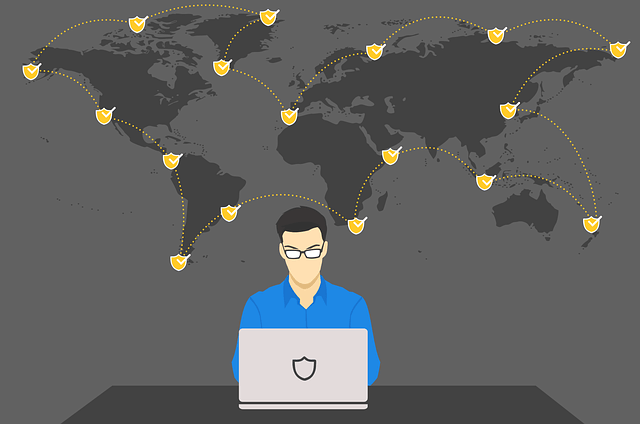How to change ip address without vpn : 5 Easy Ways
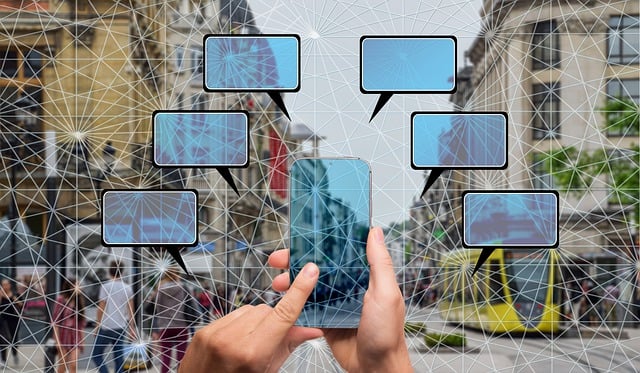
Hi there today we are going to know that How to change ip address without vpn?
Changing your IP address without using a VPN can be a valuable skill, whether you need to access region-specific content, enhance your privacy, or troubleshoot network issues. In this article, we’ll explore 5 Easy Ways to Change IP Address Without a VPN. These methods are easy to follow and effective, ensuring you can maintain control over your online presence.
1. Restart Your Router
One of the simplest and most effective ways to change your IP address is by restarting your router. This method works because your Internet Service Provider (ISP) assigns a new IP address to your router every time it reconnects to the network.
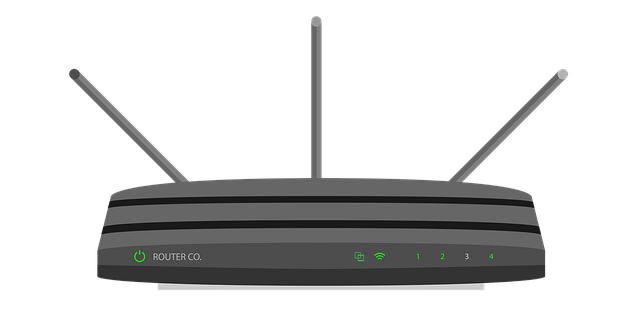
Step-by-Step Guide:
- Unplug your router: Disconnect the power cable from your router and wait for about 5 minutes.
- Plug it back in: Reconnect the power cable and wait for the router to fully reboot.
- Check your IP address: Once your router is back online, check your IP address to see if it has changed. You can use websites like What Is My IP to verify your new IP address.
Benefits:
- Simple and quick.
- No additional software required.
Drawbacks:
- May not always work if your ISP assigns static IP addresses.
- Temporary solution, as the IP address may revert back after some time.
2. Use a Proxy Server
A proxy server acts as an intermediary between your device and the internet, masking your real IP address with one from the proxy server. This method is effective for bypassing geographic restrictions and enhancing online privacy.
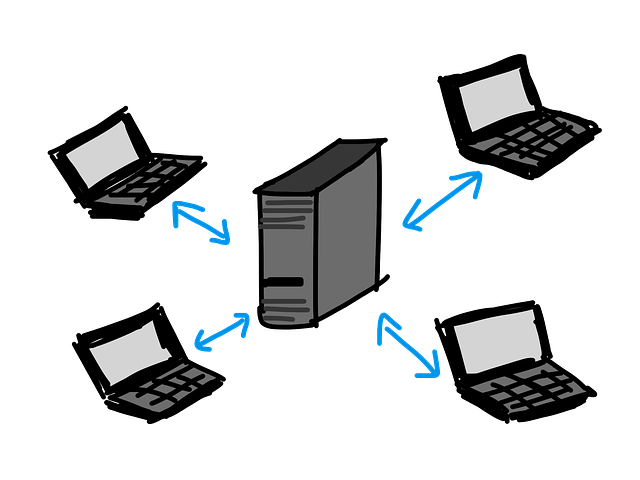
Step-by-Step Guide:
- Find a reliable proxy server: Search for free or paid proxy services. Some reputable options include HideMyAss and ProxySite.
- Configure your browser: Go to your browser settings and enter the proxy server details (IP address and port number).
- Connect to the internet: Once configured, your internet traffic will route through the proxy server, and your IP address will appear as the proxy server’s IP.
Benefits:
- Bypass geographic restrictions.
- Enhance online privacy.
Drawbacks:
- Free proxies may be slow and unreliable.
- Paid proxies can be costly.
3. Connect to a Public Wi-Fi Network
Using a public Wi-Fi network is another easy way to change your IP address. When you connect to a different network, you are assigned a new IP address by the network’s ISP.

Step-by-Step Guide:
- Find a public Wi-Fi network: Visit a coffee shop, library, or any place with free Wi-Fi.
- Connect to the network: Open your device’s Wi-Fi settings and connect to the public network.
- Check your IP address: Use an IP checking website to confirm your new IP address.
Benefits:
- Free and easy.
- Instant IP address change.
Drawbacks:
- Public Wi-Fi networks can be insecure.
- Limited availability depending on your location.
4. Change Your IP Address Manually
You can manually change your IP address on your device through network settings. This method requires a bit more technical knowledge but is effective for assigning a new IP address.
Step-by-Step Guide:
- Open network settings: Access the network settings on your device. This is usually found in the Control Panel for Windows or System Preferences for macOS.
- Find your network connection: Locate your active network connection (Wi-Fi or Ethernet).
- Enter a new IP address: Manually input a new IP address within the range provided by your router. Ensure it doesn’t conflict with other devices on the network.
For example, if your current IP address is 192.168.1.10, you could change it to 192.168.1.20.
Benefits:
- Full control over your IP address.
- Useful for troubleshooting network issues.
Drawbacks:
- Requires technical knowledge.
- Incorrect settings can cause connectivity issues.
5. Use Mobile Data
Switching to mobile data is a quick way to change your IP address, as your mobile carrier assigns a different IP address than your home ISP.

Step-by-Step Guide:
- Turn off Wi-Fi: Disable Wi-Fi on your device.
- Enable mobile data: Turn on mobile data from your device settings.
- Check your IP address: Use an IP checking website to see your new IP address.
Benefits:
- Quick and easy.
- No additional software required.
Drawbacks:
- Data usage may incur additional charges.
- Slower speeds compared to Wi-Fi.
Conclusion for How to change ip address without vpn
Changing your IP address without using a VPN is not only possible but also straightforward with the right methods. Whether you opt to restart your router, use a proxy server, connect to a public Wi-Fi network, change your IP manually, or switch to mobile data, each method offers its own set of benefits and drawbacks.
Understanding these techniques allows you to maintain control over your online presence, enhance your privacy, and troubleshoot network issues effectively. Remember to choose the method that best suits your needs and always prioritize your online security.
If you found this guide helpful, please do comment on the below section, so we can continue to improve and provide you with valuable content with our experience.
Case Studies
Case Study 1: Enhancing Privacy for a Freelance Journalist
Background: Jane, a freelance journalist, often researched sensitive topics online. She was concerned about her online privacy and the potential for being tracked by various entities.
Problem: Jane needed a way to change her IP address regularly to maintain her privacy without relying on a VPN, which she found occasionally slowed down her internet speed.
Solution: Jane implemented a routine of restarting her router every few days. She also utilized proxy servers for specific tasks and occasionally connected to public Wi-Fi networks when working from different locations.
Outcome: Jane successfully enhanced her online privacy by frequently changing her IP address. She experienced minimal disruptions in her workflow and felt more secure conducting her research.
Case Study 2: Accessing Region-Restricted Content for Market Research
Background: A marketing firm based in the United States needed to access online content that was only available in European countries for their market research.
Problem: The firm needed to change their IP address to appear as if they were browsing from Europe, but their company policy restricted the use of VPNs due to security concerns.
Solution: The firm utilized proxy servers based in Europe to access the required content. They selected a reliable paid proxy service to ensure fast and secure connections.
Outcome: The marketing team successfully accessed the region-restricted content needed for their research. This allowed them to gather valuable insights into European markets without compromising their company’s security policies.
Case Study 3: Resolving Network Issues for an Online Gamer
Background: Tom, an avid online gamer, frequently experienced connectivity issues that resulted in high latency and disrupted his gaming sessions.
Problem: Tom’s ISP assigned a static IP address, and despite multiple complaints, the issues persisted. He needed an alternative method to change his IP address to troubleshoot the problem.
Solution: Tom manually changed his IP address by accessing his network settings and assigning a new IP address within the range provided by his router. He also occasionally switched to mobile data during critical gaming sessions to ensure a stable connection.
Outcome: By manually changing his IP address, Tom noticed an immediate improvement in his gaming experience. His connectivity issues were significantly reduced, and he enjoyed smoother and more responsive gameplay.
Case Study 4: Bypassing Workplace Restrictions for Remote Work
Background: Lisa, a remote worker, often encountered website restrictions imposed by her company’s network. She needed access to certain sites for her work but did not want to use a VPN, which her company discouraged.
Problem: Lisa needed a way to change her IP address to bypass these restrictions without violating company policies.
Solution: Lisa frequently connected to public Wi-Fi networks available in her neighborhood coffee shops and libraries. Additionally, she used her mobile data as a backup solution to access restricted sites when necessary.
Outcome: Lisa was able to bypass workplace restrictions and access the necessary websites for her job. This flexibility allowed her to work more efficiently without compromising company policies.
Case Study 5: Protecting Personal Information While Traveling
Background: David, a frequent traveler, was concerned about the security of his personal information while using various public Wi-Fi networks during his trips.
Problem: David wanted to ensure his IP address was frequently changed to protect his online activities from potential tracking and hacking attempts.
Solution: During his travels, David consistently used public Wi-Fi networks and restarted his devices to change his IP address regularly. He also used proxy servers when accessing sensitive information to add an extra layer of security.
Outcome: David successfully protected his personal information while traveling by frequently changing his IP address. He avoided potential security threats and maintained his privacy throughout his trips.
FAQs
1. Why would I need to change my IP address?
Changing your IP address can be useful for several reasons, including enhancing online privacy, bypassing geographic restrictions, troubleshooting network issues, and preventing tracking by websites and advertisers.
2. Is it legal to change my IP address?
Yes, it is generally legal to change your IP address. However, using an IP address to commit illegal activities, bypass legal restrictions, or engage in malicious behavior is unlawful.
3. Can changing my IP address improve my internet speed?
Changing your IP address typically does not affect your internet speed. However, in some cases, it might help resolve network issues that are causing slow speeds.
4. How often should I change my IP address?
There is no specific frequency for changing your IP address. You might choose to change it periodically for enhanced privacy or only when you encounter specific issues that require an IP address change.
5. Will changing my IP address affect my devices connected to the same network?
Changing the IP address of your router will affect all devices connected to that network, as they will receive new IP addresses assigned by the router. However, changing the IP address of a single device manually or using a proxy will only affect that specific device.
6. Can I use these methods to access region-locked content?
Yes, using methods like proxy servers or public Wi-Fi networks can help you access region-locked content by providing you with an IP address from a different region.
7. What are the risks of using a public Wi-Fi network to change my IP address?
Public Wi-Fi networks can be insecure and susceptible to hacking. It’s important to use secure connections (such as HTTPS) and avoid accessing sensitive information while connected to public Wi-Fi.
8. What is the difference between changing my IP address and using a VPN?
Changing your IP address without a VPN gives you a new IP address but does not provide the same level of encryption and security as a VPN. A VPN not only changes your IP address but also encrypts your internet traffic, offering enhanced privacy and security.
9. Are there any costs associated with these methods?
Most of these methods are free, such as restarting your router, connecting to a public Wi-Fi network, or using mobile data. However, using proxy servers might involve costs if you opt for premium services.
10. Can changing my IP address help with online bans or restrictions?
Changing your IP address can sometimes help bypass IP-based bans or restrictions on websites or online services. However, this may violate the terms of service of those platforms, so proceed with caution.
Loading newsletter form...